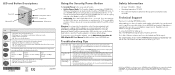Netgear XAV101v2 Support Question
Find answers below for this question about Netgear XAV101v2 - Powerline AV Ethernet Adapter.Need a Netgear XAV101v2 manual? We have 2 online manuals for this item!
Question posted by Boripr on October 3rd, 2011
Xav101v2 Manual
The person who posted this question about this Netgear product did not include a detailed explanation. Please use the "Request More Information" button to the right if more details would help you to answer this question.
Current Answers
Answer #1: Posted by kcmjr on October 4th, 2011 12:41 PM
Licenses & Certifications: Microsoft, Cisco, VMware, Novell, FCC RF & Amateur Radio licensed.
Related Netgear XAV101v2 Manual Pages
Similar Questions
What Adapters Can I Add To My Netgear Xet1001 Network
(Posted by clintsawy 9 years ago)
Netgear Powerline Av 200 Adapter Xav2001
THERE IS NO LIGHT INDICATION FOR POWER ON. I WANT TO TEST ITS WORKING CONDITION HOW DO I DO THAT?
THERE IS NO LIGHT INDICATION FOR POWER ON. I WANT TO TEST ITS WORKING CONDITION HOW DO I DO THAT?
(Posted by dfholte 11 years ago)
Powerline Ethernet Adapter
will a powerline ethernet adapter work with twc I have a CiscoMTA modem?
will a powerline ethernet adapter work with twc I have a CiscoMTA modem?
(Posted by lday5 11 years ago)
How To Use With Ubuntu?
Ubuntu 11.03 does not recognize powerline AV 200 XAVB101v2
Ubuntu 11.03 does not recognize powerline AV 200 XAVB101v2
(Posted by seabrightneighbor 12 years ago)