Netgear WPN824v3 Support Question
Find answers below for this question about Netgear WPN824v3 - RangeMax Wireless Router.Need a Netgear WPN824v3 manual? We have 2 online manuals for this item!
Question posted by poerekna on July 5th, 2014
Where Is The Wps Button On Netgear Wpn824v3 Router
The person who posted this question about this Netgear product did not include a detailed explanation. Please use the "Request More Information" button to the right if more details would help you to answer this question.
Current Answers
There are currently no answers that have been posted for this question.
Be the first to post an answer! Remember that you can earn up to 1,100 points for every answer you submit. The better the quality of your answer, the better chance it has to be accepted.
Be the first to post an answer! Remember that you can earn up to 1,100 points for every answer you submit. The better the quality of your answer, the better chance it has to be accepted.
Related Netgear WPN824v3 Manual Pages
WPN824v3 Setup Manual - Page 1
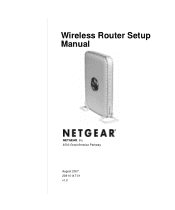
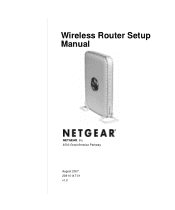
Wireless Router Setup Manual
NETGEAR, Inc. 4500 Great America Parkway August 2007 208-10147-01 v1.0
WPN824v3 Setup Manual - Page 3


... Setup 6 Smart Wizard Setup ...7 Manual Setup ...7 Product Registration, Support, and Documentation 12 Accessing the Wireless Router after Installation and Checking for New Firmware ......... 13 Setting Up and Testing Basic Wireless Connectivity 15 Implementing Appropriate Wireless Security 16
Help with Troubleshooting 19 Basic Troubleshooting ...19 Troubleshooting Connectivity Using the Ping...
WPN824v3 Setup Manual - Page 5
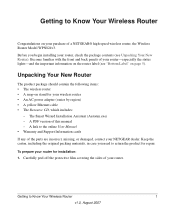
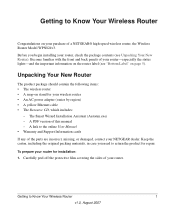
... peel off the protective film covering the sides of your router-especially the status lights-and the important information on your purchase of a NETGEAR® high-speed wireless router, the Wireless Router Model WPN824v3.
A link to Know Your Wireless Router
Congratulations on the router label (see Unpacking Your New Router). Getting to the online User Manual • Warranty and Support...
WPN824v3 Setup Manual - Page 7
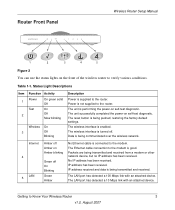
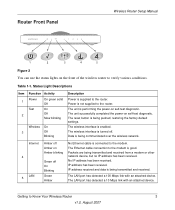
... the power-on
The Ethernet cable connection to Know Your Wireless Router
3
v1.0, August 2007
The reset button is being pushed, restoring the factory default settings. Data is being communicated over the wireless network. Internet Amber off
No Ethernet cable is not supplied to the modem.
On
IP address has been received. The unit is...
WPN824v3 Setup Manual - Page 8
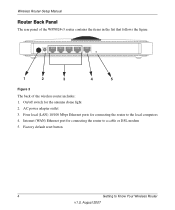
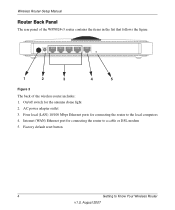
...Factory default reset button
4
Getting to a cable or DSL modem 5. AC power adapter outlet 3. Internet (WAN) Ethernet port for connecting the router to the local computers 4. Wireless Router Setup Manual
Router Back Panel
The rear panel of the WPN824v3 router contains the items in the list that follows the figure.
1
2
3
4
5
Figure 3
The back of the wireless router includes: 1. Four...
WPN824v3 Setup Manual - Page 10


...router. You must be
logged in "Accessing the Wireless Router after Installation and Checking for the wireless router to Know Your Wireless Router
v1.0, August 2007 These options are discussed in to the router... -to provide it. • For cable modem service, use this information, you can ask your ISP to -date features of your router, NETGEAR provides a variety of these settings for New ...
WPN824v3 Setup Manual - Page 11


... existing wireless router, or are two steps to be set up your Internet service. Insert the NETGEAR CD into a Windows PC. Accept the language option, or change to Know Your Wireless Router
7...Autorun. Connect the router to the ADSL or cable modem, and connect a computer to double-click the Autorun file that steps you perform have been successfully completed. Wireless Router Setup Manual
&#...
WPN824v3 Setup Manual - Page 12
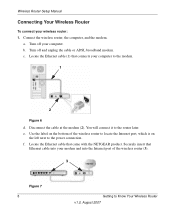
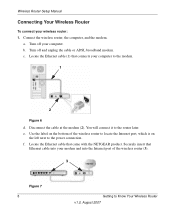
b. Turn off your wireless router:
1. Locate the Ethernet cable (1) that came with the NETGEAR product. Disconnect the cable at the modem (2). You will connect it to the power connection. e. Locate the Ethernet cable that connects your modem and into your computer to Know Your Wireless Router v1.0, August 2007 Wireless Router Setup Manual
Connecting Your Wireless Router
To connect your ...
WPN824v3 Setup Manual - Page 16
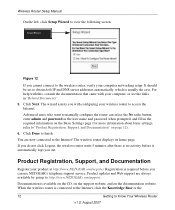
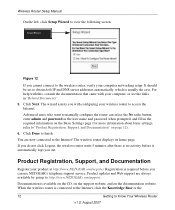
... (for more information about basic settings, refer to : http://www.NETGEAR.com/support. When the wireless router is usually the case. Figure 12
If you with your wireless router to Know Your Wireless Router
v1.0, August 2007 Product Registration, Support, and Documentation
Register your computer networking setup. Wireless Router Setup Manual
On the left, click Setup Wizard to finish...
WPN824v3 Setup Manual - Page 17
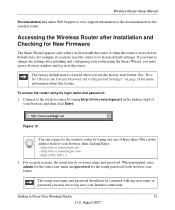
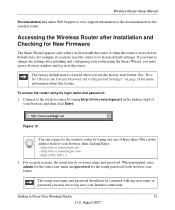
... a browser window and log in to the wireless router by typing http://www.routerlogin.net in to your browser, and then click Enter.
See "How Do I Restore the Default Password and Configuration Settings?" To access the router using the Smart Wizard, you may use the factory reset button. Figure 13
You can connect to...
WPN824v3 Setup Manual - Page 19
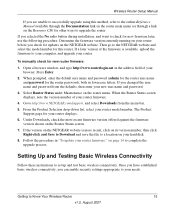
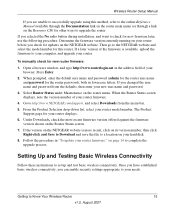
Then go to Know Your Wireless Router
15
v1.0, August 2007 Select Router Status under Maintenance on the Router Status screen. 7.
Wireless Router Setup Manual
If you check for updates on the NETGEAR website. If a later version of the firmware is more recent, click on its version number, then click
Right-click and Save to Download and save...
WPN824v3 Setup Manual - Page 20
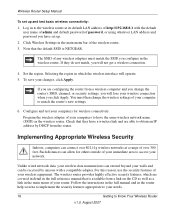
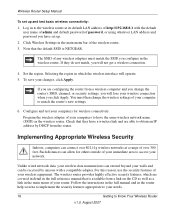
Note that is NETGEAR. If you are able to access your wireless equipment.
For this reason, use the security features of the wireless router. 3.
The wireless router provides highly effective security features, which the wireless interface will not get a wireless connection.
4. Follow the instructions in the full manual and in the main menu bar of your network.
The SSID...
WPN824v3 Setup Manual - Page 24
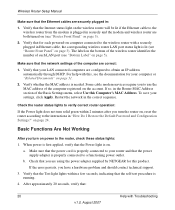
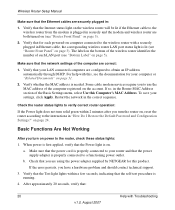
... Manual
Make sure that the Internet status light on the wireless router will be lit if the Ethernet cable to the wireless router from the modem is plugged in securely and the modem and wireless router are both turned on (see "Router Front Panel" on page 3).
2.
To save your router and that the self-test procedure is running.
4.
Basic Functions...
WPN824v3 Setup Manual - Page 27
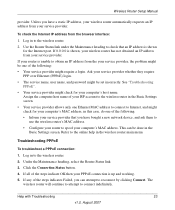
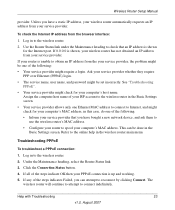
... Connection Status button. 4. This can attempt to check that you have a static IP address, your computer's host name. Use the Router Status link under the Maintenance heading to reconnect by clicking Connect. If 0.0.0.0 is shown
for your computer's MAC address, in this case, do one of your ISP account to the wireless router in...
WPN824v3 Setup Manual - Page 29
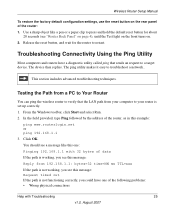
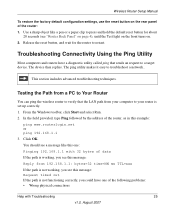
... a pen or a paper clip to press and hold the default reset button for the router to restart.
In the field provided, type Ping followed by the address of the router:
1.
Testing the Path from a PC to Your Router
You can ping the wireless router to verify that sends an request to troubleshoot a network.. Troubleshooting Connectivity Using...
WPN824v3 Setup Manual - Page 31
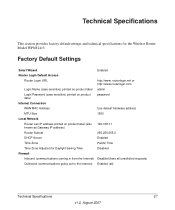
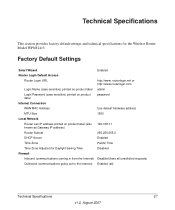
... IP address printed on product label (also 192.168.1.1 known as Gateway IP address)
Router Subnet
255.255.255.0
DHCP Server
Enabled
Time Zone
Pacific Time
Time Zone Adjusted for the Wireless Router Model WPN824v3. Technical Specifications
This section provides factory default settings and technical specifications for Daylight Saving Time
Disabled
Firewall
Inbound (communications...
WPN824v3 Setup Manual - Page 32
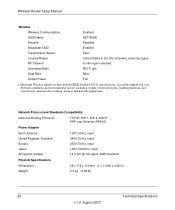
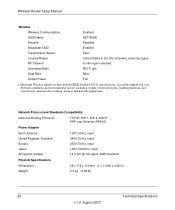
Wireless Router Setup Manual
Wireless
Wireless Communication
Enabled
SSID Name
NETGEAR
Security
Disabled
Broadcast SSID
Enabled
Transmission Speed
Autoa
Country/Region
United States in .) 0.3 kg (0.66... construction, and network overhead, lower actual data throughput rate.
Actual throughput will vary. Maximum Wireless signal rate derived from IEEE Standard 802.11 specifications.
WPN824v3 Setup Manual - Page 37
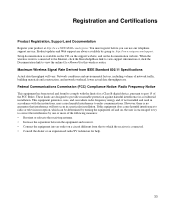
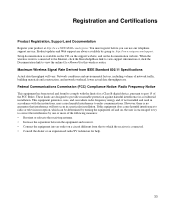
... throughput will not occur in a particular installation. When the
wireless router is no guarantee that to : http://www.netgear.com/support. If this equipment does cause harmful interference to ... • Consult the dealer or an experienced radio/TV technician for this wireless router. Maximum Wireless Signal Rate Derived from that interference will vary. You must register before you...
WPN824v3 Product datasheet - Page 1


... throughput will vary. NETGEAR makes no dead spots • Perfect for larger homes and small offices • Compatible with internal wireless and public hotspots • Double Firewall protection from external hackers attacks • Supports Windows® Vista™
Choose from IEEE standard 802.11 specifications.
RangeMax™ Wireless Router WPN824
Data Sheet
2.4 GHz...
WPN824v3 Product datasheet - Page 2
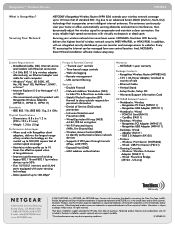
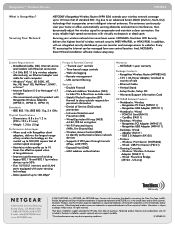
... of their respective holders. Securing Your Network
NETGEAR's RangeMax Wireless Router (WPN 824) extends your wireless network coverage up to 10 times that incorporates... DSL) Internet service and modem with auto-sensing technology
- "Trusted user" controls - Time-based usage controls - Stateful Packet Inspection (SPI) firewall to websites. RangeMax USB Adapter (WPN111)
-...
Similar Questions
How Do You Reset A Belkin Rangemax Wpn824v3 Router
(Posted by barMga 9 years ago)
Where Is The Wps Button On Wpn824v3 Router
(Posted by jefffTopc 9 years ago)
Does The Wpn824v3 Have A Wps Button
(Posted by jucj 9 years ago)
How To Disable Netgear Wps Button On The N600 Wireless Router
(Posted by pinat 10 years ago)
How To Disable Wps Button On Router Wnr2000v3
(Posted by sssem 10 years ago)

