Netgear WPN311 Support Question
Find answers below for this question about Netgear WPN311 - RangeMax Wireless PCI Adapter.Need a Netgear WPN311 manual? We have 3 online manuals for this item!
Question posted by wdhcustom on December 24th, 2013
Wpn311 Install
I need to install this adapter on my computer but can not find the CD. how can this be accomplished?
Current Answers
There are currently no answers that have been posted for this question.
Be the first to post an answer! Remember that you can earn up to 1,100 points for every answer you submit. The better the quality of your answer, the better chance it has to be accepted.
Be the first to post an answer! Remember that you can earn up to 1,100 points for every answer you submit. The better the quality of your answer, the better chance it has to be accepted.
Related Netgear WPN311 Manual Pages
WPN311 Installation Guide - Page 1
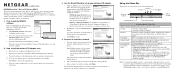
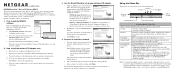
.... Find a Network Click Find a Network to accept the NETGEAR Smart Wizard. )NSTALLATION'UIDE
NETGEAR RangeMax™ Wireless PCI Adapter WPN311 These basic setup instructions assume that you will be established. See the online help or the Installation Guide for the NETGEAR RangeMax™ Wireless PCI Adapter WPN311 on the NETGEAR CD for Updates. Follow the Wizard steps and click Next to...
WPN311 Product datasheet - Page 1


... office hours. WPN311
RangeMaxTM Wireless PCI Adapter
• Help is there when you need it! NETGEAR provides 24x7 technical support* in your life. Now, say hello to the freedom to work and play ) absolutely anywhere in your home network can 't set -up to those range extenders, repeaters, and external antennas at the store.
RangeMax is an...
WPN311 Product datasheet - Page 2


...RangeMax Wireless PCI Adapter WPN311 - RangeMax Wireless Router (WPN824 ) - Weight: 125 g (4.41 oz)
• Electromagnetic Compliance: - WPN311 RangeMaxTMWireless PCI Adapter
Maintain high speeds throughout your home with Pentium 300 MHz - RangeMax Wireless...Available PCI slot - Resource CD - All rights reserved.
* Free basic installation support provided for use with the RangeMax Wireless ...
WPN311 Reference Manual - Page 3
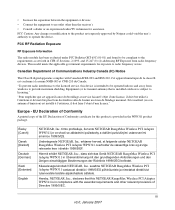
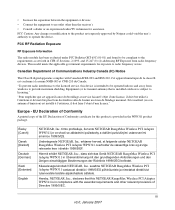
...
A printed copy of the EU Declaration of Directive 1999/5/EC.
Hereby, NETGEAR, Inc., declares that is installed outdoors is subject to licensing." Hiermit erklärt NETGEAR, Inc., dass sich das Gerät NETGEAR RangeMax Wireless PCI Adapter WPN311 in Übereinstimmung mit den grundlegenden Anforderungen und den übrigen einschlägigen Bestimmungen der Richtlinie...
WPN311 Reference Manual - Page 9


...Date
NETGEAR RangeMax Wireless PCI Adapter WPN311 January 2007
i v3.0, January 2007 This manual uses the following typographical conventions:
Italics Bold
Emphasis, books, CDs, URL ...in this manual is used to install, configure, and troubleshoot the WPN311 Wireless PCI Adapter.
About This Manual
The NETGEAR® RangeMax™ Wireless PCI Adapter WPN311 User Manual describes how to ...
WPN311 Reference Manual - Page 10


... backwards through the manual one of the following several options, according to your needs.
• Printing a Page in the chapter you can choose one page
at... free Adobe Acrobat reader installed in a browser window. - Click the PDF of contents and an
button. Double-click on the Adobe website at http://www.adobe.com.
NETGEAR RangeMax Wireless PCI Adapter WPN311 User Manual
For more ...
WPN311 Reference Manual - Page 11


... in the upper left of any page. - Click the print icon in a browser window. - iii v3.0, January 2007
The PDF version of the window. NETGEAR RangeMax Wireless PCI Adapter WPN311 User Manual
- Click the print icon in the manual. Tip: If your printer supports printing two pages on a single sheet of paper, you can save...
WPN311 Reference Manual - Page 14


... the following items: • NETGEAR RangeMax Wireless PCI Adapter WPN311 • Installation Guide • NETGEAR CD, including:
- However, if the walls are constructed with the WPN311 Wireless PCI Adapter. WPN311 Default Wireless Settings
If this is an addition to an existing wireless network, you need to identify the wireless network and wireless security settings that can vary...
WPN311 Reference Manual - Page 15


...First available network)
Note: In order for Updates window opens. If the CD main page does not appear, double click Autorun.exe on the CD.
a. First, install the NETGEAR software:
Insert the NETGEAR CD. NETGEAR RangeMax Wireless PCI Adapter WPN311 User Manual
Your NETGEAR RangeMax Wireless PCI Adapter WPN311 factory default basic settings are covered in Chapter 2, "Network Connections and...
WPN311 Reference Manual - Page 16


... for Updates. Now, install the wireless PCI adapter. Use the Smart Wizard to set up position. NETGEAR RangeMax Wireless PCI Adapter WPN311 User Manual
b. If you can choose to the up your WPN311 into a PCI slot. c.
When the Connection Wizard prompts you, shut down your computer. 3. Connect the antenna to the adapter and position the antenna to install from the CD. g. If not...
WPN311 Reference Manual - Page 19


... signal quality is weak. Check your wireless connectivity.
Use the status bar to verify your configuration or try moving to Wireless Networks and the Internet
The WPN311 has indicators in three locations that show the status of the Windows task bar. The wireless link is better.
NETGEAR RangeMax Wireless PCI Adapter WPN311 User Manual
5. Also, look for a network...
WPN311 Reference Manual - Page 21


...installer instructions, and if prompted, then restart your computer. 6. To install an upgrade, follow these two ways: • Navigate the Windows Start menu to the WPN311 Wireless PCI Adapter...WPN311 adapter from your computer, and restart your computer.
1-9 v3.0, January 2007 Remove the WPN311 software from the NETGEAR website Support page. 3.
NETGEAR RangeMax Wireless PCI Adapter WPN311...
WPN311 Reference Manual - Page 24


... the WPN311 Wireless PCI Adapter wireless settings. Viewing Wireless Networks in profiles. • Remove or reinstall the wireless adapter software. Click the Networks tab to view all available wireless networks in the Windows System Tray. When you have installed the software from the NETGEAR CD, the icon appears on the Windows taskbar. NETGEAR RangeMax Wireless PCI Adapter WPN311...
WPN311 Reference Manual - Page 26


... for the network that you know the security settings for each network with the wireless network and security settings. Follow the steps below to open the Smart Wizard. On the Networks tab page, click Find a Network. NETGEAR RangeMax Wireless PCI Adapter WPN311 User Manual
Finding a Network
During the WPN311 software installation, the Smart Wizard lists the available networks.
WPN311 Reference Manual - Page 29


...with accessing network resources, the Windows Client and File and Print Sharing software might not be installed and configured properly on the NETGEAR CD.
Note: If you want to -Computer setting uses Ad Hoc mode. Ad Hoc mode requires...on a Windows PC, refer to your computers. Verify connectivity by using DHCP settings. NETGEAR RangeMax Wireless PCI Adapter WPN311 User Manual
c.
WPN311 Reference Manual - Page 31


... Client and File and Print Sharing software might not be installed and configured properly on your peer devices. Also, for ...wireless connectivity between your computers. Assuming the target PC is established. The ping response should change to "Internet Networking and TCP/IP Addressing" in Appendix B.
2-9 v3.0, January 2007 Figure 2-8
b.
NETGEAR RangeMax Wireless PCI Adapter WPN311...
WPN311 Reference Manual - Page 35


... sure the WPN311 software is installed and the WPN311 Wireless PCI Adapter is installed in a PCI slot in a profile name. a. Note: You will use: • 64-bit WEP data encryption • 128-bit WEP data encryption
v3.0, January 2007
2-13
The Settings tab page opens:
Figure 2-9
2. In the Security section, select WEP.
3. NETGEAR RangeMax Wireless PCI Adapter WPN311 User...
WPN311 Reference Manual - Page 36


NETGEAR RangeMax Wireless PCI Adapter WPN311 User Manual
Note: Larger encryption keys require more processing and may slow the communications response times.
4.
b. Run the WPN311 Smart Wizard. Click Close to configure WPA2-PSK Security. 1. The Smart Wizard automatically generates the WEP keys. Make sure the WPN311 software is installed and the WPN311 Wireless PCI Adapter is in ...
WPN311 Reference Manual - Page 38


... the profile or type in a profile name. c. Run the WPN311 Smart Wizard.
The Settings tab page opens.
Use the icon to configure WPA-PSK Security. 1. Configure the Security settings.
In the Security section, select WPA-PSK [TKIP] and enter the passphrase. NETGEAR RangeMax Wireless PCI Adapter WPN311 User Manual
Setting up WPA-PSK Security
Follow the...
WPN311 Reference Manual - Page 50


... or a network configuration problem. 1.
The WPN311 Wireless PCI Adapter can connect to the access point, but not the other computers on your WPN311 Wireless PCI Adapter. The Smart Wizard keeps asking me to get the best performance from your system and it needs to the Ethernet network. 2. You have an older software version installed on the network or to save...
Similar Questions
Netgear Wg311v3 802.11g Wireless Pci Adapter This Device Cannot Start. (code
10)
10)
(Posted by lkjthe 9 years ago)
How To Install Netgear Rangemax Wireless Router Wnr1000 Manual
(Posted by tls4amto 9 years ago)
N600 Wireless Dual Band Usb Adapter Cd Won't Install Osx
(Posted by Doacer33 9 years ago)
Is There An Update To Netgear Wn111v2 Rangemax Wireless-n Usb Adapter
(Posted by bailbye 9 years ago)

