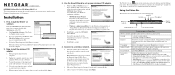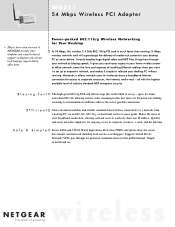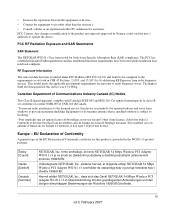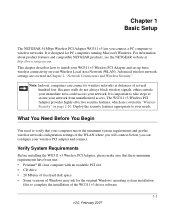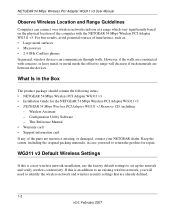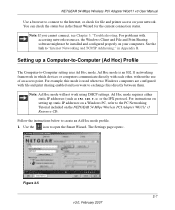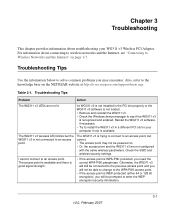Netgear WG311v3 Support Question
Find answers below for this question about Netgear WG311v3 - 54 Mbps Wireless PCI Adapter.Need a Netgear WG311v3 manual? We have 3 online manuals for this item!
Question posted by lkjthe on August 31st, 2014
Netgear Wg311v3 802.11g Wireless Pci Adapter This Device Cannot Start. (code
10)
Current Answers
Related Netgear WG311v3 Manual Pages
Similar Questions
What Smart Wizard Version Of The Netgear Wg311v3 54mbps Wireless
(Posted by theca 9 years ago)
Smart Wizard
THe smartwizard wireless assintant for NEtGEAR WG311 802 is only showing statistics ans About on the...
THe smartwizard wireless assintant for NEtGEAR WG311 802 is only showing statistics ans About on the...
(Posted by lllinthecity 11 years ago)
Netgear 54 Mbps Wireless Usb 2.0 Adapter Wg111v3
(Posted by rostakk23 12 years ago)
Where Can I Find The Software Online For Wgr614 Wireless-g 54 Mbps Router?
I lost my setup disc for my WGR614v10 Wireless-G 54 Mbps Router. is there anyware online to download...
I lost my setup disc for my WGR614v10 Wireless-G 54 Mbps Router. is there anyware online to download...
(Posted by PatrickOfenloch 12 years ago)