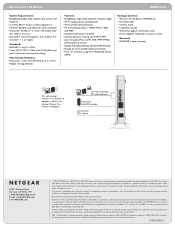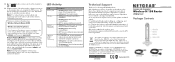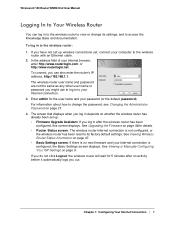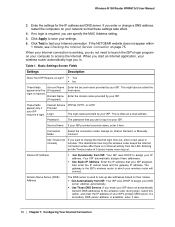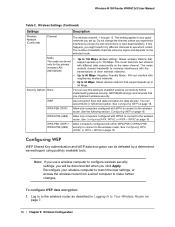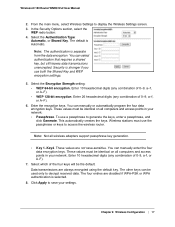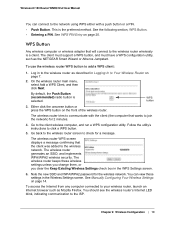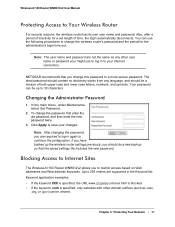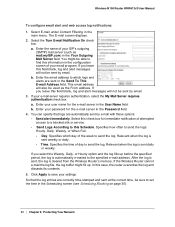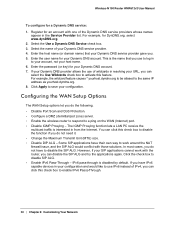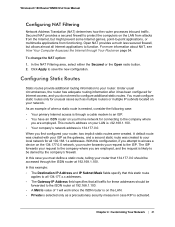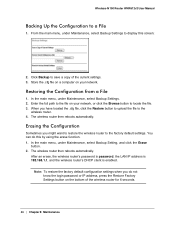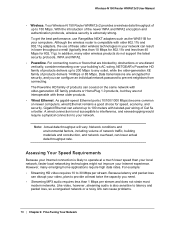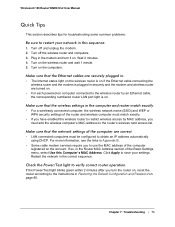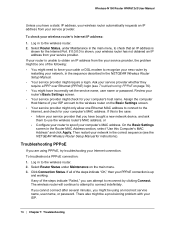Netgear WNR612v2 Support Question
Find answers below for this question about Netgear WNR612v2 - Wireless-N 150 Router.Need a Netgear WNR612v2 manual? We have 3 online manuals for this item!
Question posted by masroorisrat591 on March 7th, 2012
How To Get Authentication Username And Password
when i try to login on www.routerlogin.net it ask for authentication how to get username and password iam unable cfigure roter please help
Current Answers
Related Netgear WNR612v2 Manual Pages
Similar Questions
Can't Remember Netgear Wireless-n 150 Router Wnr1000 V2 Password
(Posted by jfjon 9 years ago)
How To Reset Password With Wireless-n 150 Router Wnr1000v2 With Just The
security pin and serial and
security pin and serial and
(Posted by harryinno 10 years ago)
How To Set A Password On My Netgear Wireless-n 150 Router Wnr1000v2
(Posted by eiddkimka 10 years ago)
Netgear Router Wnr612v2 Client List
Netgear Router WNR612v2 shows emty list of attached devices no matter how many of them are connected...
Netgear Router WNR612v2 shows emty list of attached devices no matter how many of them are connected...
(Posted by mantulytis 11 years ago)
My Router Is Doent Work Properly
when i reset the router, when i on the router button it shows the wifi light, after it doesnt show t...
when i reset the router, when i on the router button it shows the wifi light, after it doesnt show t...
(Posted by srujanvangapelly 11 years ago)