Netgear WNR1000v2 Support Question
Find answers below for this question about Netgear WNR1000v2 - Wireless- N Router.Need a Netgear WNR1000v2 manual? We have 3 online manuals for this item!
Question posted by harryinno on January 2nd, 2014
How To Reset Password With Wireless-n 150 Router Wnr1000v2 With Just The
security pin and serial and
Current Answers
There are currently no answers that have been posted for this question.
Be the first to post an answer! Remember that you can earn up to 1,100 points for every answer you submit. The better the quality of your answer, the better chance it has to be accepted.
Be the first to post an answer! Remember that you can earn up to 1,100 points for every answer you submit. The better the quality of your answer, the better chance it has to be accepted.
Related Netgear WNR1000v2 Manual Pages
WNR1000v2 User Manual - Page 8


Wireless-N 150 Router WNR1000v2 User Manual
Restricting Wireless Access by MAC Address 2-18 Changing the Administrator Password 2-20 Backing Up Your ... the LAN IP Setup Options 4-1 Configuring a Device Name 4-2 Configuring LAN TCP/IP Setup Parameters 4-2 Using the Router as a DHCP Server 4-3 Using Address Reservation 4-4
Using a Dynamic DNS Service 4-5 Configuring the WAN Setup Options...
WNR1000v2 User Manual - Page 10


Wireless-N 150 Router WNR1000v2 User Manual
Problems with Date and Time 7-10 Problems with Wireless Adapter Connections 7-11 Restoring the Default Configuration and Password 7-12 Appendix A Technical Specifications Default Configuration Settings A-1 General Specifications A-3 Appendix B Related Documents Index
Contents
x
v1.0, September 2009
WNR1000v2 User Manual - Page 16


... Basic Connectivity
v1.0, September 2009 A login window displays. Enter admin for example, http://192.168.1.1.
2.
To access the router: 1. Figure 1-1
Tip: You can access and configure the router using your browser. Wireless-N 150 Router WNR1000v2 User Manual
Logging In To Your Wireless Router
When the wireless router is printed on the bottom label of your password (or the default...
WNR1000v2 User Manual - Page 20


...7, "Troubleshooting." To use the Setup Wizard to assist with a user name and password for servers and protocols to determine your Internet connection for Internet access.
1-6
Configuring ...your screen display will be used on your Internet Service Provider (ISP) configuration. Wireless-N 150 Router WNR1000v2 User Manual
To specify a language to be in with configuration or to verify ...
WNR1000v2 User Manual - Page 24


... DSL accounts and newer cable modem accounts should select No for Does Your Internet Connection Require a Login.
- Other, which service to the ISP server.
- The list includes:
Figure 1-9
• Always On. PPTP (Point to Point Tunneling Protocol), used to log in to and disconnect from the Internet. Wireless-N 150 Router WNR1000v2 User Manual
• Internet...
WNR1000v2 User Manual - Page 30


...).
2-2
Safeguarding Your Network
v1.0, September 2009 Wireless Settings. You access these with a slow computer. Wireless-N 150 Router WNR1000v2 User Manual
WEP connections can take slightly longer to read or disable your router. Wireless data security options
Range: up to change the administration password of your security settings. Default passwords are well known, and an intruder can...
WNR1000v2 User Manual - Page 44
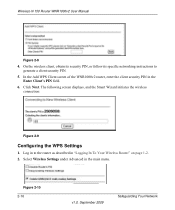
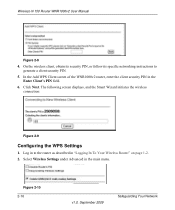
... of the WNR1000v2 router, enter the client security PIN in the main menu. Wireless-N 150 Router WNR1000v2 User Manual
Figure 2-8
4. Figure 2-10 2-16
v1.0, September 2009
Safeguarding Your Network On the wireless client, obtain its security PIN, or follow its specific networking instructions to the router as described in to generate a client security PIN.
5. Select Wireless Settings under...
WNR1000v2 User Manual - Page 48


.... If you will have to reset the router back to the list. 7.
However, because your trusted MAC addresses appear in the Trusted PC list, if you select Turn Access Control On, you lose your network by the general public. Click Apply to re-enter all the router configuration settings. Wireless-N 150 Router WNR1000v2 User Manual
5. Now, only...
WNR1000v2 User Manual - Page 49


...up (save your configuration by restoring the configuration file.
Wireless-N 150 Router WNR1000v2 User Manual
To change the password, first enter the old password, then enter the new password twice. 3. Tip: Before saving your configuration file, ..., under Maintenance, select Set Password to the default, password. NETGEAR recommends that you have to reset the router back to re-enter all the...
WNR1000v2 User Manual - Page 58


... entries.
• Automatically Adjust for the e-mail server in the next section. Enter your password for immediate notification of day to send the logs: Hourly, Daily, Weekly, or When Full. - Specifies how often to send the log. Wireless-N 150 Router WNR1000v2 User Manual
3. If your local time zone, use the drop-down list. Enter your...
WNR1000v2 User Manual - Page 64


...change the Maximum Transmit Unit (MTU) size, and enable the wireless router to respond to a ping on the WAN (Internet) port. Enter the password (or key) for
4-6
Customizing Your Network Settings
v1.0, ...Use Wildcards check box to
your account, not your Dynamic DNS service provider. 4. Wireless-N 150 Router WNR1000v2 User Manual
2. If your Dynamic DNS provider allows the use to log in to...
WNR1000v2 User Manual - Page 83


...secure Web site that will not open, or displays only part of NETGEAR recommends changing the MTU size. Yahoo e-mail
- Fine-Tuning Your Network
v1.0, September 2009
5-15 Changing the MTU Size
The Maximum Transmission Unit (MTU) is often just...equipment is the largest data packet a network device transmits.
Wireless-N 150 Router WNR1000v2 User Manual
• Microwave ovens (no closer than ...
WNR1000v2 User Manual - Page 85


Wireless-N 150 Router WNR1000v2 User Manual
• Wireless. Your Wireless-N 150 Router Model WNR1000v2 provides a wireless data throughput of these older products.
• Wired Ethernet. Although the WNR1000v2 router is compatible with these older wireless technologies in your network can extend up to 100 meters with twisted-pair wiring of products delivers 14 Mbps or 85 Mbps. NETGEAR's ...
WNR1000v2 User Manual - Page 92


...reset or manual clear. Router Statistics
Item System Up Time Port
Status TxPkts RxPkts Collisions Tx B/s Rx B/s Up Time Poll Interval
Description
The time elapsed since this port since reset... polling entirely, click Stop.
6-6
Using Network Monitoring Tools
v1.0, September 2009
Wireless-N 150 Router WNR1000v2 User Manual 3. For each port, the screen displays the following: The link...
WNR1000v2 User Manual - Page 93


...can back up this file to your computer, restore it, or reset it to look for attached devices, click Refresh. Select Attached ...devices that the router has discovered on the local network. Note: If the router is rebooted, the table data is lost until the router rediscovers the devices.
To force the router to the factory default settings. Wireless-N 150 Router WNR1000v2 User Manual
Viewing...
WNR1000v2 User Manual - Page 94


... a location on your computer to the file. After an erase, the router's username is admin, the password is password, the LAN IP address is 192.168.1.1 (or www.routerlogin.net), and the router's DHCP server is enabled.
Tip: Before saving your router's configuration settings. Wireless-N 150 Router WNR1000v2 User Manual
The following sections describe the three available options. To...
WNR1000v2 User Manual - Page 98


...few external IP addresses as practical.
6-12
v1.0, September 2009
Using Network Monitoring Tools Note: For enhanced security, restrict access to a very secure password. Select the Turn Remote Management On check box.
2. To configure your WNR1000v2 router. Wireless-N 150 Router WNR1000v2 User Manual
Enabling Remote Management Access
Using the Remote Management feature, you can be up to 30...
WNR1000v2 User Manual - Page 104


... light is on . Make sure that the Ethernet cables are securely plugged in Appendix B, "Related Documents. • Some cable modem services require you turn off within a few seconds, indicating that the Power light
is on .
2. Check the Test light to save your settings. Wireless-N 150 Router WNR1000v2 User Manual
4.
When power is first applied, verify that...
WNR1000v2 User Manual - Page 107


...reset the router's configuration to the wireless router, check the following: • If you are using an Ethernet-connected computer, check the Ethernet connection between the
computer and the router as the router. Wireless-N 150 Router WNR1000v2...address in Appendix A).
• Make sure your IP address is password. Login Problems
If you are using Internet Explorer, click Refresh to...
WNR1000v2 User Manual - Page 114


...Password
This section explains how to restore the factory default configuration settings that reset the router's user name to admin, the password to password, and the IP address to a wireless... Wireless Performance" on the rear panel of the router. The factory default settings will be restored so that is not known. Wireless-N 150 Router WNR1000v2 User Manual
• Is your router ...
Similar Questions
Wireless-n 150 Router Wnr1000v2 How To Reset To Factory Settings
(Posted by zdldurk 10 years ago)
How To Reset Key For Netgear Wireless-n 150 Router Wnr1000v2
(Posted by PatMhaga 10 years ago)
How To Set A Password On My Netgear Wireless-n 150 Router Wnr1000v2
(Posted by eiddkimka 10 years ago)
How To Setup A Netgear Wireless-n 150 Router Wnr1000v2
(Posted by htmagaf 10 years ago)
How To Reset A Netgear Wireless N 150 Router Wnr1000v2
(Posted by nddosic 10 years ago)

