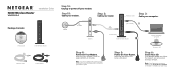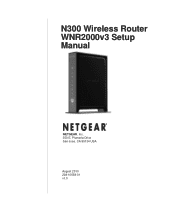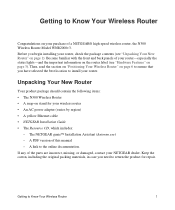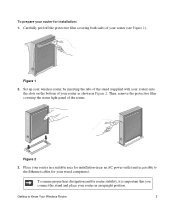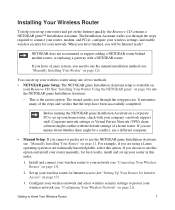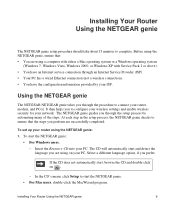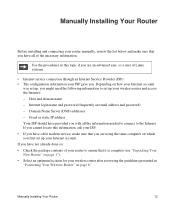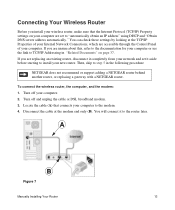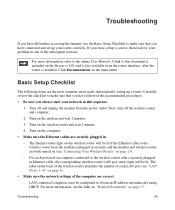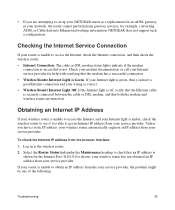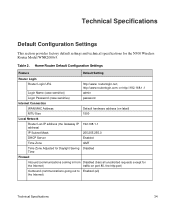Netgear WNR2000v3 Support Question
Find answers below for this question about Netgear WNR2000v3 - N300 Wireless Router.Need a Netgear WNR2000v3 manual? We have 2 online manuals for this item!
Question posted by cocde on December 11th, 2013
How To Instal Netgear Wnr2000v3
The person who posted this question about this Netgear product did not include a detailed explanation. Please use the "Request More Information" button to the right if more details would help you to answer this question.
Current Answers
Related Netgear WNR2000v3 Manual Pages
Similar Questions
How To Install Netgear N300 Wireless Router Without Cd
(Posted by sagdcu 9 years ago)
How To Install The Netgear Wireless Router Wnr2000v3
(Posted by joder 10 years ago)
How To Install Netgear N300 Wireless Router Wnr2000v3 Driver Download
(Posted by Tpizlov 10 years ago)
How Do You Reset The Admin Password On Netgear N300 Wireless Router Wnr2000v3
(Posted by JEIrgraz 10 years ago)
Install Netgear N300 Wireless Router, Wnr2000v3
when I load the resource cd to install the program will not run automatically or manually. My comput...
when I load the resource cd to install the program will not run automatically or manually. My comput...
(Posted by cmkklawson 12 years ago)