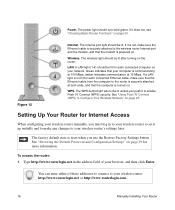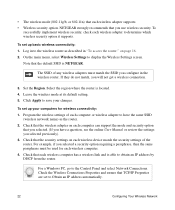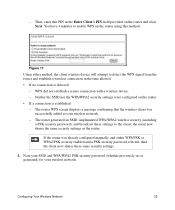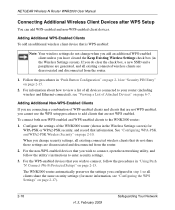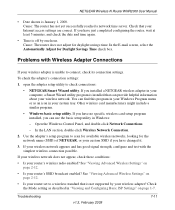Netgear WNR2000 Support Question
Find answers below for this question about Netgear WNR2000 - Wireless-N Router Wireless.Need a Netgear WNR2000 manual? We have 3 online manuals for this item!
Question posted by dwamsley on December 30th, 2013
How Can I Connect Chromecast Using A Wnr2000v2 Router?
The person who posted this question about this Netgear product did not include a detailed explanation. Please use the "Request More Information" button to the right if more details would help you to answer this question.
Current Answers
Related Netgear WNR2000 Manual Pages
Similar Questions
Cannot Connect To Wireless Router Netgear Wnr2000 With Vista
(Posted by chdans 10 years ago)
Wont Connect To Wireless Network Using Netgear Router Dgn2200
(Posted by gmerlin1 11 years ago)
How To Configure The Netgear Wireless Wnr2000rpt To Connect To Router
having problem connecting to the repeater. Also, shall i enable dhcp on the repeater or just the ro...
having problem connecting to the repeater. Also, shall i enable dhcp on the repeater or just the ro...
(Posted by chr1sl1e 11 years ago)
Wn2000rptv2 Won't Connect With Bt Business Router (wired).
I purchased the above today to extend wifi coverage in the premises where I work. The Netgear wifi e...
I purchased the above today to extend wifi coverage in the premises where I work. The Netgear wifi e...
(Posted by shunterfree 12 years ago)
I Need The Setup Wizard To Help Me Set Up My Netgear Wireless-n150 Router 1000v2
(Posted by deborahjmcdermott 12 years ago)