Netgear WNR2000 Support Question
Find answers below for this question about Netgear WNR2000 - Wireless-N Router Wireless.Need a Netgear WNR2000 manual? We have 3 online manuals for this item!
Question posted by morganbreeding on January 27th, 2012
Have A Netgear N300wnr2000v3 Router.recievingnat3on Ps3 How Do You Port Forward?
Need port forwarding information or how to put my PS3 into the DMZ
Current Answers
There are currently no answers that have been posted for this question.
Be the first to post an answer! Remember that you can earn up to 1,100 points for every answer you submit. The better the quality of your answer, the better chance it has to be accepted.
Be the first to post an answer! Remember that you can earn up to 1,100 points for every answer you submit. The better the quality of your answer, the better chance it has to be accepted.
Related Netgear WNR2000 Manual Pages
WNR2000 Setup Manual - Page 5


... on page 3). The Smart Wizard Installation Assistant (Autorun.exe) - Getting to Know Your Wireless Router
1 A PDF version of a NETGEAR® high-speed wireless router, the Wireless-N Router Model WNR2000. Unpacking Your New Router
Your product package should contain the following items: • The Wireless-N Router • A snap-on stand for repair.
Click Documentation on the main menu...
WNR2000 Setup Manual - Page 13


... a wired Ethernet connection, not a wireless connection. • You have an Internet service connection through an Internet Service Provider (ISP). • You have the configuration information provided by automating many of the steps. Using the Smart Wizard
The NETGEAR Smart Wizard takes you about 15 minutes to complete. Installing Your Router Using the Smart Wizard...
WNR2000 Setup Manual - Page 15


... your ISP. • If you have cable modem service, make sure that you have all the information needed to connect to set up your wireless router and access the Internet: -
Manually Installing Your Router
Before installing and connecting your router manually, review the list below and make sure that you are an advanced user, or a user...
WNR2000 Setup Manual - Page 27


... can use the procedures below. (For more information on setting up a mixed network, see the wireless router's Internet LED blink, indicating communication to the ISP. To add a WPS client to your wireless router, launch a browser such as Microsoft Internet Explorer or Netscape Navigator. To access the Internet from NETGEAR, go to http://www.wi-fi.org...
WNR2000 Setup Manual - Page 30
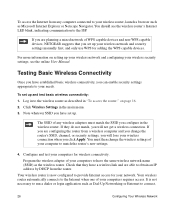
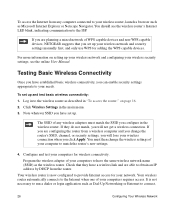
... and non-WPS capable devices, NETGEAR suggests that they do not match, you will lose your computer to connect,
26
Configuring Your Wireless Network If you are configuring the router from a wireless computer and you change the wireless settings of your wireless connection when you will not get a wireless connection. For more information on page 16. 2. To access...
WNR2000 Setup Manual - Page 36


...the Caps Lock is off when entering this information.
• Make sure your computer cannot reach a DHCP server, some operating systems will reset the router's IP address to the wireless router, check the following : a. Make sure...the Ethernet connection is password. • Internet or LAN Port Lights Not On. If you are using Internet Explorer, click Refresh to be in the range ...
WNR2000 User Manual - Page 10


...Default DMZ Server 4-8 Responding to a Ping on the Internet (WAN) Port 4-9 Setting the MTU Size 4-9 Configuring NAT Filtering 4-10 Configuring Static Routes 4-10 Chapter 5 Fine-Tuning Your Network
Allowing Inbound Connections to Your Network 5-1 How Your Computer Accesses a Remote Computer through Your Router 5-2 How Port Triggering Changes the Communication Process 5-3 How Port Forwarding...
WNR2000 User Manual - Page 11


NETGEAR Wireless-N Router WNR2000 User Manual
Configuring Port Forwarding to Local Servers 5-6 Adding a Custom Service 5-7 Editing or Deleting a Port Forwarding Entry 5-9
Configuring Port Triggering 5-10 Using Universal Plug and Play 5-14 Optimizing Wireless Performance 5-15 Changing the MTU Size 5-16 Quality of Service ...5-18
Using WMM QoS for Wireless...Wireless Router Status Information ...
WNR2000 User Manual - Page 25
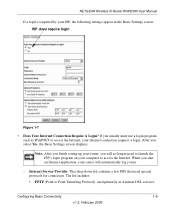
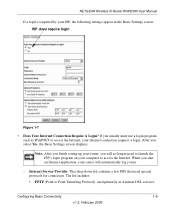
..., the Basic Settings screen displays. Internet Service Provider. NETGEAR Wireless-N Router WNR2000 User Manual
If a login is required by your ISP, the following settings appear in Austrian DSL services
Configuring Basic Connectivity
1-9
v1.3, February 2009 When you in.
- This drop-down list contains a few ISPs that need to launch the ISP's login program on your...
WNR2000 User Manual - Page 53
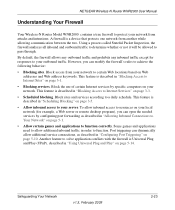
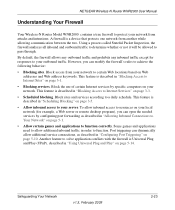
... from attacks and intrusions. Some games and applications need to allow inbound access to resources on your network to certain Web locations based on page 5-14. Block access from another while allowing communication between the two. NETGEAR Wireless-N Router WNR2000 User Manual
Understanding Your Firewall
Your Wireless-N Router Model WNR2000 contains a true firewall to protect your outbound...
WNR2000 User Manual - Page 58
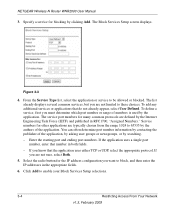
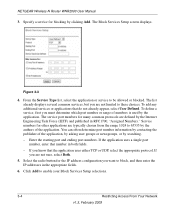
... selections.
3-4
Restricting Access From Your Network
v1.3, February 2009 The service port numbers for other applications are not limited to these choices. You can often determine port number information by contacting the publisher of numbers is used by clicking Add. NETGEAR Wireless-N Router WNR2000 User Manual
3. Select the radio button for blocking by the application. The...
WNR2000 User Manual - Page 73


... applications that might need to exploits from the Internet.
Instead of the firewall, and is exposed to reduce the MTU size, but there are sure it is necessary for your router to do so, such as the default DMZ server. The WAN Setup screen lets you have configured in the Port Forwarding/Port Triggering screen. Responding...
WNR2000 User Manual - Page 83


NETGEAR Wireless-N Router WNR2000 User Manual
To configure port forwarding to a local server: 1.
To the right of the application or user groups or newsgroups. ...numbers is used by contacting the publisher of Server IP Address, click Add. When you will provide this information by the application.
From the Service Name list, select the service or game that will host on your ...
WNR2000 User Manual - Page 87


... controls the inactivity timer for the designated inbound ports. Fine-Tuning Your Network
v1.3, February 2009
5-11 Select the Port Triggering radio button. Clear the Disable Port Triggering check box.
This is not used.
4. The port triggering information displays. NETGEAR Wireless-N Router WNR2000 User Manual
2. Note: If the Disable Port Triggering check box is selected after you...
WNR2000v2 Setup Manual - Page 5
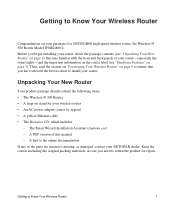
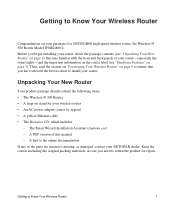
... materials, in case you begin installing your router, check the package contents (see "Hardware Features" on page 3). Getting to Know Your Wireless Router
Congratulations on your purchase of your router-especially the status lights-and the important information on the router label (see "Unpacking Your New Router" on page 1). Before you need to return the product for your...
WNR2000v2 Setup Manual - Page 13


...wireless settings and enable wireless security for Internet Access" on page 17, or the online User Manual). 4. Using the Smart Wizard
The NETGEAR Smart Wizard takes you are using on your router ...the
language you through an Internet Service Provider (ISP). • You have the configuration information provided by automating many of the steps.
Select a different language option, if you ...
WNR2000v2 Setup Manual - Page 16
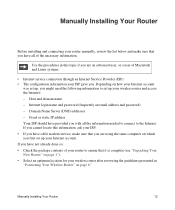
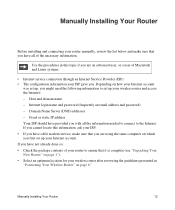
... the package contents of the necessary information. If you might need the following information to set up your router to the Internet. Domain Name Server (DNS) addresses - Fixed or static IP address Your ISP should have provided you with all of your wireless router and access the Internet: - Manually Installing Your Router
12 Internet login name and...
WNR2000v2 Setup Manual - Page 27


.... (For more information on setting up a mixed network, see the wireless router's Internet LED blink, indicating communication to the ISP. You should be connected quickly and simply by WPS. If you can be compatible with NETGEAR products that supports WPS, its existing wireless settings and broadcasts them to Configure Your Wireless Network
If your wireless router, launch a browser...
WNR2000v2 Setup Manual - Page 30
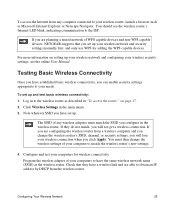
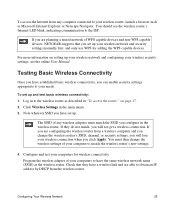
... and non-WPS capable devices, NETGEAR suggests that they do not match, you will lose your wireless connection when you set up your wireless network and configuring your computer to match the wireless router's new settings.
4. Program the wireless adapter of your computers to have set up your needs. Configuring Your Wireless Network
26
Check that you click...
WNR2000v2 Setup Manual - Page 35


... wireless router, check the following:
• If you are attempting to 192.168.1.254. Troubleshooting
31 If your computer's address should be sure the Java applet is loaded. NETGEAR ... address, reset the router's configuration to the connected computer. Troubleshooting Login Problems
If you are unable to log in this information.
• Make sure your router's IP address has...
Similar Questions
How To Setup Port Forwarding Netgear Wireless Router Wnr1000
(Posted by Reneswi 9 years ago)
How To Port Forward Netgear Prosafe Fvg318
(Posted by Danstack 10 years ago)
How To Optimize A Netgear Router Wnr2000 For Mac Wireless
(Posted by gonvRANA9 10 years ago)
Cannot Connect To Wireless Router Netgear Wnr2000 With Vista
(Posted by chdans 10 years ago)
How To Configure The Netgear Wireless Wnr2000rpt To Connect To Router
having problem connecting to the repeater. Also, shall i enable dhcp on the repeater or just the ro...
having problem connecting to the repeater. Also, shall i enable dhcp on the repeater or just the ro...
(Posted by chr1sl1e 11 years ago)

