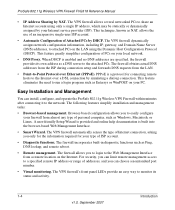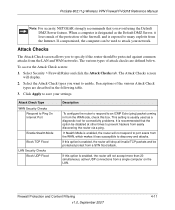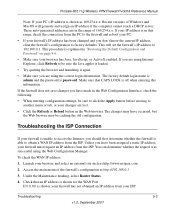Netgear FVG318 Support Question
Find answers below for this question about Netgear FVG318 - ProSafe 802.11g Wireless VPN Firewall 8 Router.Need a Netgear FVG318 manual? We have 1 online manual for this item!
Question posted by Danstack on April 26th, 2014
How To Port Forward Netgear Prosafe Fvg318
The person who posted this question about this Netgear product did not include a detailed explanation. Please use the "Request More Information" button to the right if more details would help you to answer this question.
Current Answers
Answer #1: Posted by waelsaidani1 on April 27th, 2014 5:59 AM
Because the FVG318 uses Network Address Translation (NAT), your network presents only one
IP address to the Internet, and outside users cannot directly address any of your local computers.
However, by defining an inbound rule you can make a local server (for example, a Web server or
game server) visible and available to the Internet. The rule tells the firewall to direct inbound
traffic for a particular service to one local server based on the destination port number. This is also
known as port forwarding.
IP address to the Internet, and outside users cannot directly address any of your local computers.
However, by defining an inbound rule you can make a local server (for example, a Web server or
game server) visible and available to the Internet. The rule tells the firewall to direct inbound
traffic for a particular service to one local server based on the destination port number. This is also
known as port forwarding.
Related Netgear FVG318 Manual Pages
Similar Questions
Netgear Wg311v3 802.11g Wireless Pci Adapter This Device Cannot Start. (code
10)
10)
(Posted by lkjthe 9 years ago)
How Update Firmware Netgear Fvg318
(Posted by recur 9 years ago)
Can't Enable Netgear Fvg318 Dhcp
(Posted by wfj4Tpeety 9 years ago)
Netgear Fvg318 Can't Enable Wlan
(Posted by rcasaf 10 years ago)