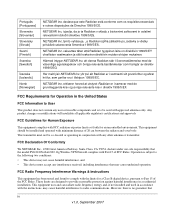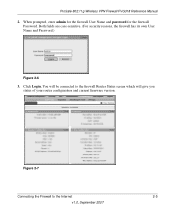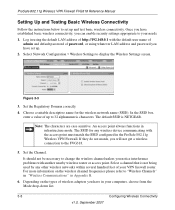Netgear FVG318 Support Question
Find answers below for this question about Netgear FVG318 - ProSafe 802.11g Wireless VPN Firewall 8 Router.Need a Netgear FVG318 manual? We have 1 online manual for this item!
Question posted by recur on August 21st, 2014
How Update Firmware Netgear Fvg318
The person who posted this question about this Netgear product did not include a detailed explanation. Please use the "Request More Information" button to the right if more details would help you to answer this question.
Current Answers
Answer #1: Posted by bengirlxD on August 21st, 2014 7:05 AM
Here is the link to the firmware download page:
Feel free to resubmit the question if you didn't find it useful.
Related Netgear FVG318 Manual Pages
Similar Questions
Netgear Wg311v3 802.11g Wireless Pci Adapter This Device Cannot Start. (code
10)
10)
(Posted by lkjthe 9 years ago)
How To Reset Netgear Firewall Fvg318
(Posted by kra04cam 9 years ago)
How To Port Forward Netgear Prosafe Fvg318
(Posted by Danstack 10 years ago)
Netgear Fvg318 Can't Enable Wlan
(Posted by rcasaf 10 years ago)