Netgear WNR2000 Support Question
Find answers below for this question about Netgear WNR2000 - Wireless-N Router Wireless.Need a Netgear WNR2000 manual? We have 3 online manuals for this item!
Question posted by gonvRANA9 on April 23rd, 2014
How To Optimize A Netgear Router Wnr2000 For Mac Wireless
The person who posted this question about this Netgear product did not include a detailed explanation. Please use the "Request More Information" button to the right if more details would help you to answer this question.
Current Answers
There are currently no answers that have been posted for this question.
Be the first to post an answer! Remember that you can earn up to 1,100 points for every answer you submit. The better the quality of your answer, the better chance it has to be accepted.
Be the first to post an answer! Remember that you can earn up to 1,100 points for every answer you submit. The better the quality of your answer, the better chance it has to be accepted.
Related Netgear WNR2000 Manual Pages
WNR2000 User Manual - Page 11


NETGEAR Wireless-N Router WNR2000 User Manual
Configuring Port Forwarding to Local Servers 5-6 Adding a Custom Service 5-7 Editing or Deleting a Port Forwarding Entry 5-9
Configuring Port Triggering 5-10 Using Universal Plug and Play 5-14 Optimizing Wireless Performance 5-15 Changing the MTU Size 5-16 Quality of Service ...5-18
Using WMM QoS for Wireless Multimedia Applications 5-18 ...
WNR2000 User Manual - Page 24


..." or "spoofing" its MAC address. They then accept only traffic from your router. The gateway is the ISP's router to the ISP during login, select Use These DNS Servers, and enter the IP address of your router to masquerade as mail or news servers.
- However, some ISPs require it also. NETGEAR Wireless-N Router WNR2000 User Manual
- Account Name...
WNR2000 User Manual - Page 32


NETGEAR Wireless-N Router WNR2000 User Manual
WEP connections can use your administrator access to read or disable your security settings.
Wireless data security options
Range: up to 300 foot radius
1) Open system: easy but no security
WNR2000
2) MAC access list: no data security
3) WEP: security but some performance impact
4) WPA-PSK: strong security
5) WPA2-PSK: very strong security...
WNR2000 User Manual - Page 34


... read and impersonated by MAC Address" on MAC address.
Other Features That Enhance Security
Security Type Disable the wireless router radio. Older wireless adapters and devices might disable this . For more information, see "Using Push 'N' Connect (Wi-Fi Protected Setup)" on page 2-12. If you are WPS enabled. NETGEAR Wireless-N Router WNR2000 User Manual
Table 2-2.
Check...
WNR2000 User Manual - Page 43
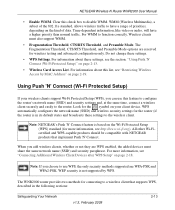
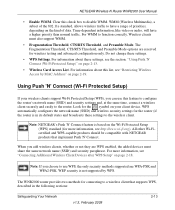
....
• Fragmentation Threshold, CTS/RTS Threshold, and Preamble Mode.
WEP security is not supported by MAC Address" on page 2-18. Do not change these settings, see "Connecting Additional Wireless Client Devices after WPS Setup" on page 2-19.
.
NETGEAR Wireless-N Router WNR2000 User Manual
• Enable WMM. All other Wi-Ficertified and WPS-capable products should be...
WNR2000 User Manual - Page 49
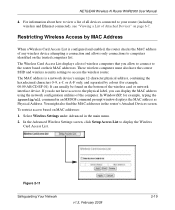
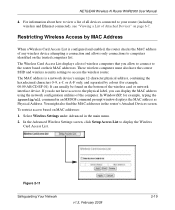
... connections to the router based on page 6-7. For information about how to view a list of all command in the main menu. 2.
These wireless computers must also have access to the physical label, you allow to connect to computers identified on MAC addresses: 1. Figure 2-11 Safeguarding Your Network
v1.3, February 2009
2-19 NETGEAR Wireless-N Router WNR2000 User Manual
4.
WNR2000 User Manual - Page 50


... the radio button of that computer to the Wireless Card Access List. otherwise, you can usually find the MAC address on the bottom of currently active wireless cards and their Ethernet MAC addresses. NETGEAR Wireless-N Router WNR2000 User Manual
3. Click Add to the router. Tip: You can manually enter a name and the MAC address of this screen. Figure 2-12
4. The...
WNR2000 User Manual - Page 51
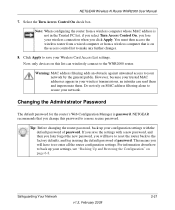
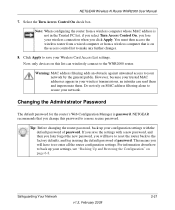
... settings. If you lose your network. Safeguarding Your Network
v1.3, February 2009
2-21 NETGEAR Wireless-N Router WNR2000 User Manual
7. Select the Turn Access Control On check box. You must then access the wireless router from a wired computer or from a wireless computer whose MAC address is not in the Trusted PC list, if you select Turn Access Control On...
WNR2000 User Manual - Page 69
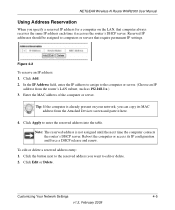
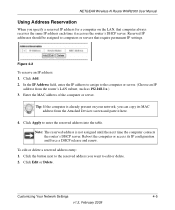
... reserved address is already present on the LAN, that require permanent IP settings. To edit or delete a reserved address entry: 1. NETGEAR Wireless-N Router WNR2000 User Manual
Using Address Reservation
When you specify a reserved IP address for a computer on your network, you want to edit or delete. 2. Enter the MAC address of the computer or server.
WNR2000 User Manual - Page 91


... notice that device has opened. The following list describes how to 255. Click Apply to live is 30 minutes. Many wireless products have current device status at the expense of the wireless router. NETGEAR Wireless-N Router WNR2000 User Manual
• Advertisement Period. The default period is 4 hops, which allows increased distances without loss of hops can significantly...
WNR2000 User Manual - Page 93
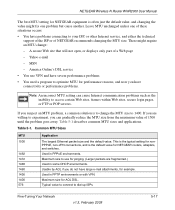
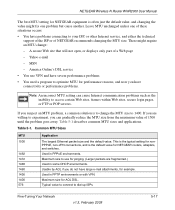
... sites, secure login pages, or FTP or POP servers.
Maximum size for NETGEAR routers, adapters, and switches.
Table 5-1. Used in PPTP environments or with VPN....optimize MTU for performance reasons, and now you have large e-mail attachments, for example. Fine-Tuning Your Network
v1.3, February 2009
5-17 NETGEAR Wireless-N Router WNR2000 User Manual
The best MTU setting for NETGEAR...
WNR2000 User Manual - Page 94


...individual Ethernet LAN ports of the router • From a specific device by MAC address
Configuring QoS for the type ...wireless link.
Click Apply to the best effort category, which receives a lower priority than voice and video. Legacy applications that do not require QoS, are assigned to save the new configuration. The WNR2000 router can be WMM enabled. NETGEAR Wireless-N Router WNR2000...
WNR2000 User Manual - Page 99


... Internet. From the main menu, under Advanced, select QoS Setup. The options are Low, Normal, High, and Highest.
6. NETGEAR Wireless-N Router WNR2000 User Manual
QoS for a MAC Address To create a QoS policy for traffic from the MAC Device List is used to the QoS Setup screen.
7. Click Add Priority Rule. 3. In the QoS Setup screen, select...
WNR2000 User Manual - Page 105


...configured to the online document "TCP/IP Networking Basics" in the router. NETGEAR Wireless-N Router WNR2000 User Manual
Table 6-1 describes the router status fields. This will change if you update your router. MAC Address
The Media Access Control address. For an explanation of the router.
MAC Address
The Media Access Control address. The following settings apply to None...
WNR2000 User Manual - Page 109
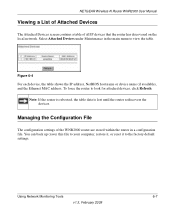
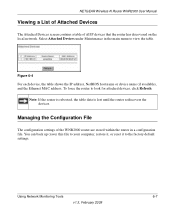
... name (if available), and the Ethernet MAC address. To force the router to the factory default settings. Using Network Monitoring Tools
6-7
v1.3, February 2009
You can back up (save) this file to your computer, restore it, or reset it to look for attached devices, click Refresh.
NETGEAR Wireless-N Router WNR2000 User Manual
Viewing a List of Attached...
WNR2000 User Manual - Page 118


... on the wireless router is on if the Ethernet cable connecting the
wireless router and the modem is plugged in the computer and router match exactly. • For a wirelessly connected computer, the wireless network name (SSID) and WEP or WPA
security settings of the Basic Settings menu, select Use this Computer's MAC Address.
Turn on .
2. NETGEAR Wireless-N Router WNR2000 User Manual...
WNR2000 User Manual - Page 123


... the service name, user name or password. Then restart your network in the Router MAC Address section, select "Use this is up
and working. Log in the NETGEAR Wireless Router Setup Manual.
• Your service provider might require a login. Troubleshooting
7-7
v1.3, February 2009 NETGEAR Wireless-N Router WNR2000 User Manual
• You might need to force your cable or DSL...
WNR2000 User Manual - Page 126
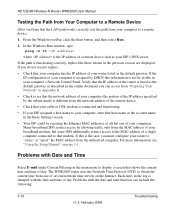
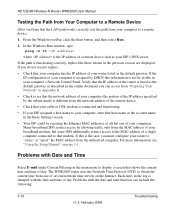
... to display a screen that shows the current date and time of your computers. The WNR2000 router uses the Network Time Protocol (NTP) to obtain the current time from one of your... MAC addresses of all but some ISPs additionally restrict access to the MAC address of day. Problems with the date and time of a single computer connected to that modem.
NETGEAR Wireless-N Router WNR2000 ...
WNR2000 User Manual - Page 137
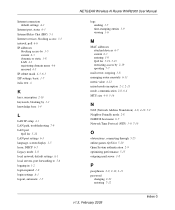
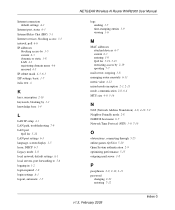
... 2-8 local network, default settings A-1 local servers, port forwarding to 5-6 logging in 1-2 login required 1-9 login settings A-1 logout, automatic 1-5
NETGEAR Wireless-N Router WNR2000 User Manual
logs sending 3-7 time-stamping entries 3-9 viewing 3-6
M
MAC addresses attached devices 6-7 current 6-3 entering 1-8 QoS for 5-19, 5-23 restricting access by 2-19 spoofing 7-7
mail server, outgoing...
WNR2000 User Manual - Page 138


NETGEAR Wireless-N Router WNR2000 User Manual
path, testing 7-10 PDF, printing xiii Performance mode 2-8 performance, optimizing 5-15 physical push button (WPS) 2-14 physical specifications A-3 PIN 2-15, 2-17 ping 4-9, 7-8 placement, router...access by MAC address 2-19 revision history xiii RIP (Router Information Protocol) direction 4-3 route name 4-11, 4-12 router PIN 2-15, 2-17 router status, ...
Similar Questions
How To Setup Netgear Wnr2000 Wireless Router
(Posted by iniababak 9 years ago)
Hello I Am Moses Stanley, I Have A Netgear Router Rangemax N150 Wireless Router
(Posted by stmoise2000 10 years ago)
How To Configure A Netgear Wnr1000 Wireless Router For Mac
(Posted by wolf1GIRL 10 years ago)
How To Unlock A Netgear Wireless Router Wnr2000
(Posted by bpmi 10 years ago)
Cannot Connect To Wireless Router Netgear Wnr2000 With Vista
(Posted by chdans 10 years ago)

