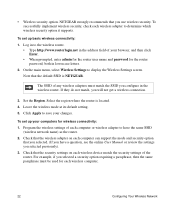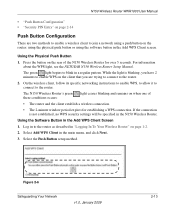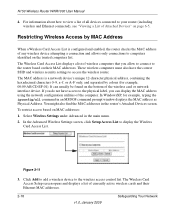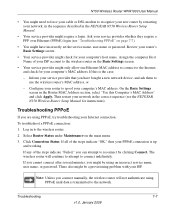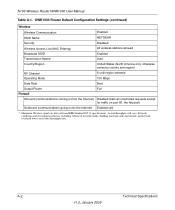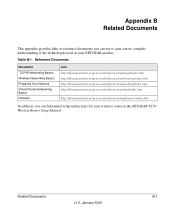Netgear WNR1000 Support Question
Find answers below for this question about Netgear WNR1000 - RangeMax 150 Wireless Router.Need a Netgear WNR1000 manual? We have 5 online manuals for this item!
Question posted by wolf1GIRL on April 21st, 2014
How To Configure A Netgear Wnr1000 Wireless Router For Mac
The person who posted this question about this Netgear product did not include a detailed explanation. Please use the "Request More Information" button to the right if more details would help you to answer this question.
Current Answers
Answer #1: Posted by waelsaidani1 on April 22nd, 2014 6:02 AM
1. open a browser and go to routerlogin.com
2. log in using username: admin, password: password
3. click basic settings on the left
4. basi settings says "does your internet connection require a log in?", say NO.
5. set internet IP to get dynamically from ISP and DNS to automatic
6. set the Router MAC address to Use Computer's MAC address
7. Apply settings.
8. Internet Lamp should be green now, if not, power off the modem for 2 mins and turn it back on. More information is available here.: http://www.plus.net/support/broadband/hardware/netgear-WNR1000-wireless-settings.shtml
2. log in using username: admin, password: password
3. click basic settings on the left
4. basi settings says "does your internet connection require a log in?", say NO.
5. set internet IP to get dynamically from ISP and DNS to automatic
6. set the Router MAC address to Use Computer's MAC address
7. Apply settings.
8. Internet Lamp should be green now, if not, power off the modem for 2 mins and turn it back on. More information is available here.: http://www.plus.net/support/broadband/hardware/netgear-WNR1000-wireless-settings.shtml
Related Netgear WNR1000 Manual Pages
Similar Questions
Netgear Rangemax Wnr1000 Wireless Router, Does It Use Vpn?
(Posted by darpumph 9 years ago)
How To Configure Netgear Wireless N 150 Wnr 1000 As A Repeater
(Posted by PaJjk206 9 years ago)
How To Configure Netgear Wnr1000 Wireless Router As Repeater
(Posted by Murdtonde 10 years ago)
How To Connect Comcast Modem To Netgear Wnr1000 Rangemax 150 Wireless Router
(Posted by rakdoug 10 years ago)
Wn3000rp Does Not Connect To My Wireless Router.
WN3000RP does not connect to my wireless router.
WN3000RP does not connect to my wireless router.
(Posted by cbunyaviroch 12 years ago)