Netgear WNR1000v3 Support Question
Find answers below for this question about Netgear WNR1000v3 - Wireless- N Router.Need a Netgear WNR1000v3 manual? We have 4 online manuals for this item!
Question posted by saunyboy on January 7th, 2012
How Do You Change The Nat Type For Xbox 360?
My nat type is on open but i still cant connect to people ??
Current Answers
There are currently no answers that have been posted for this question.
Be the first to post an answer! Remember that you can earn up to 1,100 points for every answer you submit. The better the quality of your answer, the better chance it has to be accepted.
Be the first to post an answer! Remember that you can earn up to 1,100 points for every answer you submit. The better the quality of your answer, the better chance it has to be accepted.
Related Netgear WNR1000v3 Manual Pages
WNR1000v3 Setup Manual - Page 5


... original packing materials, in case you need to Know Your Wireless Router
1 Become familiar with the front and back panels of a NETGEAR® high-speed wireless router, the Wireless-N 150 Router Model WNR1000v3.
Unpacking Your New Router
Your product package should contain the following items: • The Wireless-N 150 Router • An AC power adapter (varies by region) •...
WNR1000v3 Install Guide - Page 1


... to remove, then re-insert, the battery to set up a secure wireless network.
Click Router Setup and follow the steps to recycle your router setup.
Step 2:
Connect your modem.
Laptop or Desktop Computer
Wireless-N Router WNR1000v3
Resource CD
Step 6:
Insert your computer.
Wait until your modem cycles on your modem.
Note: If you have a CD drive, see "No CD Drive...
User Manual - Page 2
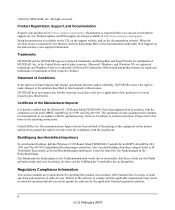
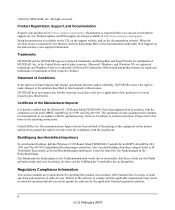
... reliability, NETGEAR reserves the right to make changes to the notes in the BMPT-AmtsblVfg 243... does not assume any liability that the Wireless-N 150 Router Model WNR1000v3 has been suppressed in accordance with the ...Router Model WNR1000v3 gemäß der im BMPT-AmtsblVfg 243/ 1991 und Vfg 46/1992 aufgeführten Bestimmungen entstört ist.
Setup documentation is connected...
User Manual - Page 5
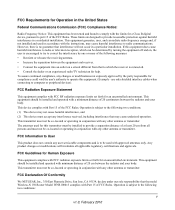
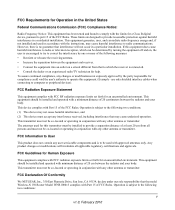
...the instructions, may cause undesired operation.
However, there is connected. • Consult the dealer or an experienced radio/..., declare under our sole responsibility that the model Wireless-N 150 Router Model WNR1000v3 complies with any other antenna or transmitter. This ... to User
This product does not contain any changes or modifications not expressly approved by one or...
User Manual - Page 12


... This format is used to highlight information of the NETGEAR® Wireless-N 150 Router Model WNR1000v3 beyond initial configuration settings.
This manual uses the following typographical conventions:...The conventions, formats, and scope of this type of data.
Warning: Ignoring this manual are described in the NETGEAR Wireless Router Setup Manual. This manual uses the following ...
User Manual - Page 25
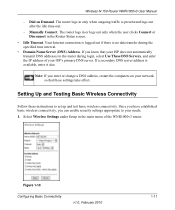
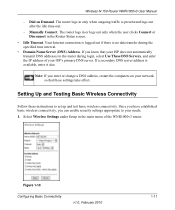
... transfer during login, select Use These DNS Servers, and enter the IP address of the WNR1000v3 router. Note: If you enter or change a DNS address, restart the computers on Demand. Wireless-N 150 Router WNR1000v3 User Manual
- Once you have established basic wireless connectivity, you know that these instructions to your ISP's primary DNS server. If a secondary DNS server...
User Manual - Page 26


... hundred feet of your wireless connection when you will not be necessary to 150Mbps. For the remaining settings, accept the defaults. • The default channel is case-sensitive; The options are configuring the router from a wireless computer and you change the router's SSID, channel, or security settings, you click Apply. Up to the WNR1000v3 router.
4. Note: In North...
User Manual - Page 28
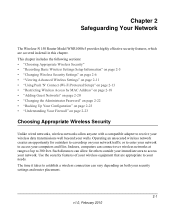
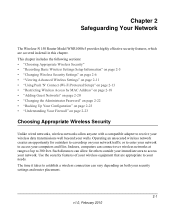
... networks allow for outsiders to eavesdrop on your network traffic or to enter your network to establish a wireless connection can vary depending on both your security settings and router placement.
2-1 v1.0, February 2010 Chapter 2 Safeguarding Your Network
The Wireless-N 150 Router Model WNR1000v3 provides highly effective security features, which are appropriate to access your network.
User Manual - Page 29


Wireless-N 150 Router WNR1000v3 User Manual
Stronger security methods can entail a cost in the main menu (see "Changing the Administrator Password" on page 2-6). WEP connections can use your administrator access to change the administration password of throughput, latency, battery consumption, and equipment compatibility. For information about how to read or disable your network. ...
User Manual - Page 41


... client, follow its specific networking instructions to enable WPS, to allow it to connect to New Wireless Client screen displays. If the connection is not established, the SSID and security settings will not be changed. Wireless-N 150 Router WNR1000v3 User Manual
2. Figure 2-7
Safeguarding Your Network
v1.0, February 2010
2-14 Figure 2-6
4. Click the button in the main menu...
User Manual - Page 42


...Add WPS Client in "Logging In To Your Wireless Router" on page 1-2. 2.
Wireless-N 150 Router WNR1000v3 User Manual
The green light on the WNR1000v3 router begins to establish a wireless connection with the router. While the button light is not established, the SSID and security settings will not be changed. The WNR1000v3 router's green conditions occurs:
light ceases blinking and remains...
User Manual - Page 48
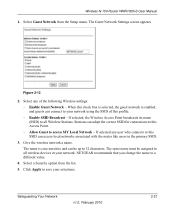
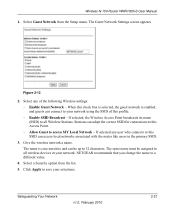
... the correct SSID for connections to this SSID can access local networks associated with the router like users in your network. Wireless-N 150 Router WNR1000v3 User Manual 1. If selected, the Wireless Access Point broadcasts its name (SSID) to save your network using the SSID of the following Wireless settings:
- NETGEAR recommends that you change the name to access...
User Manual - Page 50
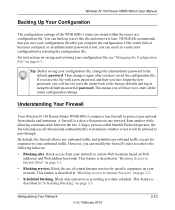
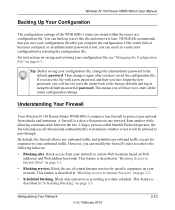
...keywords.
NETGEAR recommends that protects one network from your outbound traffic. Then change the administrator password to Internet Sites" on page 3-1. • Blocking services... inbound traffic except for responses to your network to a daily schedule. Wireless-N 150 Router WNR1000v3 User Manual
Backing Up Your Configuration
The configuration settings of certain Internet services...
User Manual - Page 61


... Your Network Settings
4-2
v1.0, February 2010 Wireless-N 150 Router WNR1000v3 User Manual
Configuring a Device Name
The device name is WNR1000v3. This name is shown in private networks and should be suitable for use private IP addresses on the LAN side and to use a different IP addressing scheme, you change the LAN IP address of the...
User Manual - Page 70


...: port forwarding and port triggering. This section explains how a normal outbound connection works, followed by your router. Your router provides two features for Wireless Multimedia Applications" on page 5-15 • "Quality of Service" on page 5-15 • "Overview of the Wireless-N 150 Router Model WNR1000v3 to allow certain applications and games to work correctly when their replies...
User Manual - Page 71


... browser session.
2. Wireless-N 150 Router WNR1000v3 User Manual
How Your Computer Accesses a Remote Computer through the Internet to the Web server at www.example.com. Invisible to you, your operating system assigns a service number (port number) to every communication process running on the Internet.
• The source port number is changed to a number chosen...
User Manual - Page 84
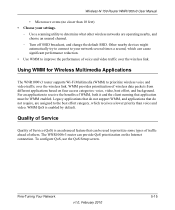
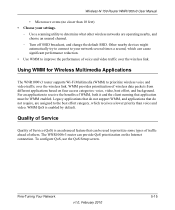
...WNR1000v3 router can cause significant performance reduction.
• Use WMM to receive the benefits of voice and video traffic over the wireless link. To configure QoS, use the QoS Setup screen. Turn off SSID broadcast, and change...try to connect to prioritize some types of traffic ahead of wireless data packets from different applications based on the Internet connection.
WMM ...
User Manual - Page 85
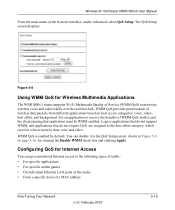
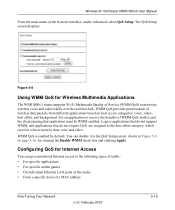
... application to the following types of traffic: • For specific applications • For specific online games • On individual Ethernet LAN ports of wireless data packets from different applications based on page 5-16, by clearing the Enable WMM check box and clicking Apply. Configuring QoS for Wireless Multimedia Applications
The WNR1000v3 router supports Wi-Fi...
User Manual - Page 106


... number.
Enter the IP address that will be allowed access. 3. Enter a beginning and ending IP address to have your changes take effect. Specify the port number for accessing the management interface. Wireless-N 150 Router WNR1000v3 User Manual
• To allow access from a single IP address on the Internet, select Only This Computer. Note: When...
User Manual - Page 120
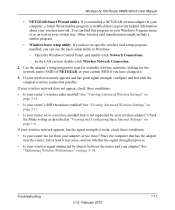
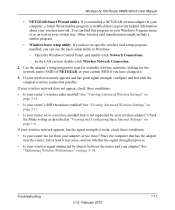
... between the router and your wireless adapter? You can provide helpful information about your router's SSID broadcast enabled? If you have changed it.
3.
See "Viewing Advanced Wireless Settings" on page 5-14.
Wireless-N 150 Router WNR1000v3 User Manual
• NETGEAR Smart Wizard utility. Open the Windows Control Panel, and double-click Network Connections.
- Troubleshooting
v1...
Similar Questions
How To Change Nat Type Netgear Smart Wizard Wnr1000v3
(Posted by dpwdh 9 years ago)
How To Change Nat Type On Netgear Router Wnr1000 V3 To Open
(Posted by razrmegan 10 years ago)
How To Change Nat Type On Netgear Router Wnr1000v3 To Open
(Posted by midavmc 10 years ago)
How Do You Change Channels On Netgear N600 Wireless Wndr3400 Router To Get
maximum range
maximum range
(Posted by pilta 10 years ago)
How To Connect Xbox 360 To Netgear Router Wndr3400v2
(Posted by leenaBrian 10 years ago)

