Netgear WNDR3400v2 Support Question
Find answers below for this question about Netgear WNDR3400v2.Need a Netgear WNDR3400v2 manual? We have 4 online manuals for this item!
Question posted by leenaBrian on September 18th, 2013
How To Connect Xbox 360 To Netgear Router Wndr3400v2
The person who posted this question about this Netgear product did not include a detailed explanation. Please use the "Request More Information" button to the right if more details would help you to answer this question.
Current Answers
There are currently no answers that have been posted for this question.
Be the first to post an answer! Remember that you can earn up to 1,100 points for every answer you submit. The better the quality of your answer, the better chance it has to be accepted.
Be the first to post an answer! Remember that you can earn up to 1,100 points for every answer you submit. The better the quality of your answer, the better chance it has to be accepted.
Related Netgear WNDR3400v2 Manual Pages
WNDR3400 Setup Manual - Page 17


... set it to the router later. 3.
a. Turn off your wireless router: 1.
Connect the router to the ADSL or cable modem, and connect a computer to setting up your new router. Securely insert that Ethernet
cable into the Internet port of your Internet service.
c. Locate the Ethernet cable (1) that came with the NETGEAR product. You will connect it aside before starting...
WNDR3400 Setup Manual - Page 20


....com • http://192.168.1.1
Installing Your Wireless Router Manually (Advanced and Linux Users)
17 Figure 10
Connect to your wireless router's settings later.
Green indicates that the computer is not...that the Ethernet cable from the computer to the wireless router Internet port and that the modem, and that the modem is communicating at both ends, and that your computer is...
WNDR3400 Setup Manual - Page 24


...router firmware.
Press Enter.
.
Configuring Your Wireless Network
After installing your router, you must log into the router to check for firmware updates from the NETGEAR...reset the router to your
browser....Router After Installation and Checking for example, if you first install the router or when the router...router management interface.1 You can enter either of your wireless router...
WNDR3400 Setup Manual - Page 26


... Setup Manual
Configuring Your Wireless Settings and Security Options
The wireless network settings of the router must match the wireless network settings of any wireless devices that you use wireless security. NETGEAR strongly recommends that connect wirelessly to your SSID and wireless security using the manual or traditional method (the preferred option). This...
WNDR3400 Setup Manual - Page 29


... to the ISP. A link to the User Manual is on your wireless router, launch a browser such as a wireless computer or wireless adapter.
Look for 5 seconds, then release. NETGEAR's Push 'N' Connect feature is not supported by using WPS: 1.
Push the wireless router's dome for the symbol on the Resource CD.)
If you are broadcast to...
WNDR3400 Setup Manual - Page 30


...a mixed network of WPS capable devices and non-WPS capable devices, NETGEAR suggests that you must reset your wireless router, launch a browser such as Microsoft Internet Explorer or Mozilla Firefox. ...you have them , allowing others outside your immediate area to your router to .
While the dome lights are connecting to its factory default settings. The dome lights will stop blinking ...
WNDR3400 Setup Manual - Page 33


... gives information about troubleshooting your network in securely and the modem and wireless router are the most common errors made when initially setting up a router. The label on the bottom of the wireless router identifies the number of each powered-on computer connected to the wireless router with the following items are both turned on (see...
WNDR3400 Setup Manual - Page 37


... unable to access the Internet, and your service provider. Check your modem documentation, or call your cable or ADSL modem has a successful
connection. Wireless router Internet light off , verify that both the modem and wireless router are using Internet Explorer, click Refresh to the wireless router. 2. If 0.0.0.0 is successful or not. Troubleshooting
34 Try closing the browser...
WNDR3400 User Manual - Page 14


... you in the NETGEAR Router Setup Manual, these settings are configured automatically for you install your wireless router using the Resource CD as described in a language other than English, see the language options on page 1-6
Using the Setup Manual
For first-time installation of your router, modem, and computers. Configuring Your Internet Connection
1-1
v1.0, August 2010...
WNDR3400 User Manual - Page 20


... Internet application, your network so that are displayed depend on your wireless router automatically logs you do not need to save your Internet connection.
When you can specify the MAC Address setting.
5. Configuring Your Internet Connection
1-7
v1.0, August 2010 If the NETGEAR website does not appear within one minute, see Chapter 8, "Troubleshooting". The fields...
WNDR3400 User Manual - Page 29


... either WPA-PSK or WPA2-PSK security to connect to the wireless router. Allow computers configured with WPA2 to connect to the wireless router. Safeguarding Your Network
2-7
v1.0, August 2010 ... screen:
• Security Options (WPA-PSK). NETGEAR strongly recommends that you select this option, this setting to the wireless router. The passphrase must be between 8 and 63 ...
WNDR3400 User Manual - Page 34


... to Add a WPS Client
Any wireless computer or wireless adapter that implement Push 'N' Connect. Note: NETGEAR's Push 'N' Connect feature is in its default state) and broadcasts these are clients).
See the following section, "Using a WPS Button to the wireless router wirelessly is also an the onscreen WPS button. Push the dome on the wireless...
WNDR3400 User Manual - Page 36


...wireless adapter that will connect to the ISP. Safeguarding Your Network
v1.0, August 2010
2-14 The wireless router will keep these ...router automatically selects this check box so that your wireless router, launch a browser such as the NETGEAR Smart Wizard or Atheros Jumpstart. You should see the wireless router's Internet LED blink, indicating communication to the wireless router...
WNDR3400 User Manual - Page 63


... operating channel available.
If you notice interference from nearby devices, you can select a different channel. Connection Status
To view the connection status, on the front panel is enabled. When Auto is NETGEAR. The default is selected, the router will not interfere with each other. It might be illegal to 300Mbps
Wireless AP: Indicates whether...
WNDR3400 User Manual - Page 99


....11g adapters, the use of these older wireless technologies in your network can result in which you connect, and general Internet traffic.
ADSL and cable modem connections are :
• Broadband Internet. Your N600 Wireless Dual Band Router WNDR3400 provides a wireless data throughput of up to 300 Mbps using technology called multiple input, multiple output...
WNDR3400 User Manual - Page 105


...configure QoS, use for pinging. (Larger packets are willing to experiment, you don't have connectivity or performance problems.
Note: An incorrect MTU setting can be used a program to optimize MTU...or POP servers.
Table 6-2. Used in PPTP environments or with VPN. Maximum size for NETGEAR routers, adapters, and switches. Click Apply to dial-up ISPs. Fine-Tuning Your Network
6-7...
WNDR3400 User Manual - Page 127


... 8-14. You can view the MAC address in securely and the modem and wireless router are correct.
• Wired and wirelessly connected computers must add each wireless computer's MAC address to verify correct router operation.
Troubleshooting
8-2
v1.0, August 2010
N600 Wireless Dual Band Router WNDR3400 User Manual
Table 8-1. Quick Tips (continued)
Recommendation
Instructions
Make...
WNDR3400 User Manual - Page 137
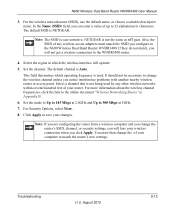
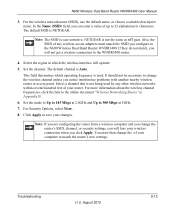
...about the wireless channel frequencies, click the link to the WNDR3400 router.
4.
NETGEAR is NETGEAR. The default channel is case-sensitive; Troubleshooting
v1.0, August 2010...router's new settings. Note: If you are configuring the router from a wireless computer and you change the of your wireless connection when you notice interference problems with another nearby wireless router...
WNDR3400v2 Install Guide - Page 1


Installation Guide
N600 Wireless Dual Band Router
WNDR3400v2
Package Contents:
2.4 GHz GHz 5
Ethernet cable Power adapter
Router stand (two pieces)
N600 Wireless Router (with stand attached)
GHz 5
5 GHz
2.4 GHz 2.4 GHz
GHz
Attach the STAND to the ROUTER, then plug it into an outlet. Internet
DSL or Cable
Modem
Step 2:
Connect one end of this diagram. Wait approximately 2 minutes...
WNDR3400v2 Install Guide - Page 2


... (password). For GNU General Public License (GPL) related information, please visit http://kbserver.netgear.com/kb_web_files/open_src.asp.
WPS Method
If your wireless device supports WPS (Wi-Fi Protected Setup)-NETGEAR calls this is connected to locate your router at : http://kb.netgear.com/app/answers/detail/a_id/11621. If you changed the name of...
Similar Questions
How To Open Nat Connection On Netgear Router Wndr3400v2
(Posted by shaShel 9 years ago)
How To Connect Xbox 360 To Internet Wndr3700v2
(Posted by leanChicag 9 years ago)
My Ds Won't Connect To Netgear Router Wndr3400v2
(Posted by rocVianyp 10 years ago)
Where Is The Push N Connect Button On Router Wndr3400v2
(Posted by kantbiamewe 10 years ago)

