Netgear WNR1000v3 Support Question
Find answers below for this question about Netgear WNR1000v3 - Wireless- N Router.Need a Netgear WNR1000v3 manual? We have 4 online manuals for this item!
Question posted by runniro on May 20th, 2014
Wnr1000v3 How To Open Nat
The person who posted this question about this Netgear product did not include a detailed explanation. Please use the "Request More Information" button to the right if more details would help you to answer this question.
Current Answers
There are currently no answers that have been posted for this question.
Be the first to post an answer! Remember that you can earn up to 1,100 points for every answer you submit. The better the quality of your answer, the better chance it has to be accepted.
Be the first to post an answer! Remember that you can earn up to 1,100 points for every answer you submit. The better the quality of your answer, the better chance it has to be accepted.
Related Netgear WNR1000v3 Manual Pages
WNR1000v3 Setup Manual - Page 11


... are unsure about whether there might conflict with a NETGEAR router.
You can result in significant performance degradation or an inability to wirelessly connect to use the manual installation method (see "Manually Installing Your Router" on your wireless signal. It automates
many of a home router.
configure your router, modem, and PC(s); If you through the steps required to...
WNR1000v3 Setup Manual - Page 13


... configure your wireless settings and enable wireless security for your
router, or No, to update later (for more information, see "Setting Up Your Router for your network.
Installing Your Router Using the ...the CD's menu, click Setup to start , browse the CD and double-click on your router, modem, and PC(s). Follow the remaining instructions and prompts. At each step in the setup process,...
WNR1000v3 Install Guide - Page 1


... "No CD Drive" Installation on your computer.
Wireless-N 150 Router
WNR1000v3
Installation Guide
Package Contents:
Wireless-N Router WNR1000v3
Resrouce CD
Wireless-N Router
Ethernet Cable
Power Adapter
Step 1:
Connect your router.
Laptop or Desktop Computer
Wireless-N Router WNR1000v3
Resource CD
Step 6:
Insert your modem cycles on your modem. Wait until your CD.
Wait until...
WNR1000v3 Install Guide - Page 2
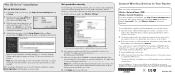
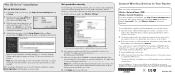
...device to your wireless network: 1. Once your router security is established, your router. 2. Choose a name that is NETGEAR).
3. NETGEAR recommends WPA2-PSK (AES). Your Network name, Security method and Passphrase must be prompted to your wireless laptops, gaming devices (such as Wii® or PlayStation 3® with wireless), or other countries.
Open the wireless software that manages...
User Manual - Page 9


Wireless-N 150 Router WNR1000v3 User Manual
Adding Guest Networks 2-20 Changing the Administrator Password 2-22 ... Default DMZ Server 4-7 Responding to a Ping on the Internet (WAN) Port 4-7 Setting the MTU Size 4-7 Configuring NAT Filtering 4-8 Configuring Static Routes 4-8 Chapter 5 Fine-Tuning Your Network
Allowing Inbound Connections to Your Network 5-1 How Your Computer Accesses a...
User Manual - Page 15


... perform the initial configuration of your router, modem, and computers. This chapter provides further details about these connectivity settings, as well as instructions on how to log in the NETGEAR Wireless Router Setup Manual, these settings are specified automatically for you through the procedure to connect your wireless router using the Resource CD as described in...
User Manual - Page 22


...However, some ISPs (especially cable modem providers) register the Ethernet MAC address of the following methods:
- Select Use Computer MAC Address. Wireless-N 150 Router WNR1000v3 User Manual
- If a secondary ... February 2010 You must be using .
The router will connect.
• Domain Name Server (DNS) Address. The gateway is first opened. If your ISP has assigned you a permanent...
User Manual - Page 24
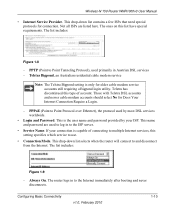
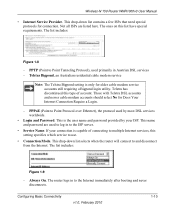
...
1-10 PPTP (Point to Point Tunneling Protocol), used primarily in to use.
• Connection Mode. Always On. Wireless-N 150 Router WNR1000v3 User Manual
• Internet Service Provider. Not all ISPs are used by your connection is only for older cable modem service accounts still requiring a Bigpond login utility. Telstra Bigpond, an Australian residential cable...
User Manual - Page 29


...: NETGEAR recommends that enhance security (Table 2-2 on page 2-6).
The WNR1000v3 router provides two screens for a hacker to read or disable your router.
Wireless Settings. Default passwords are well known, and an intruder can take slightly longer to 300 foot radius
1) Open system: easy but no security
WNR1000v3
2) MAC access list: no data security
3) WEP: security but...
User Manual - Page 35
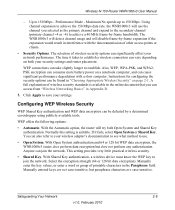
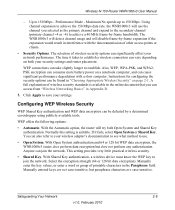
... to 150 Mbps -
You can cause significant performance degradation with the data transmission of printable characters in Appendix B.
3. Wireless-N 150 Router WNR1000v3 User Manual
- The time it fails, select Open System or Shared Key. The selection of wireless security standards is suitable.
Safeguarding Your Network
2-8
v1.0, February 2010 Up to your settings.
User Manual - Page 45
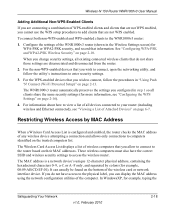
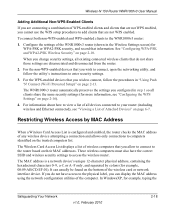
... a connection and allows only connections to the WNR1000v3 router:
1. See "Configuring WPA-PSK and WPA2-PSK Wireless Security" on the bottom of the wireless card or network interface device. These wireless computers must also have access to the physical label, you allow to connect to access the wireless router.
For the non-WPS-enabled devices that you...
User Manual - Page 67


... almost all 192.168.1.x addresses. Open NAT provides a much less secured firewall, but might prevent some Internet games, point-to the ISP.
With this configuration, if you are employed, and the request is 134.177.0.0. Wireless-N 150 Router WNR1000v3 User Manual
To change the NAT option: 1. Under usual circumstances, the router has adequate routing information after it...
User Manual - Page 71


...computer, your computer.
Your router creates an entry in the request message, performing Network Address Translation (NAT):
• The source address... finds by the router, such as 33333. You open Internet Explorer, beginning a browser session on your router must modify the ...the same session number.
Wireless-N 150 Router WNR1000v3 User Manual
How Your Computer Accesses a Remote Computer through...
User Manual - Page 72
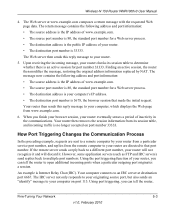
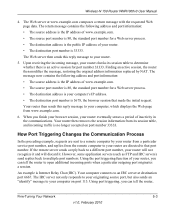
... preceding example, requests are directed to determine whether there is 33333. Wireless-N 150 Router WNR1000v3 User Manual
4.
The return message contains the following address and port ...destination port number is your router are sent to a remote computer by NAT. However, some application servers (such as FTP and IRC servers) send replies back to open additional incoming ports when a...
User Manual - Page 73
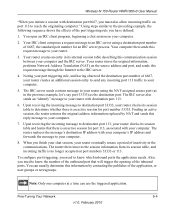
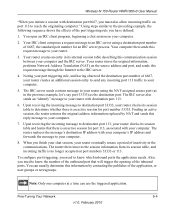
... or newsgroups. Wireless-N 150 Router WNR1000v3 User Manual
"When you initiate a session with destination port 6667, you finish your chat session, your router eventually senses a period of inactivity in the communications. The IRC server sends a return message to your router.
3. Finding an active session, the router restores the original address information replaced by NAT and sends this...
User Manual - Page 74


...Your Web server at 192.168.1.123." Your router performs Network Address Translation (NAT) on your own outbound traffic. Your router receives the request message and looks in the... data. Wireless-N 150 Router WNR1000v3 User Manual
How Port Forwarding Changes the Communication Process
In both of the preceding examples, your router.
2.
The user of a remote computer opens Internet Explorer...
User Manual - Page 119


... single computer connected to that modem. If you must configure your Internet access settings are correct. Wireless-N 150 Router WNR1000v3 User Manual
• Check ...router does not adjust for Daylight Savings Time check box. To check the adapter's connection settings: 1. Problems with the date and time of your cable or DSL modem is unable to connect, check its connection settings. open...
User Manual - Page 128


...time-stamping entries 3-8 viewing 3-6
Wireless-N 150 Router WNR1000v3 User Manual
M
MAC addresses ...router remotely 6-12 metric value 4-10 mixed mode encryption 2-3, 2-10 mode, communication 2-7, 6-4 MTU size 4-7, 5-21
N
NAT (Network Address Translation) 4-7, 4-8, 5-2 NetBIOS host name 6-7 Network Time Protocol (NTP) 3-8, 7-10
O
obstructions, connecting through 5-23 online games, QoS for 5-17 Open...
Setup Guide - Page 10


... can also affect your
Resource CD. configure your router, modem, and PC(s);
When you have a Linux system, you through the steps required to connect your wireless settings; See "Installing Your Router Using the Smart Wizard" on page 8 to use the manual installation method (see "Manually Installing Your Router" on page 11). Getting to the Internet...
Setup Guide - Page 12


... setup procedure should take about 15 minutes to connect your router, modem, and PC(s). Before using on .
- Installing Your Router Using the Smart Wizard
8 It then helps you through an...the Smart Wizard:
• For Windows users, - and a wired Ethernet connection, not a wireless connection. • You have the configuration information provided by automating many of the steps. The ...
Similar Questions
Ps3 How To Open Nat Connection On Wireless Netgear Router Wndr3400v2
(Posted by aremarkut 9 years ago)
How To Open Nat On Netgear Router Wnr1000v3
(Posted by codrted 10 years ago)
How To Open Nat Type Netgear Wnr1000v3
(Posted by vijgerm 10 years ago)
How To Make Open Nat Type Netgear Router Wnr1000v3
(Posted by maisiHerlin 10 years ago)
How Yo Open Nat On Wnr1000v2 Router
(Posted by joseJody 10 years ago)

