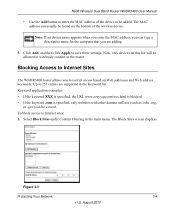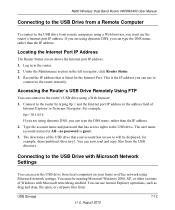Netgear WNDR3400v2 Support Question
Find answers below for this question about Netgear WNDR3400v2.Need a Netgear WNDR3400v2 manual? We have 4 online manuals for this item!
Question posted by aremarkut on May 25th, 2014
Ps3 How To Open Nat Connection On Wireless Netgear Router Wndr3400v2
The person who posted this question about this Netgear product did not include a detailed explanation. Please use the "Request More Information" button to the right if more details would help you to answer this question.
Current Answers
Answer #1: Posted by freginold on July 17th, 2014 6:53 PM
Hi, you can use the NAT Filtering setting to select Open NAT on the WNDR3400. Instructions for accessing that setting can be found on page 5-7 and 5-8 of the user manual, which you can download here if you need it:
http://images10.newegg.com/User-Manual/User_Manual_33-122-461.pdf
http://images10.newegg.com/User-Manual/User_Manual_33-122-461.pdf
Related Netgear WNDR3400v2 Manual Pages
Similar Questions
How To Open Nat Connection On Netgear Router Wndr3400v2
(Posted by shaShel 9 years ago)
How To Make Open Nat Type Netgear Router Wnr1000v3
(Posted by maisiHerlin 10 years ago)
How To Reset Netgear N600 Wireless Router Wndr3400v2
(Posted by hapidoorah 10 years ago)
How To Connect Wireless Router To Ftth Modem 0
(Posted by Esgarjam 10 years ago)