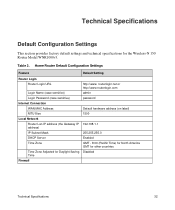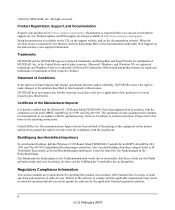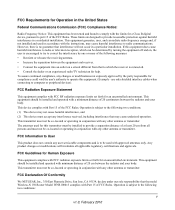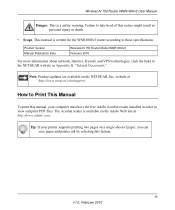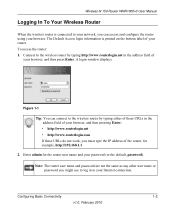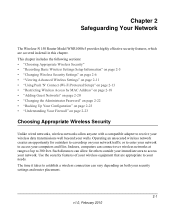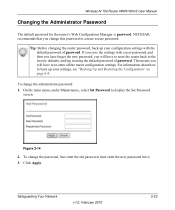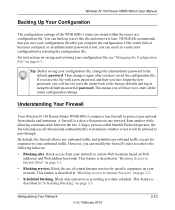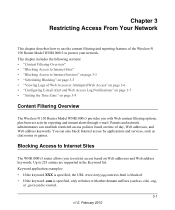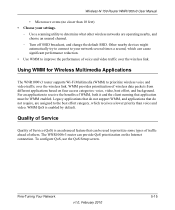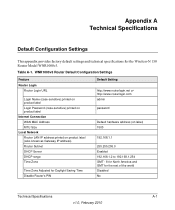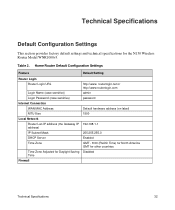Netgear WNR1000v3 Support Question
Find answers below for this question about Netgear WNR1000v3 - Wireless- N Router.Need a Netgear WNR1000v3 manual? We have 4 online manuals for this item!
Question posted by laghmattha on March 23rd, 2014
Why Is It Saying Www.routerlogin.com:80 Requires A Username And Password The
server say: netgear wnr1000v3
Current Answers
Related Netgear WNR1000v3 Manual Pages
Similar Questions
How Do I Change Username And Password On Netgear Router Wnr1000v3
(Posted by Markyleju 10 years ago)
Netgear Wireless N300 Cant Remember Username Password
(Posted by jimakbr 10 years ago)
How Do I Change The Default Username And Password On Netgear Router Wnr1000v3
(Posted by bobolPeterB 10 years ago)
Username & Password
Hi, i REALLY dont know thw username or password to the router, i have tried all the default password...
Hi, i REALLY dont know thw username or password to the router, i have tried all the default password...
(Posted by marlize 11 years ago)
How Do I Get The Netgear Wnr1000v3 - Wireless- N Router To Brodcast Wireless N
how do i get the Netgear WNR1000v3 - Wireless- N Router to brodcast wireless N, i have a wirless N c...
how do i get the Netgear WNR1000v3 - Wireless- N Router to brodcast wireless N, i have a wirless N c...
(Posted by Blizzard1985 12 years ago)