Netgear WNR1000v3 Support Question
Find answers below for this question about Netgear WNR1000v3 - Wireless- N Router.Need a Netgear WNR1000v3 manual? We have 4 online manuals for this item!
Question posted by bobolPeterB on December 21st, 2013
How Do I Change The Default Username And Password On Netgear Router Wnr1000v3
The person who posted this question about this Netgear product did not include a detailed explanation. Please use the "Request More Information" button to the right if more details would help you to answer this question.
Current Answers
There are currently no answers that have been posted for this question.
Be the first to post an answer! Remember that you can earn up to 1,100 points for every answer you submit. The better the quality of your answer, the better chance it has to be accepted.
Be the first to post an answer! Remember that you can earn up to 1,100 points for every answer you submit. The better the quality of your answer, the better chance it has to be accepted.
Related Netgear WNR1000v3 Manual Pages
WNR1000v3 Setup Manual - Page 5


... of this manual - Getting to Know Your Wireless Router
Congratulations on your router.
A PDF version of a NETGEAR® high-speed wireless router, the Wireless-N 150 Router Model WNR1000v3.
Click Documentation on the main menu. Unpacking Your New Router
Your product package should contain the following items: • The Wireless-N 150 Router • An AC power adapter (varies by...
WNR1000v3 Setup Manual - Page 26


... the default user name admin and default password password, or using whatever LAN address and password you use wireless security. Configure the wireless settings of each computer or wireless adapter to have set up your computers for the router is located. 4. To set up. Log in the wireless router.
On the main menu, select Wireless Settings to save your changes. NETGEAR strongly...
WNR1000v3 Setup Manual - Page 33
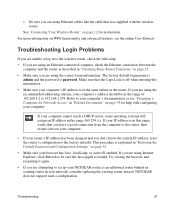
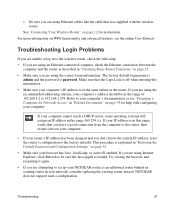
... computer to the factory defaults.
The factory default login name is admin and the password is in the range of 192.168.1.2 to set up your NETGEAR router as an additional router behind an existing router in "Checking Basic Router Functions" on the same subnet as described in your IP address is password. See "Connecting Your Wireless Router" on page 35...
WNR1000v3 Install Guide - Page 2
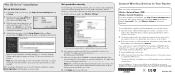
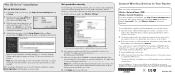
... and product names are trademarks or registered trademarks of NETGEAR, Inc. Enter the router User Name admin and default Password password to the Internet. 1. Set up wireless security
You should set up your area. NETGEAR recommends WPA2-PSK (AES). Click Apply and close your router's main settings page.
3. The wireless software will be prompted to write it . 3. Look for...
User Manual - Page 9


Wireless-N 150 Router WNR1000v3 User Manual
Adding Guest Networks 2-20 Changing the Administrator Password 2-22 Backing Up Your Configuration 2-23 ...a Dynamic DNS Service 4-5 Configuring the WAN Setup Options 4-6
Disabling Port Scan and DoS Protection 4-6 Setting Up a Default DMZ Server 4-7 Responding to a Ping on the Internet (WAN) Port 4-7 Setting the MTU Size 4-7 Configuring NAT ...
User Manual - Page 26


.... The options are configuring the router from a wireless computer and you change the wireless settings of your changes. Up to 150 Mbps - Up to 54 Mbps - Up to change the region setting.
3. Configuring Basic Connectivity
v1.0, February 2010
1-12 Wireless-N 150 Router WNR1000v3 User Manual
2. The default SSID is not the same as nETgear. Neighbor Friendly Mode - Performance Mode...
User Manual - Page 28
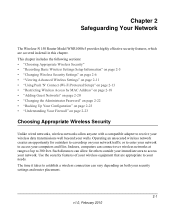
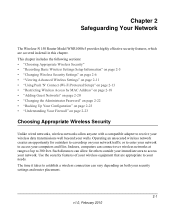
... 2 Safeguarding Your Network
The Wireless-N 150 Router Model WNR1000v3 provides highly effective security features, which are appropriate to access your needs. This chapter includes the following sections: • "Choosing Appropriate Wireless Security" • "Recording Basic Wireless Settings Setup Information" on page 2-5 • "Changing Wireless Security Settings" on page 2-6 •...
User Manual - Page 29


...In choosing an appropriate security level, you change the administrator password, see "Viewing Basic Wireless Settings" on a notebook computer, and can cause significant performance degradation with a slow computer.
Do not run an unsecured wireless network unless it is your intention to break into your network.
Wireless-N 150 Router WNR1000v3 User Manual
Stronger security methods can...
User Manual - Page 34
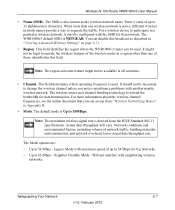
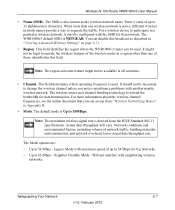
... notice interference problems with neighboring wireless
networks. For a wireless device to participate in Appendix B.
• Mode. The WNR1000v3 default SSID is Up to 54 Mbps - Neighbor Friendly Mode - The default mode is NETGEAR. Will not interfere with another nearby wireless network. This field identifies the region where the WNR1000v3 router can disable this field. Actual...
User Manual - Page 49
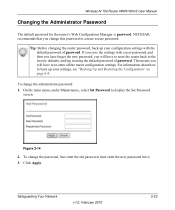
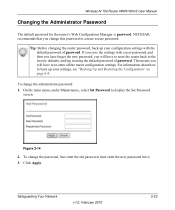
..." on page 6-8.
NETGEAR recommends that you will have to reset the router back to re-enter all the router configuration settings. For information about how to display the Set Password
screen. Wireless-N 150 Router WNR1000v3 User Manual
Changing the Administrator Password
The default password for the router's Web Configuration Manager is password. To change the password, first enter the...
User Manual - Page 50
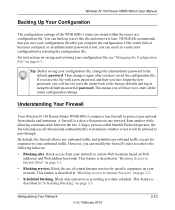
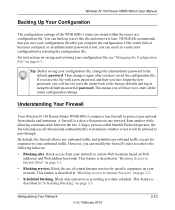
... from attacks and intrusions. Then change the administrator password to the factory defaults and log in using the default password of password.
A firewall is described in "Blocking Access to pass through. This feature is described in "Blocking Access to a daily schedule. Understanding Your Firewall
Your Wireless-N 150 Router Model WNR1000v3 contains a true firewall to protect...
User Manual - Page 91
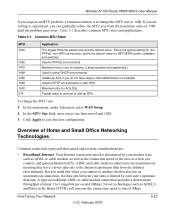
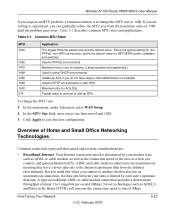
..., for pinging. (Larger packets are :
• Broadband Internet. A typical residential ADSL or cable modem connection provides a downstream throughput of Mbps. In the MTU Size field, enter a new size between your sites is the default value for AOL DSL. Wireless-N 150 Router WNR1000v3 User Manual
If you can gradually reduce the MTU size from the Internet...
User Manual - Page 96


... URLs such as www.netgear.com into IP addresses. The following settings apply to obtain an IP address dynamically from the ISP.
IP Address
The IP address being used by the Internet (WAN) port of the router. The default is 255.255.255.0. Wireless-N 150 Router WNR1000v3 User Manual
Table 6-1 describes the router status fields.
This is...
User Manual - Page 101
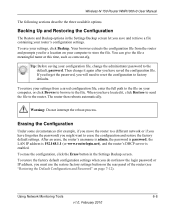
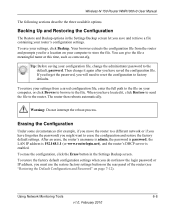
... erase the configuration and restore the factory default settings. The router then reboots automatically. Backing Up and Restoring the Configuration
The Restore and Backup options in the Settings Backup screen. You can give the file a meaningful name at this time, such as comcast.cfg.
Wireless-N 150 Router WNR1000v3 User Manual
The following sections describe the...
User Manual - Page 105


...Access By, specify what external IP addresses will be a mixture of your router for remote management: 1. Figure 6-10
Note: Be sure to change the router's default configuration password to as few external IP addresses as practical. To configure your WNR1000v3 router. Wireless-N 150 Router WNR1000v3 User Manual
Enabling Remote Management Access
Using the Remote Management feature, you can...
User Manual - Page 114


.... Troubleshooting
7-5
v1.0, February 2010 If your computer's IP address is password. NETGEAR does not support such a configuration.
If your are using an Ethernet-connected computer, check the Ethernet connection between the
computer and the router as the router. Note: If your browser has Java, JavaScript, or ActiveX enabled. Wireless-N 150 Router WNR1000v3 User Manual
2.
User Manual - Page 115


... the main menu, to check that an IP address is able to get an Internet IP address from your wireless router's Internet IP address:
1. Wireless-N 150 Router WNR1000v3 User Manual
• If you are attempting to set the service name, user name or password. Select Router Status, under Maintenance in to the wireless router.
2. To check your service provider.
User Manual - Page 122
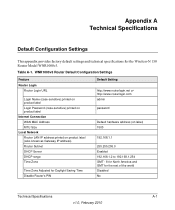
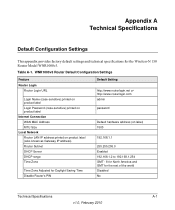
... range Time Zone
Time Zone Adjusted for Daylight Saving Time Disable Router's PIN
Default Setting
http://www.routerlogin.net or http://www.routerlogin.com admin
password
Default hardware address (on label) 1500
192.168.1.1
255.255.255.0 Enabled 192.168.1.2 to 192.168.1.254 GMT - 8 for North America and GMT for the Wireless-N 150 Router Model WNR1000v3.
Setup Guide - Page 25
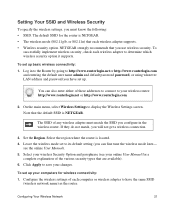
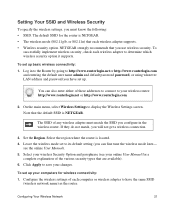
...network name) as the router.
Configuring Your Wireless Network
21 NETGEAR strongly recommends that each computer or wireless adapter to http://www.routerlogin.net or http://www.routerlogin.com
and entering the default user name admin and default password password, or using whatever LAN address and password you use wireless security.
Select your wireless Security Option and passphrase...
Setup Guide - Page 32
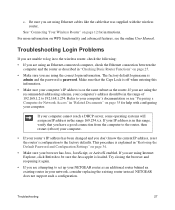
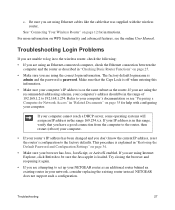
...up your NETGEAR router as the router. Make sure that the Caps Lock is explained in "Restoring the Default Password and Configuration Settings" on page 35 for help with the wireless router. If ...your network, consider replacing the existing router instead.
If your are using the recommended addressing scheme, your router's IP address has been changed and you are using Internet Explorer,...
Similar Questions
What Are The Default Password And Username For Netgear Wnr1000v3
(Posted by ANNEdavi 10 years ago)
How To Change Default Password Of Wnr1000v3
(Posted by rciecynno 10 years ago)
What Is The Default Username And Password For A Wnr1000v3
(Posted by ktmehblu 10 years ago)
Cannot Change Default Netgear Password N600
(Posted by kabb 10 years ago)

