Netgear WNR1000v3 Support Question
Find answers below for this question about Netgear WNR1000v3 - Wireless- N Router.Need a Netgear WNR1000v3 manual? We have 4 online manuals for this item!
Question posted by ernias on June 17th, 2014
Can I Make My Wnr1000v3 Router Receive Wifi
The person who posted this question about this Netgear product did not include a detailed explanation. Please use the "Request More Information" button to the right if more details would help you to answer this question.
Current Answers
There are currently no answers that have been posted for this question.
Be the first to post an answer! Remember that you can earn up to 1,100 points for every answer you submit. The better the quality of your answer, the better chance it has to be accepted.
Be the first to post an answer! Remember that you can earn up to 1,100 points for every answer you submit. The better the quality of your answer, the better chance it has to be accepted.
Related Netgear WNR1000v3 Manual Pages
WNR1000v3 Setup Manual - Page 11


... CD. If you through the setup process. configure your router, modem, and PC(s);
It automates
many of a home router. Before running Microsoft Windows. The Installation Assistant walks you ...as glass, insulated walls, fish tanks, mirrors, brick, and concrete can set up your wireless router using one of two methods: • Smart Wizard Setup: The Smart Wizard Installation Assistant...
WNR1000v3 Setup Manual - Page 13


...Wizard: 1. When the Smart Wizard prompts you to configure your wireless settings and enable wireless security for Internet Access" on .
2. Installing Your Router Using the Smart Wizard
8 It then helps you about 15...the Smart Wizard, ensure that the steps you prefer. Insert the Resource CD into your router, modem, and PC(s).
If the CD does not automatically start the Smart Wizard. 3. In ...
WNR1000v3 Setup Manual - Page 21
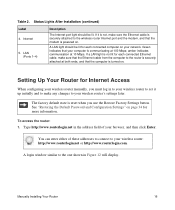
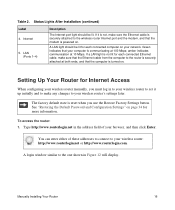
... will display.
If a LAN light is powered on page 34 for each connected Ethernet cable, make any changes to the wireless router Internet port and the modem, and that the modem is not lit for Internet Access
When configuring your wireless router manually, you use the Restore Factory Settings button.
A login window similar to your browser, and...
User Manual - Page 13
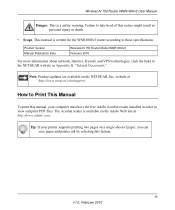
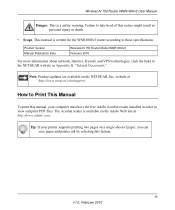
How to Print This Manual
To print this feature. xii v1.0, February 2010 This manual is written for the WNR1000v3 router according to these specifications:
Product Version Manual Publication Date
Wireless-N 150 Router Model WNR1000v3 February 2010
For more information about network, Internet, firewall, and VPN technologies, click the links to view and print PDF files...
User Manual - Page 14
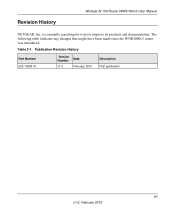
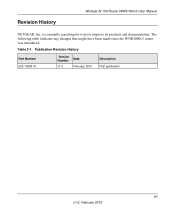
Revision History
Wireless-N 150 Router WNR1000v3 User Manual
NETGEAR, Inc. Table 2-1. xiii v1.0, February 2010 The following table indicates any changes that might have been made since the WNR1000v3 router was introduced. Publication Revision History
Part Number 202-10584-01
Version Number
Date
v1.0
February 2010
Description First publication.
is constantly searching for ways to...
User Manual - Page 15


... your network. For installation instructions in to the language options on the Resource CD for initial configuration, as described in configuring your wireless settings and enabling wireless security for your router, modem, and computers. This chapter provides further details about these settings are specified automatically for you can use the information in the NETGEAR...
User Manual - Page 17
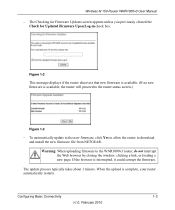
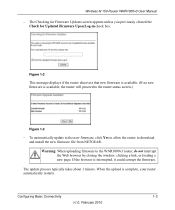
... Basic Connectivity
1-3
v1.0, February 2010
The update process typically takes about 1 minute.
Wireless-N 150 Router WNR1000v3 User Manual
- Figure 1-2
This message displays if the router discovers that new firmware is available. (If no new firmware is available, the router will proceed to the WNR1000v3 router, do not interrupt the Web browser by closing the window, clicking a link...
User Manual - Page 27
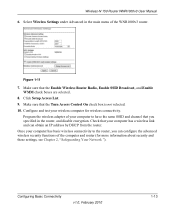
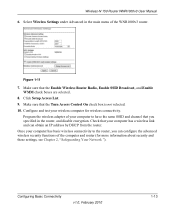
... obtain an IP address by DHCP from the router. Figure 1-11
7. Make sure that the Enable Wireless Router Radio, Enable SSID Broadcast, and Enable WMM check boxes are selected.
8. Once your computer has a wireless link and can configure the advanced wireless security functions of the WNR1000v3 router. Click Setup Access List.
9.
Make sure that the Turn Access Control On...
User Manual - Page 28
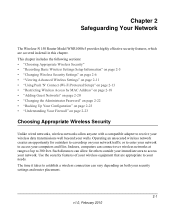
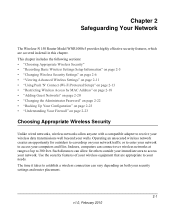
...receive your wireless data transmissions well beyond your walls. The time it takes to establish a wireless connection can allow anyone with a compatible adapter to 300 feet. Operating an unsecured wireless... your security settings and router placement.
2-1 v1.0, February 2010 Chapter 2 Safeguarding Your Network
The Wireless-N 150 Router Model WNR1000v3 provides highly effective security ...
User Manual - Page 47


... Select the Turn Access Control On check box. Now, only devices on MAC address filtering alone to the WNR1000v3 router. However, because your trusted MAC addresses appear in your wireless transmissions, an intruder can wirelessly connect to secure your network.
If the computer you can select the radio button of that is not in...
User Manual - Page 69
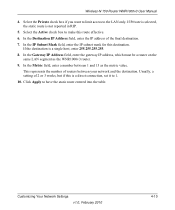
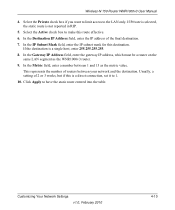
Select the Private check box if you want to limit access to make this route effective. 6. In the IP Subnet Mask field, enter ...address, which must be a router on the
same LAN segment as the metric value. Select the Active check box to the LAN only. This represents the number of routers between 1 and 15 as the WNR1000v3 router. 9. Wireless-N 150 Router WNR1000v3 User Manual
4. Click Apply ...
User Manual - Page 70


...Inbound Connections to Your Network
By default, the WNR1000v3 router blocks any inbound traffic from the Internet, and how to make adjustments to work correctly when their replies are ...a server on page 5-15 • "Overview of the Wireless-N 150 Router Model WNR1000v3 to allow certain applications and games to enhance your router. However, you might need to create exceptions to this rule...
User Manual - Page 74


... to the local computer at 192.168.1.123 receives the request and composes a return message with a server computer on the Internet. Your router receives the request message and looks in your local ...from www.example.com, which displays the Web page from www.example.com. Wireless-N 150 Router WNR1000v3 User Manual
How Port Forwarding Changes the Communication Process
In both of the preceding...
User Manual - Page 75


...-Tuning Your Network
5-6
v1.0, February 2010 Wireless-N 150 Router WNR1000v3 User Manual
How Port Forwarding Differs from Port Triggering
The following points summarize the differences between port forwarding and port triggering: • Port triggering can be triggered. The IP address is configured for specific applications, you might make a local Web server, FTP server, or...
User Manual - Page 84
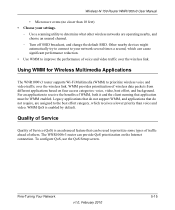
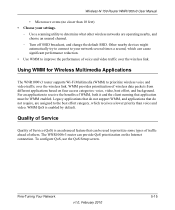
... used to your network several times a second, which receives a lower priority than 10 feet) • Choose your...Wireless Multimedia Applications
The WNR1000v3 router supports Wi-Fi Multimedia (WMM) to determine what other wireless networks are assigned to improve the performance of wireless data packets from different applications based on the Internet connection. The WNR1000v3 router...
User Manual - Page 85
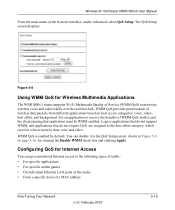
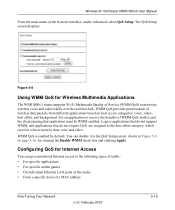
... Network
v1.0, February 2010
5-16
Configuring QoS for Wireless Multimedia Applications
The WNR1000v3 router supports Wi-Fi Multimedia Quality of the browser interface, under Advanced, select QoS Setup. Wireless-N 150 Router WNR1000v3 User Manual
From the main menu of Service (WMM QoS) to the best effort category, which receives a lower priority than voice and video. For an...
User Manual - Page 104
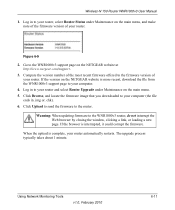
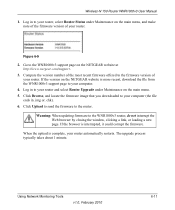
...to the WNR1000v3 router, do ...Router Upgrade under Maintenance on the NETGEAR website is interrupted, it could corrupt the firmware. If the version on the main menu, and make note of the firmware version of the most recent firmware offered to your router automatically restarts. Warning: When updating firmware to the router. Log in .img or .chk). 6. Wireless-N 150 Router WNR1000v3...
Setup Guide - Page 10


... the Smart Wizard" on page 8 to use the manual installation method (see "Manually Installing Your Router" on your
Resource CD. Getting to the Internet. and enable wireless security for your router, modem, and PC(s); configure your wireless settings;
• Accessible to an AC power outlet and near Ethernet cables for wired computers. • In an...
Setup Guide - Page 12


...then helps you to start and detect the language you through the setup process by your router, modem, and PC(s). The CD will automatically start the Smart Wizard. • For Mac ... the CD's menu, click Setup to configure your wireless settings and enable wireless security for your PC. To set up your PC.
Installing Your Router Using the Smart Wizard
The Smart Wizard setup procedure ...
Setup Guide - Page 20
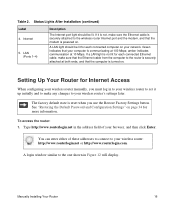
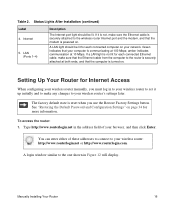
... you must log in to your wireless router's settings later.
To access the router: 1. If it is not, make sure that the Ethernet cable from the computer to your wireless router to set it up initially and to make any changes to the router is securely attached at both ends, and that the modem is securely attached to the...
Similar Questions
How To Make Wnr1000v3 As Repeater
(Posted by harryinno 9 years ago)
How To Make Netgear Router Wndr3400 Dd-wrt Into A Repeater
(Posted by dewgoomer 10 years ago)
How To Make N300 Router To Wep
(Posted by edainTyle 10 years ago)
How To Make Wnr1000v3 Access Point
(Posted by PatMaSAde 10 years ago)
Can My N150 Wnr1000v3 Wireless Router Receive And Broadcast A Wifi Signal?
(Posted by wildedave 12 years ago)

