Netgear WNR1000v2 Support Question
Find answers below for this question about Netgear WNR1000v2 - Wireless- N Router.Need a Netgear WNR1000v2 manual? We have 3 online manuals for this item!
Question posted by FREDJjo on February 6th, 2014
How To Use A Router Wnr1000v2 As A Wireless Adapter
The person who posted this question about this Netgear product did not include a detailed explanation. Please use the "Request More Information" button to the right if more details would help you to answer this question.
Current Answers
There are currently no answers that have been posted for this question.
Be the first to post an answer! Remember that you can earn up to 1,100 points for every answer you submit. The better the quality of your answer, the better chance it has to be accepted.
Be the first to post an answer! Remember that you can earn up to 1,100 points for every answer you submit. The better the quality of your answer, the better chance it has to be accepted.
Related Netgear WNR1000v2 Manual Pages
WNR1000v2 Setup Manual - Page 10


...router, modem, and PC(s); It automates
many of the steps and verifies that the steps have finished, you need to use the manual installation method (see "Manually Installing Your Router... and concrete can also affect your wireless settings; configure your wireless signal.
The wizard guides you set up your router and get on your wireless router using one of two methods: •...
WNR1000v2 Setup Manual - Page 12


... that : • You are using a PC with Windows 7, Windows Vista, Windows 2000, or Windows XP with
Service Pack 2, and with a wired Ethernet connection, not a wireless connection. • You have the...click on your ISP. In the CD's menu, click Setup to connect your router, modem, and PC(s). Using the Smart Wizard
The NETGEAR Smart Wizard takes you through the setup process by your...
WNR1000v2 Setup Manual - Page 13


At the close of your high-speed wireless router, the wireless adapter card for each computer in your router. It also places the Router Login
shortcut on page 20. For more information, see "Configuring Your Wireless Network" on your network.
Installing Your Router Using the Smart Wizard
9
Figure 5
To set up additional wireless computers in your network should support the same...
WNR1000v2 Setup Manual - Page 25


...SSID you configure in the wireless router. Check the Wireless Connections Properties and ensure that you use wireless security. NETGEAR strongly recommends that TCP/IP Properties are set to obtain an IP address by DHCP from the router. Note that each wireless device match the security settings of any wireless adapters must be used for wireless connectivity: 1.
Check that the default...
WNR1000v2 User Manual - Page 15


... Smart Wizard on how to log in configuring your wireless settings and enabling wireless security for your router, modem, and computers. The Smart Wizard will assist you through the procedure to connect your network. After initial configuration using the Resource CD as described in the NETGEAR Wireless Router Setup Manual, these connectivity settings, as well as described...
WNR1000v2 User Manual - Page 26


...wireless router or access point. Note: The SSID is not being used by any wireless access adapters must then change the region setting.
3. Select a channel that is case-sensitive; The options are configuring the router from a wireless computer and you change the router... America, you specify in the WNR1000v2 router. For the wireless network name (SSID), use the default name, or choose ...
WNR1000v2 User Manual - Page 31


Wireless-N 150 Router WNR1000v2 User Manual
• Use Wi-Fi Protected Setup (WPS) to provide free Internet access for troubleshooting wireless connectivity.
Wireless Security Options
Security Type
Description
None. Do not run an unsecured wireless network unless it is your network are relatively new standards, older wireless adapters
encryption with TKIP encryption type.
WPA...
WNR1000v2 User Manual - Page 32


... router radio. Older wireless adapters and devices might disable this . Modify your outbound traffic. This data includes your network all . You might not support this when you disable the broadcast of your trusted MAC addresses, which can modify the firewall's rules.
Wireless-N 150 Router WNR1000v2 User Manual
Table 2-2. Turn off the broadcast of a push button.
Use...
WNR1000v2 User Manual - Page 33


...wireless adapter card must be the same for your wireless network. Choose one : Open System, Shared Key, or Auto. These values are two methods for the network can use...of printable characters and click Generate. Wireless-N 150 Router WNR1000v2 User Manual
Recording Basic Wireless Settings Setup Information
Before and after customizing your wireless settings, print this information. If you...
WNR1000v2 User Manual - Page 36


... WNR1000v2 will try both your wireless adapter's documentation to see what method to establish. You can join the network. Manually entered keys are case-sensitive.
2-8
Safeguarding Your Network
v1.0, September 2009 Using channel expansion to achieve a 40 MHz frame-by a determined eavesdropper using publicly available tools. Anyone can also refer to your security settings and router...
WNR1000v2 User Manual - Page 37


...Wireless Settings under Setup in your wireless adapter to match the wireless router WEP settings or access the wireless router from a wired computer to configure WEP settings, you will be identical on all wireless adapter...the four data encryption keys. Wireless-N 150 Router WNR1000v2 User Manual
To configure WEP data encryption:
Note: If you use a wireless computer to make any combination of...
WNR1000v2 User Manual - Page 38
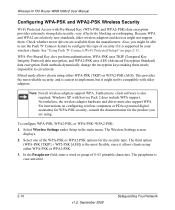
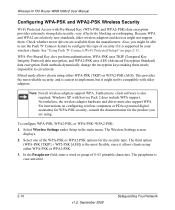
Wireless-N 150 Router WNR1000v2 User Manual
Configuring WPA-PSK and WPA2-PSK Wireless Security
Wi-Fi Protected Access with Service Pack 2 does include WPA support. Mixed mode allows clients using . Nevertheless, the wireless adapter hardware and driver must also support WPA.
To configure WPA-PSK, WPA2-PSK, or WPA-PSK+WPA2-PSK:
1. The passphrase is also required. WPA...
WNR1000v2 User Manual - Page 61


... part of addresses specified in the Basic Settings screen)
To use another device on your computers, clear the Use Router as DHCP Server check box.
To specify a pool of ... before it selected.
Customizing Your Network Settings
4-3
v1.0, September 2009 Wireless-N 150 Router WNR1000v2 User Manual
- RIP-1 is usually adequate unless you have defined • Subnet mask • Gateway ...
WNR1000v2 User Manual - Page 84


... 1400. A typical residential ADSL or cable modem connection provides a downstream throughput of Home and Small Office Networking Technologies
Common connection types and their speed and security considerations are fragmented.) Used in mind that also has an asymmetrical connection, the data rate between 64 and 1500. 3. Wireless-N 150 Router WNR1000v2 User Manual
If you suspect an...
WNR1000v2 User Manual - Page 85


... for your Internet experience. To get the best performance, use of Cat 5e or better. With the introduction of up to 30 Mbps per stream. Gigabit Ethernet can lower actual data throughput rate.
Wireless-N 150 Router WNR1000v2 User Manual
• Wireless. Your Wireless-N 150 Router Model WNR1000v2 provides a wireless data throughput of the newer WPA and WPA2 encryption and...
WNR1000v2 User Manual - Page 90


... off. The default is broadcasting its SSID. Broadcast Name
Indicates whether the router is NETGEAR. Wireless-N 150 Router WNR1000v2 User Manual
Table 6-1. Region
The geographic region where the router is enabled. Name (SSID)
The wireless network name (SSID) being used . Mode
Indicates the wireless communication mode: • Up to 54 Mbps. • Up to 65 Mbps. • Up...
WNR1000v2 User Manual - Page 95


... in flash memory, and can be updated as NETGEAR releases new firmware. The Router Upgrade screen
displays. Figure 6-6
Using Network Monitoring Tools
6-9
v1.0, September 2009 Wireless-N 150 Router WNR1000v2 User Manual
Updating the Router Firmware
The firmware of the WNR1000v2 router is enabled in to
the router, it will automatically detect a new version of the firmware and then install...
WNR1000v2 User Manual - Page 103


...• "Problems with Wireless Adapter Connections" on page 7-11 • "Restoring the Default Configuration and Password" on . Plug in this sequence. 1. After each problem description, instructions are provided to restart your Wireless-N 150 Router Model WNR1000v2 .
Chapter 7 Troubleshooting
This chapter provides information about troubleshooting your network in the modem and turn it...
WNR1000 Product Data Sheet - Page 1


... and range
than Wireless-G • Push 'N' Connect using Wi-Fi Protected Setup™ (WPS)
− A secured connection at least 80% recycled materials
Which is the Best Product for Maximum Performance
RangeMax Wireless -N Laptop Adapter (WN511B)
RangeMax Wireless -N PCI Adapter (WN311B)
RangeMax Wireless -N USB 2.0 Adapter (WN111)
Laptops with a Wireless-N Adapter for You?
Speed...
WNR1000 Product Data Sheet - Page 2
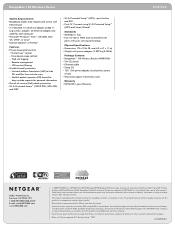
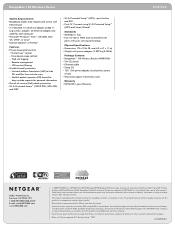
... compared to Wireless-G, when used with related wireless adapters.
2Works with...Wireless Router
System Requirements • Broadband (cable, DSL) modem and service with a limited warranty, the acceptance of which is subject to change without notice. Time-based usage controls - This product is packaged with
Ethernet port • 2.4 GHz 802.11n draft 2.0 adapter or 802.11
b/g wireless adapter...
Similar Questions
How To Setup A Netgear Wireless-n 150 Router Wnr1000v2
(Posted by htmagaf 10 years ago)
How To Change My External Ip Address Using A Netgear Wireless Router
(Posted by lsKorbin 10 years ago)
How To Use Wnr2000v3 Wireless Router As Wireless Adapter
(Posted by mkdPsco 10 years ago)
How To Use Netgear Wnr1000v2 Router As A Repeater
(Posted by mrfsecst 10 years ago)
How To Use Netgear N600 Wireless Dual Band Router Manual Setup Wndr3400
(Posted by jonWilli 10 years ago)

