Netgear WNR1000v2 Support Question
Find answers below for this question about Netgear WNR1000v2 - Wireless- N Router.Need a Netgear WNR1000v2 manual? We have 3 online manuals for this item!
Question posted by knumoo on December 12th, 2013
How To Turn Off Security On Netgear Router Setup Wireless N 150 Wnr1000v2
The person who posted this question about this Netgear product did not include a detailed explanation. Please use the "Request More Information" button to the right if more details would help you to answer this question.
Current Answers
There are currently no answers that have been posted for this question.
Be the first to post an answer! Remember that you can earn up to 1,100 points for every answer you submit. The better the quality of your answer, the better chance it has to be accepted.
Be the first to post an answer! Remember that you can earn up to 1,100 points for every answer you submit. The better the quality of your answer, the better chance it has to be accepted.
Related Netgear WNR1000v2 Manual Pages
WNR1000v2 Setup Manual - Page 5


... CD, which includes:
- A link to the online User Manual
A link to Know Your Wireless Router
1 A PDF version of a NETGEAR® high-speed wireless router, the Wireless-N 150 Router Model WNR1000v2. Keep the carton, including the original packing materials, in case you begin installing your router, check the package contents (see "Hardware Features" on page 2). Become familiar with the...
WNR1000v2 Setup Manual - Page 10


...,
home security systems, microwaves, or the base for your wireless settings; Installing Your Wireless Router
To help you set up your
Resource CD. The Installation Assistant walks you through the steps required to the Internet.
The wizard guides you through the setup process. Failure to follow these guidelines can set up your router, modem, and PC(s); NETGEAR does...
WNR1000v2 Setup Manual - Page 12


...setup procedure should take about updates, click Yes to configure your wireless settings and enable wireless security for your PC. The CD will automatically start and detect the
language you are successfully completed. When the Smart Wizard prompts you perform are using on your
router... click Setup to connect your router, modem, and PC(s). It then helps you through the setup process...
WNR1000v2 Setup Manual - Page 24


...network and router. You must use wireless security. Setting Your SSID and Wireless Security Manually
To specify the wireless settings, you have performed basic installation of several hundred feet. This can use a computer that can connect over wireless networks at a range of the Wireless-N 150 Router.
NETGEAR strongly recommends that you can use Wi-Fi Protected Setup (WPS) to...
WNR1000v2 Setup Manual - Page 31
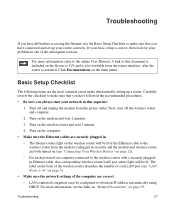
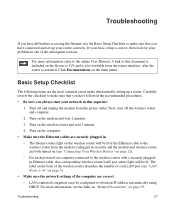
...turned on (see "Connecting Your Wireless Router" on page 12).
-
Basic Setup Checklist
The following items are securely plugged in "Related Documents" on the wireless router will be configured to the online User Manual. The label on the back of the wireless router... in securely and the modem and wireless router are correct.
- For each LAN port (see the links in .
- Turn on the...
WNR1000v2 Setup Manual - Page 35


... you are attempting to set up your NETGEAR router as an additional router behind an existing router in your network, consider replacing the existing router instead. If 0.0.0.0 is shown for the Internet Port. Select the Router Status link under the Maintenance heading to check that both the modem and wireless router are turned on. • If you are attempting to...
WNR1000v2 User Manual - Page 11


... in the NETGEAR Wireless Router Setup Manual. Initial configuration instructions can be found in the following typographical conventions:
Italic Bold Fixed Italic
Emphasis, books, CDs User input, GUI screen text Command prompt, CLI text, code URL links
• Formats. Tip: This format is used to highlight information of the NETGEAR® Wireless-N 150 Router Model WNR1000v2 beyond...
WNR1000v2 User Manual - Page 15


... the Resource CD to step you in configuring your wireless settings and enabling wireless security for your router, modem, and computers. For installation instructions in a language other than English, refer to the language options on the Resource CD for initial configuration, as described in the NETGEAR Wireless Router Setup Manual.
Chapter 1 Configuring Basic Connectivity
This chapter...
WNR1000v2 User Manual - Page 27


... about security and these settings, see Chapter 2, "Safeguarding Your Network ").
Click Setup Access List.
9. Program the wireless adapter of the WNR1000v2 router. Make sure that the Enable Wireless Router Radio, Enable SSID Broadcast, and Enable WMM check boxes are selected.
8.
Configuring Basic Connectivity
v1.0, September 2009
1-13 Wireless-N 150 Router WNR1000v2 User...
WNR1000v2 User Manual - Page 29


... features of up to access your computers and files. As a minimum, however, NETGEAR recommends using WEP with a compatible adapter to receive your wireless data transmissions well beyond your walls. Chapter 2 Safeguarding Your Network
The Wireless-N 150 Router Model WNR1000v2 provides highly effective security features, which are appropriate to your needs. The time it is your intention to...
WNR1000v2 User Manual - Page 30


...with a slow computer. Default passwords are well known, and an intruder can :
• Manually specify your SSID and your security settings. The WNR1000v2 router provides two screens for configuring the wireless settings:
- Wireless Settings.
Note: NETGEAR recommends that enhance security (Table 2-2 on page 2-20.
Wireless data security options
Range: up to read or disable your...
WNR1000v2 User Manual - Page 32


... only trusted computers so that know the correct SSID can modify the firewall's rules. Wireless-N 150 Router WNR1000v2 User Manual
Table 2-2.
For more information, see "Using Push 'N' Connect (Wi-Fi Protected Setup)" on page 2-18.
Other Features That Enhance Security
Security Type Disable the wireless router radio. Check whether devices are away or when other users of your firewall...
WNR1000v2 User Manual - Page 37


...then either configure your settings. For example, NETGEAR is not the same as aa. For ...Wireless Settings under Setup in your network.
• Automatic. Click Apply to save your wireless adapter to match the wireless router WEP settings or access the wireless router from a wired computer to make any combination of printable characters, and click Generate. Wireless-N 150 Router WNR1000v2...
WNR1000v2 User Manual - Page 41


Using the Physical Push Button
1.
Safeguarding Your Network
v1.0, September 2009
2-13 Wireless-N 150 Router WNR1000v2 User Manual
. WPS automatically configures the network name (SSID) and wireless security settings for more information, see the NETGEAR Wireless Router Setup Manual. For more information, see http://www.wi-fi.org). For information about the WPS light, see...
WNR1000v2 User Manual - Page 42


Wireless-N 150 Router WNR1000v2 User Manual
2.
Figure 2-6
4. Click the button in the WNR1000v2 router.
If the connection is not established, no WPS security settings will be specified in the Add WPS Client screen.
Select the Push Button setup method. On the wireless client, follow its specific networking instructions to enable WPS, to allow it to connect to the router as ...
WNR1000v2 User Manual - Page 83


... ISP or of NETGEAR recommends changing the MTU size. A secure Web site that will not open, or displays only part of voice and video traffic over the wireless link. MSN
-... problems.
• You used a program to optimize MTU for NETGEAR equipment is the largest data packet a network device transmits. Wireless-N 150 Router WNR1000v2 User Manual
• Microwave ovens (no closer than the other ...
WNR1000v2 User Manual - Page 84


...and their speed and security considerations are fragmented.) ... VPN. Maximum size for NETGEAR routers, adapters, and switches....select WAN Setup. 2. A typical residential ADSL or cable modem connection provides...modem type, such as ADSL or cable modem, as well as ADSL2+ and Fiber to the Home (FTTH) will increase the connection speed to 3 megabits per second (Mbps). Wireless-N 150 Router WNR1000v2...
WNR1000v2 User Manual - Page 105


...
7-3
v1.0, September 2009 Wireless-N 150 Router WNR1000v2 User Manual
3. After approximately 20 seconds, verify that are off ). If the Power and other lights are connected. a. If the CD does not automatically start and detect the language you are using the power adapter supplied by NETGEAR for the recovery process. 4. After firmware recovery is turned on . 2. If...
WNR1000v2 User Manual - Page 106


... page 7-12. Make sure that you are not on , the Power light turns amber for instructions. See the NETGEAR Wireless Router Setup Manual for about 20 seconds and then turns green. Wireless-N 150 Router WNR1000v2 User Manual
The Power light stays amber. If the light does not turn green, the router has a problem. If the Internet light is explained in "Restoring the...
WNR1000 Product Data Sheet - Page 1


... Wi-Fi Protected Setup™ (WPS)
− A secured connection at the push of a button2
STEP 1
Follow steps of Service (QoS) Repeater Mode (WDS)
Wireless-G 1x 1x
Good
Wireless 150 5x 2x
Better
Wireless-N 15x 5x
Best
S P E E D1
UP TO
5x
C O V E R A G E1
UP TO
2x
Increased performance for Wireless-N
notebooks
Use with integrated Wireless-N
24/7
TECHNICAL
S U P P O R T*
1-888-NETGEAR (638...
Similar Questions
How To Turn My Netgear N 150 Wnr1000v2 Router Into An Access Point
(Posted by seimanot 10 years ago)
Wireless-n 150 Wnr1000v2 Wont Reset
(Posted by cherygunawa 10 years ago)
How To Setup Wireless Repearter On Wnr2000 V3 On Password Protected Router
(Posted by ianycFra 10 years ago)
What Is A Security Key For Wireless Netgear N150 Wnr1000v2
(Posted by duncanlMi 10 years ago)
How To Hard Reset A Netgear Router Wireless-n 150 Wnr1000v2
(Posted by zekSURVIS 10 years ago)

