Netgear WNR1000v2 Support Question
Find answers below for this question about Netgear WNR1000v2 - Wireless- N Router.Need a Netgear WNR1000v2 manual? We have 3 online manuals for this item!
Question posted by Trhahah on November 14th, 2013
How Setup Router Wnr1000v2
The person who posted this question about this Netgear product did not include a detailed explanation. Please use the "Request More Information" button to the right if more details would help you to answer this question.
Current Answers
There are currently no answers that have been posted for this question.
Be the first to post an answer! Remember that you can earn up to 1,100 points for every answer you submit. The better the quality of your answer, the better chance it has to be accepted.
Be the first to post an answer! Remember that you can earn up to 1,100 points for every answer you submit. The better the quality of your answer, the better chance it has to be accepted.
Related Netgear WNR1000v2 Manual Pages
WNR1000v2 Setup Manual - Page 10


...router behind another router, or replacing a gateway with a NETGEAR router.
This is available on page 11). Getting to connect your router, modem, and PC(s); Large
expanses of other devices to the Internet. The Installation Assistant walks you through the setup...tanks, mirrors, brick, and concrete can also affect your wireless router using one of the steps and verifies that the steps ...
WNR1000v2 Setup Manual - Page 12


...wireless settings and enable wireless security for Internet Access" on page 16, or the online User Manual). 4. In the CD's menu, click Setup to start , browse the CD and double-click on your PC. Before using on .
2.
Installing Your Router... When the Smart Wizard prompts you through the procedure to connect your router, modem, and PC(s). The Smart Wizard guides you about 15 minutes to ...
WNR1000v2 User Manual - Page 8


Wireless-N 150 Router WNR1000v2 User Manual
Restricting Wireless Access by MAC Address 2-18 Changing the Administrator ...Settings
Using the LAN IP Setup Options 4-1 Configuring a Device Name 4-2 Configuring LAN TCP/IP Setup Parameters 4-2 Using the Router as a DHCP Server 4-3 Using Address Reservation 4-4
Using a Dynamic DNS Service 4-5 Configuring the WAN Setup Options 4-6
Disabling the SPI...
WNR1000v2 User Manual - Page 15


... for you in this User Manual to launch the NETGEAR Smart Wizard on the Resource CD.
1-1 v1.0, September 2009
The Setup Manual explains how to configure additional features of your wireless router. This chapter provides further details about these settings are specified automatically for your router, modem, and computers. The Smart Wizard will assist you .
WNR1000v2 User Manual - Page 20


... Basic Connectivity
v1.0, September 2009 Select Setup Wizard from the entire list of the stored languages only. Expand the list and select the language you have
trouble connecting to the Internet, see in the Basic Settings screen depends on your router manager screens, do the following: 1.
Wireless-N 150 Router WNR1000v2 User Manual
To specify a language...
WNR1000v2 User Manual - Page 25


... of the WNR1000v2 router. Setting Up and Testing Basic Wireless Connectivity
Follow these settings take effect. If you can enable security settings appropriate to your needs. 1. Wireless-N 150 Router WNR1000v2 User Manual...-out.
• Manually Connect.
The router logs in the Router Status screen.
-
Select Wireless Settings under Setup in the main menu of your ISP's primary DNS...
WNR1000v2 User Manual - Page 27


..., and Enable WMM check boxes are selected.
8.
Configuring Basic Connectivity
v1.0, September 2009
1-13
Program the wireless adapter of your computer has a wireless link and can configure the advanced wireless security functions of the WNR1000v2 router. Figure 1-11
7. Check that you can obtain an IP address by DHCP from the router. Wireless-N 150 Router WNR1000v2 User Manual 6.
WNR1000v2 User Manual - Page 30


... 2-20. For information about how to establish. You access these under Setup in the main menu (see "Viewing Advanced Wireless Settings" on page 2-11).
2-2
Safeguarding Your Network
v1.0, September 2009...main menu (see "Viewing Basic Wireless Settings" on page 2-6).
- Wireless-N 150 Router WNR1000v2 User Manual
WEP connections can take slightly longer to change the administration password of...
WNR1000v2 User Manual - Page 31


...-Fi Protected Access with the AES encryption type. WPA2-PSK standard
are WPS capable, you can be defeated by a determined eavesdropper using publicly available tools. Wireless-N 150 Router WNR1000v2 User Manual
• Use Wi-Fi Protected Setup (WPS) to automatically set the SSID and implement WPA/WPA2 security on both the...
WNR1000v2 User Manual - Page 32


Wireless-N 150 Router WNR1000v2 User Manual
Table 2-2. Restrict access based on page 2-11.
For more information, see "Understanding Your Firewall" on page 2-11. This nullifies the wireless network discovery feature of your data is fully exposed. For more information, see "Using Push 'N' Connect (Wi-Fi Protected Setup)" on page 2-18. You might not support this when...
WNR1000v2 User Manual - Page 33


... is casesensitive. These values are case-sensitive. There are configured with an existing wireless network, the person who set to 32 alphanumeric characters. Wireless-N 150 Router WNR1000v2 User Manual
Recording Basic Wireless Settings Setup Information
Before and after customizing your wireless settings, print this information. If you select Shared Key, the other devices in...
WNR1000v2 User Manual - Page 41


...-Fi Protected Setup)
If your client device. WPS automatically configures the network name (SSID) and wireless security settings for over 5 seconds.
WEP security is in its default state) and broadcasts these settings to the router. Wireless-N 150 Router WNR1000v2 User Manual
.
Look for the symbol on the rear of the WNR1000v2 router for the router (if the router is not...
WNR1000v2 User Manual - Page 42


... specified in "Logging In To Your Wireless Router" on when one of these
• The router and the client establish a wireless connection.
• The 2-minute window period expires for establishing a WPS connection. Select Add WPS Client in the Add WPS Client Screen
1. Select the Push Button setup method. The WNR1000v2 router's green conditions occurs:
light ceases blinking...
WNR1000v2 User Manual - Page 43


.... Security PIN Entry
There are trying to connect to blink in to establish a wireless connection with the router.
While the button light is not established, no WPS security settings will be specified in the main menu, and click Next. 3. Select the PIN Number setup method. Wireless-N 150 Router WNR1000v2 User Manual
The green light on the...
WNR1000v2 User Manual - Page 45


... using certain registrars, such as for a Windows Vista PC, to view a list of WPS-enabled clients and clients that are available under WPS Settings:
• Router's PIN. Follow the procedures in the Wireless Settings screen). Wireless-N 150 Router WNR1000v2 User Manual
These options are not WPS enabled.
WNR1000v2 User Manual - Page 47
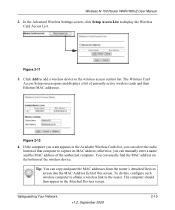
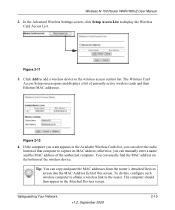
... manually enter a name and the MAC address of the wireless device. otherwise, you want appears in the Attached Devices screen. Safeguarding Your Network
v1.0, September 2009
2-19 To do this screen.
Figure 2-11 3. In the Advanced Wireless Settings screen, click Setup Access List to capture its MAC address; Wireless-N 150 Router WNR1000v2 User Manual 2.
Figure 2-12
4.
WNR1000v2 User Manual - Page 60


...Setup Parameters
These are advanced settings that it , and which other routers. Note: If you will be reached through the browser, you change the LAN IP address of the router while connected through a gateway or router... multiple routers. The LAN subnet mask of the router. • IP Subnet Mask. Both is a user-friendly name for most applications. Wireless-N 150 Router WNR1000v2 User ...
WNR1000v2 User Manual - Page 84


...new configuration. In the main menu, under Advanced, select WAN Setup. 2. Click Apply to dial-up ISPs. Usable by each ...5-16
v1.0, September 2009
Fine-Tuning Your Network
ADSL and cable modem connections are willing to experiment, you can gradually reduce the MTU ... size and the default value. Wireless-N 150 Router WNR1000v2 User Manual
If you suspect an MTU problem, a common...
WNR1000v2 User Manual - Page 109


...wireless router will continue to attempt to the wireless router. 2.
Wireless-N 150 Router WNR1000v2 User Manual
• You might need to force your cable or DSL modem to recognize your new router by clicking Connect. Then restart your network in the Router...troubleshoot a PPPoE connection: 1. Log in the NETGEAR Wireless Router Setup Manual.
• Your service provider might be using ...
WNR1000v2 User Manual - Page 112


...with the date and time of the router is listed as the default gateway as the account name in Appendix B.
• Check to see "Using the Setup Manual" on the Internet.
Verify ...device.
1. Wireless-N 150 Router WNR1000v2 User Manual
Testing the Path from Your Computer to a Remote Device
After verifying that the LAN path works correctly, test the path from your computer to that modem. If you...
Similar Questions
How To Setup A Netgear Wireless-g Router Wgr614v10
(Posted by kaadz5 9 years ago)
How To Setup A Netgear Wireless-n 150 Router Wnr1000v2
(Posted by htmagaf 10 years ago)
How To Setup Netgear N300 Wireless Router Without Cd On Mac
(Posted by sksvrli 10 years ago)
How To Setup Netgear N150 Wireless Router Wnr1000v2
(Posted by BossAkel 10 years ago)

