Netgear WNR1000v2 Support Question
Find answers below for this question about Netgear WNR1000v2 - Wireless- N Router.Need a Netgear WNR1000v2 manual? We have 3 online manuals for this item!
Question posted by BobGpero on January 29th, 2014
Router Won't Connect After Factory Reset Netgear 3300
The person who posted this question about this Netgear product did not include a detailed explanation. Please use the "Request More Information" button to the right if more details would help you to answer this question.
Current Answers
There are currently no answers that have been posted for this question.
Be the first to post an answer! Remember that you can earn up to 1,100 points for every answer you submit. The better the quality of your answer, the better chance it has to be accepted.
Be the first to post an answer! Remember that you can earn up to 1,100 points for every answer you submit. The better the quality of your answer, the better chance it has to be accepted.
Related Netgear WNR1000v2 Manual Pages
WNR1000v2 Setup Manual - Page 5


..." on page 1).
Become familiar with the front and back panels of a NETGEAR® high-speed wireless router, the Wireless-N 150 Router Model WNR1000v2. Before you begin installing your NETGEAR dealer. Unpacking Your New Router
Your product package should contain the following items: • The Wireless-N 150 Router • An AC power adapter (varies by region) • A yellow Ethernet...
WNR1000v2 Setup Manual - Page 9


... (LAN). 1.
For best results, place your router. Router Label
The label on page 3. When wireless security is enabled, the Push 'N' Connect LED on the physical placement of the wireless router shows the router's MAC address, serial number, security PIN, and factory default login information. The ports on page 3.
2. See "Push 'N' Connect" on the router are color-coded to Know Your...
WNR1000v2 Setup Manual - Page 10


... a NETGEAR router behind another router, or replacing a gateway with a NETGEAR router.
The wizard guides you need to connect your router and get on page 8 to an AC power outlet and near Ethernet cables for wired computers. • In an elevated location such as a high shelf, keeping the number of walls and ceilings between
the wireless router and your wireless settings...
WNR1000v2 Setup Manual - Page 12


... router, modem, and PC(s).
If the CD does not automatically start, browse the CD and double-click on page 16, or the online User Manual). 4. To set up your router using a PC with Windows 7, Windows Vista, Windows 2000, or Windows XP with
Service Pack 2, and with a wired Ethernet connection, not a wireless connection. • You have the...
WNR1000v2 Setup Manual - Page 19
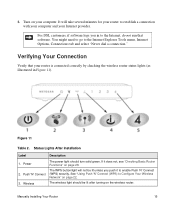
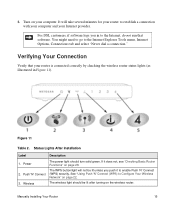
... take several minutes for your router is connected correctly by checking the wireless router status lights (as illustrated in to the Internet, do not run that your router to enable Push 'N' Connect (WPS) security. See "Using Push 'N' Connect (WPS) to the Internet Explorer Tools menu, Internet Options, Connections tab and select "Never dial a connection." Power 2.
It will not be...
WNR1000v2 Setup Manual - Page 24


... the SSID and implement WPA/WPA2 security on page 22). For a wireless connection, the router and each wireless computer must then change the router's SSID, channel, or security settings, you will lose your wireless connection when you click Apply. Indoors, computers can use a computer that is NETGEAR. This can allow others outside of all the security configurations that...
WNR1000v2 Setup Manual - Page 26


... the address field of other Wi-Fi-certified and WPS-capable products should see the online User Manual. If you install a NETGEAR adapter that implement Push 'N' Connect. To add a WPS client to the wireless network. If the router has already been configured manually, and either WPS-PSK or WPA2-PSK security has been enabled...
WNR1000v2 Setup Manual - Page 35


... up your NETGEAR router as an additional router behind an existing router in your service provider.
If 0.0.0.0 is green or blinking green, then you have a static IP address, your wireless router automatically requests an IP address from the your service provider. The cable or DSL modem status lights indicate if the modem connection is unable to the wireless router.
2. • If...
WNR1000v2 Setup Manual - Page 39


...
Default Setting
Router Login
Router Login URL
http://www. Table 3.
or http://192.168.1.1
Login Name (case sensitive)
admin
Login Password (case sensitive)
password
Internet Connection
WAN MAC Address
Default hardware address (on port 80, the http port)
Outbound (communications going out to Enabled (all unsolicited requests except for the Wireless-N 150 Router Model WNR1000v2.
WNR1000v2 User Manual - Page 2


...of their respective holders. Testsender) kann jedoch gewissen Beschränkungen unterliegen.
NETGEAR does not assume any liability that the Wireless-N 150 Router Model WNR1000v2 has been suppressed in accordance with the conditions set out in accordance with the regulations.
Registration is connected to the Internet, click the Knowledge Base or the Documentation link under...
WNR1000v2 User Manual - Page 5


...applicable regulatory certifications and approvals. FCC Declaration Of Conformity
We NETGEAR, Inc., 4500 Great America Parkway, Santa Clara, CA... your body. use only shielded interface cables when connecting to which can radiate radio frequency energy and, if... at least 20 cm from that the model Wireless-N 150 Router Model WNR1000v2 complies with any changes or modifications not expressly ...
WNR1000v2 User Manual - Page 6


...: Language: Publication Part Number:
WNR1000v2 September 2009 Wireless Router Wireless-N 150 Router Model WNR1000v2 Home English 202-10546-01
vi...NETGEAR, Inc., could void the user's right to provide reasonable protection against harmful interference in a particular installation. Maximum Wireless...the equipment and the receiver. • Connect the equipment into an electrical outlet on a ...
WNR1000v2 User Manual - Page 15


... Basic Internet Settings" on page 1-6 • "Setting Up and Testing Basic Wireless Connectivity" on how to log in to connect your wireless router. When you perform the initial configuration of your wireless router using the Resource CD as described in the NETGEAR Wireless Router Setup Manual, these connectivity settings, as well as described in this User Manual to the language options...
WNR1000v2 User Manual - Page 29


.... Such distances can connect over wireless networks at ranges of throughput, latency, battery consumption, and equipment compatibility. As a minimum, however, NETGEAR recommends using WEP with a compatible adapter to receive your wireless data transmissions well beyond your walls. Chapter 2 Safeguarding Your Network
The Wireless-N 150 Router Model WNR1000v2 provides highly effective...
WNR1000v2 User Manual - Page 30


...Wireless Settings" on page 2-6).
- Wireless data security options
Range: up to change the administration password of your security settings. You access these with a slow computer. Note: NETGEAR... Password" on page 2-4).
Wireless Settings. Wireless-N 150 Router WNR1000v2 User Manual
WEP connections can :
• Manually specify your SSID and your wireless security settings. Also, WEP...
WNR1000v2 User Manual - Page 48


... to the factory defaults, and log in the Trusted PC list, if you select Turn Access Control On, you lose your wireless connection when you will have to reset the router back to make any further changes.
8. NETGEAR recommends that is password. For information about how to back up your wireless transmissions, an intruder can wirelessly connect to the WNR1000v2 router.
WNR1000v2 User Manual - Page 84


Wireless-N 150 Router WNR1000v2 User Manual
If you suspect an MTU problem, a common solution is to change the MTU size: 1. Table 5-1. Typical value to connect to 1400.
Click Apply to use for pinging. (Larger packets are :
• Broadband Internet. Overview of about 1 to 3 megabits per second (Mbps). A typical residential ADSL or cable modem connection provides a downstream ...
WNR1000v2 User Manual - Page 85


...volume of products delivers 14 Mbps or 85 Mbps. Wireless-N 150 Router WNR1000v2 User Manual
• Wireless. Although the WNR1000v2 router is likely to operate at least twice the capacity you... emerging home applications require high data rates. NETGEAR's Powerline HD family of these older products.
• Wired Ethernet. A wired connection is extremely strong. Because latency and packet ...
WNR1000v2 User Manual - Page 103


... Adapter Connections" on page 7-11 • "Restoring the Default Configuration and Password" on . Plug in this sequence. 1.
Tip: NETGEAR provides helpful articles, documentation, and the latest software updates at http://www.netgear.com/support. After each problem description, instructions are provided to restart your Wireless-N 150 Router Model WNR1000v2 . Turn off and unplug the modem...
WNR1000v2 User Manual - Page 117


...appendix provides factory default settings and technical specifications for Daylight Saving Time Allow a Registrar to configure this router
Default ...Connection WAN MAC Address MTU Size Local Network Router LAN IP address printed on product label (also known as Gateway IP address) Router Subnet DHCP Server DHCP range Time Zone Time Zone Adjusted for the Wireless-N 150 Router Model WNR1000v2...
Similar Questions
How To Factory Reset My Wnr1000v2 Router
(Posted by apbjur 10 years ago)
Netgear Wnr2000v3 How To Factory Reset
(Posted by ete7benafl 10 years ago)
Netgear Wireless Router Wnr1000v2 Does Not Work After Factory Reseting
(Posted by PeppeSYDDAL 10 years ago)
How To Factory Reset Optimum Online Netgear N600 Wireless Dual Band Router
wndr3400v2
wndr3400v2
(Posted by cvha 10 years ago)
How To Factory Reset Netgear Wnr1000v2
(Posted by Mel4chin 10 years ago)

