Netgear WNR1000v2 Support Question
Find answers below for this question about Netgear WNR1000v2 - Wireless- N Router.Need a Netgear WNR1000v2 manual? We have 3 online manuals for this item!
Question posted by BOBowden on February 25th, 2014
How Do You Program The Wnr1000v2-vc Router As A Wireless Bridge
The person who posted this question about this Netgear product did not include a detailed explanation. Please use the "Request More Information" button to the right if more details would help you to answer this question.
Current Answers
There are currently no answers that have been posted for this question.
Be the first to post an answer! Remember that you can earn up to 1,100 points for every answer you submit. The better the quality of your answer, the better chance it has to be accepted.
Be the first to post an answer! Remember that you can earn up to 1,100 points for every answer you submit. The better the quality of your answer, the better chance it has to be accepted.
Related Netgear WNR1000v2 Manual Pages
WNR1000v2 Setup Manual - Page 5


... CD, which includes:
- A PDF version of a NETGEAR® high-speed wireless router, the Wireless-N 150 Router Model WNR1000v2. Click Documentation on page 2). Getting to return the product for repair. Before you need to Know Your Wireless Router
1
Become familiar with the front and back panels of your router.
Keep the carton, including the original packing materials, in case...
WNR1000v2 Setup Manual - Page 10


..., fish tanks, mirrors, brick, and concrete can also affect your wireless signal. Installing Your Wireless Router
To help you need to connect your router, modem, and PC(s); and enable wireless security for your wireless settings; If you have a Macintosh or Linux system, you set up your router and get on page 11).
The wizard guides you through the...
WNR1000v2 Setup Manual - Page 12


...to check for updates for your router, modem, and PC(s). Select a different language option, if you perform are successfully completed.
Installing Your Router Using the Smart Wizard
8 Using... prefer. It then helps you through the procedure to connect your
router, or No, to configure your wireless settings and enable wireless security for Internet Access" on .
2.
In the CD's menu...
WNR1000v2 Setup Manual - Page 29


... enable security settings appropriate to your computers to run a dialer or login application such as the wireless router. Program the wireless adapter of your network. It is now configured to match the wireless router's new settings.
4.
For more information on page 16. 2.
Click Wireless Settings in to the ISP. If they have set up and test basic...
WNR1000v2 Setup Manual - Page 39


..., the http port)
Outbound (communications going out to Enabled (all unsolicited requests except for the Wireless-N 150 Router Model WNR1000v2.
routerlogin.net; Table 3. Home Router Default Configuration Settings
Feature
Default Setting
Router Login
Router Login URL
http://www. Technical Specifications
Default Configuration Settings
This section provides factory default settings and...
WNR1000v2 User Manual - Page 2


... are registered trademarks, and RangeMax and Smart Wizard are registered trademarks or trademarks of Microsoft Corporation. NETGEAR does not assume any liability that the Wireless-N 150 Router Model WNR1000v2 has been suppressed in accordance with the regulations may result in der Telekommunikation wurde davon unterrichtet, daß dieses Gerät auf den Markt...
WNR1000v2 User Manual - Page 5


... distance of at least 20 cm from that interference will invalidate all persons and must accept any interference received, including interference that the model Wireless-N 150 Router Model WNR1000v2 complies with Part 15 of 20 cm between the radiator and your body.
FCC Declaration Of Conformity
We NETGEAR, Inc., 4500 Great America Parkway...
WNR1000v2 User Manual - Page 6


... interference will vary.
Product and Publication Details
Model Number: Publication Date: Product Family: Product Name: Home or Business Product: Language: Publication Part Number:
WNR1000v2 September 2009 Wireless Router Wireless-N 150 Router Model WNR1000v2 Home English 202-10546-01
vi v1.0, September 2009 This equipment uses and can be determined by turning the equipment off and on...
WNR1000v2 User Manual - Page 15


... other than English, refer to connect your router, modem, and computers.
This chapter includes the following sections: • "Using the Setup Manual" on page 1-1 • "Logging In To Your Wireless Router" on how to log in configuring your wireless settings and enabling wireless security for your Internet connection and your wireless local area network (LAN) connection. When...
WNR1000v2 User Manual - Page 23
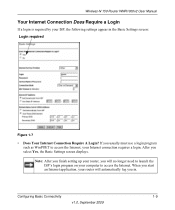
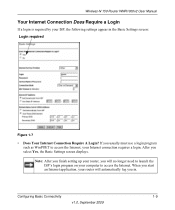
... .
Note: After you finish setting up your router, you will automatically log you select Yes, the Basic Settings screen displays. Wireless-N 150 Router WNR1000v2 User Manual
Your Internet Connection Does Require a Login
If a login is required by your router will no longer need to launch the ISP's login program on your computer to access the Internet...
WNR1000v2 User Manual - Page 27


...computer to the router, you specified in the main menu of your wireless computer for more information about security and these settings, see Chapter 2, "Safeguarding Your Network ").
Make sure that you can obtain an IP address by DHCP from the router. Wireless-N 150 Router WNR1000v2 User Manual 6. Figure 1-11
7. Program the wireless adapter of the WNR1000v2 router. Click Setup Access...
WNR1000v2 User Manual - Page 37


... example, NETGEAR is case-sensitive. The passphrase is not the same as aa. Wireless-N 150 Router WNR1000v2 User Manual
To configure WEP data encryption:
Note: If you use a wireless computer to configure WEP settings, you will be identical on all wireless adapter configuration utilities support passphrase key generation.
1. For example, AA is the same as...
WNR1000v2 User Manual - Page 50


... prohibits any inbound traffic except for example, a Web server or remote desktop program), you can modify the firewall's rules to solve application conflicts with the firewall... Sites" on page 3-1.
• Blocking services. Wireless-N 150 Router WNR1000v2 User Manual
Understanding Your Firewall
Your Wireless-N 150 Router Model WNR1000v2 contains a true firewall to certain Web locations based ...
WNR1000v2 User Manual - Page 57
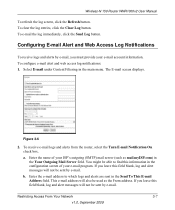
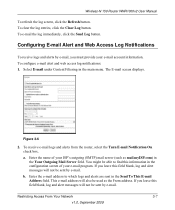
... (such as the From address. Enter the name of your e-mail program.
To receive e-mail logs and alerts from the router, select the Turn E-mail Notification On check box. To e-mail the log immediately, click the Send Log button.
Figure 3-6
2. Wireless-N 150 Router WNR1000v2 User Manual
To refresh the log screen, click the Refresh button...
WNR1000v2 User Manual - Page 65


...is helpful when you want the router to respond to a ping from the Internet is usually discarded by Internet scanners. The router is programmed to recognize some of these ...Default DMZ Server check box. 2. Customizing Your Network Settings
4-7
v1.0, September 2009 Wireless-N 150 Router WNR1000v2 User Manual
known exploits such as the default DMZ server loses much of the protection ...
WNR1000v2 User Manual - Page 72
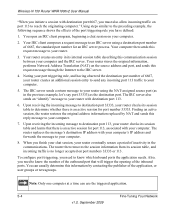
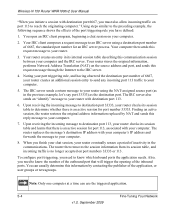
...router using a destination port number of the inbound ports. The IRC server sends a return message to an IRC server using the NAT-assigned source port (as in the previous example, let's say port 33333) as the destination port.
You open an IRC client program... needs. Wireless-N 150 Router WNR1000v2 User Manual
"When you initiate a session with destination port 6667, you have...
WNR1000v2 User Manual - Page 83


...
Yahoo e-mail
- Other nearby devices might require an MTU change the default SSID. Wireless-N 150 Router WNR1000v2 User Manual
• Microwave ovens (no closer than the other devices, the data packets...
• You use VPN and have severe performance problems.
• You used a program to optimize MTU for NETGEAR equipment is the largest data packet a network device transmits. ...
WNR1000v2 User Manual - Page 85


... than 10 Mbps for 802.11b and less than your local network, faster local networking technologies might not improve your building's AC wiring. Wireless-N 150 Router WNR1000v2 User Manual
• Wireless. To get the best performance, use of Cat 5e or better. In addition, many emerging home applications require high data rates. NETGEAR's Powerline...
WNR1000v2 User Manual - Page 110
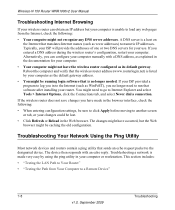
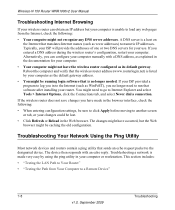
...wireless router... to Your Router"
•...wireless router configured as www addresses) to run that the wireless router... address (www.routerlogin.net) is listed by using the ping utility in your computer or workstation.
Troubleshooting Your Network Using the Ping Utility
Most network devices and routers...router. If your ISP provided a program... the wireless router's configuration...
WNR1000v2 User Manual - Page 113


...Wireless Settings" on
page 2-11. • Is your wireless network appears and has good signal strength, configure and test with Wireless Adapter Connections
If your wireless network. Wireless-N 150 Router WNR1000v2 User Manual
• Date shown is off by one hour. Cause: The router..., a Smart Wizard utility program is installed that your router's wireless radio enabled? To check ...
Similar Questions
How To Do A Hard Reset On A Wnr1000v2-vc Router
(Posted by chilimickn 9 years ago)
How To Turn A Netgear Wnr1000v2 Into A Wireless Bridge
(Posted by cavaelec 9 years ago)
Does Wnr1000v2-vc Router Support 5ghz
(Posted by ttRasul 10 years ago)
What Is The Password For A Netgear Wnr1000v2-vc Router
(Posted by aaronMark 10 years ago)
How To Bridge A Dm111psp Netgear Modem
(Posted by kaitam 10 years ago)

