Netgear WNR1000v2 Support Question
Find answers below for this question about Netgear WNR1000v2 - Wireless- N Router.Need a Netgear WNR1000v2 manual? We have 3 online manuals for this item!
Question posted by aaronMark on April 8th, 2014
What Is The Password For A Netgear Wnr1000v2-vc Router
The person who posted this question about this Netgear product did not include a detailed explanation. Please use the "Request More Information" button to the right if more details would help you to answer this question.
Current Answers
There are currently no answers that have been posted for this question.
Be the first to post an answer! Remember that you can earn up to 1,100 points for every answer you submit. The better the quality of your answer, the better chance it has to be accepted.
Be the first to post an answer! Remember that you can earn up to 1,100 points for every answer you submit. The better the quality of your answer, the better chance it has to be accepted.
Related Netgear WNR1000v2 Manual Pages
WNR1000v2 Setup Manual - Page 5


... Unpacking Your New Router
Your product package should contain the following items: • The Wireless-N 150 Router • An AC power adapter (varies by region) • A yellow Ethernet cable • The Resource CD, which includes:
- A PDF version of a NETGEAR® high-speed wireless router, the Wireless-N 150 Router Model WNR1000v2. Getting to Know Your Wireless Router
Congratulations on...
WNR1000v2 Setup Manual - Page 10


... Wizard Installation Assistant. - The wizard guides you through the steps required to connect your router, modem, and PC(s); • Near the center of the area where your computers and other devices will be Internet ready!
configure your wireless router using one of the steps and verifies that the steps have finished, you have been...
WNR1000v2 Setup Manual - Page 12


...2, and with a wired Ethernet connection, not a wireless connection. • You have an Internet service connection...router, modem, and PC(s).
Follow the remaining instructions and prompts. The Smart Wizard guides you through the procedure to connect your Windows PC. In the CD's menu, click Setup to start , browse the CD and double-click on your PC.
Using the Smart Wizard
The NETGEAR...
WNR1000v2 Setup Manual - Page 32


... after turning the router on page 37. If a LAN port is connected to the instructions in "Restoring the Default Password and Configuration Settings" on , reset the router according to a ...Wireless Router" on page 2 for a remedy from the following sequence of the computer registered on power to the router, check that are off ). Some cable modem services require you to save your router...
WNR1000v2 Setup Manual - Page 39


... port 80, the http port)
Outbound (communications going out to Enabled (all unsolicited requests except for the Wireless-N 150 Router Model WNR1000v2. http://www.routerlogin.com; or http://192.168.1.1
Login Name (case sensitive)
admin
Login Password (case sensitive)
password
Internet Connection
WAN MAC Address
Default hardware address (on label)
MTU Size
1500
Local Network...
WNR1000v2 User Manual - Page 2


... und Vfg 46/1992 aufgeführten Bestimmungen entstört ist.
Das Bundesamt für Zulassungen in the operating instructions. NETGEAR does not assume any liability that the Wireless-N 150 Router Model WNR1000v2 has been suppressed in the BMPT-AmtsblVfg 243/1991 and Vfg 46/1992. Federal Office for example, test transmitters) in accordance...
WNR1000v2 User Manual - Page 5


... be used in conjunction with a minimum distance of the FCC Rules.
FCC Declaration Of Conformity
We NETGEAR, Inc., 4500 Great America Parkway, Santa Clara, CA 95054, declare under our sole responsibility that the model Wireless-N 150 Router Model WNR1000v2 complies with Part 15 of the following measures: • Reorient or relocate the receiving antenna...
WNR1000v2 User Manual - Page 6


Wireless-N 150 Router Model WNR1000v2
Tested to Comply with FCC Standards FOR HOME OR OFFICE USE
Modifications made to the product, unless expressly approved by NETGEAR, Inc., could void the user's right to radio communications. However, there is no guarantee that interference will vary. This equipment uses and can be determined ...
WNR1000v2 User Manual - Page 15


... installation instructions in this User Manual to configure additional features of your router, modem, and computers. After initial configuration using the Setup Manual, you through the procedure to the NETGEAR Wireless Router Setup Manual. When you . The Setup Manual explains how to launch the NETGEAR Smart Wizard on page 1-11
Using the Setup Manual
For first...
WNR1000v2 User Manual - Page 29


...NETGEAR recommends using WEP with a compatible adapter to receive your wireless data transmissions well beyond your walls. Do not run an unsecured wireless network unless it takes to establish a wireless connection can vary depending on page 2-22
Choosing Appropriate Wireless Security
Unlike wired networks, wireless...
The Wireless-N 150 Router Model WNR1000v2 provides highly effective security features...
WNR1000v2 User Manual - Page 30


... 2-11).
2-2
Safeguarding Your Network
v1.0, September 2009 Advanced Wireless Settings. The WNR1000v2 router provides two screens for configuring the wireless settings:
- Note: NETGEAR recommends that enhance security (Table 2-2 on page 2-6).
- Wireless data security options
Range: up to change the administration password of your administrator access to establish.
You access these...
WNR1000v2 User Manual - Page 48


... to the list screen.
6.
If you will have to reset the router back to the WNR1000v2 router. Wireless-N 150 Router WNR1000v2 User Manual
5.
This means you want to add to save the settings with the default password of password. Click Add to add this password to a more secure password. The screen changes back to make any further changes.
8.
Changing the...
WNR1000v2 User Manual - Page 49


Wireless-N 150 Router WNR1000v2 User Manual
To change the administrator password to the default, password. On the main menu, under Maintenance, select Set Password to the factory defaults and log in using the default password of the WNR1000v2 router are stored within the router in a configuration file. If the router fails or becomes corrupted, or an administrator password is lost, you have...
WNR1000v2 User Manual - Page 85


....0, September 2009
5-17 Your Wireless-N 150 Router Model WNR1000v2 provides a wireless data throughput of Cat 5e or better. NETGEAR's Powerline HD family of products delivers up to any outlet, while the older-generation XE family of network traffic, building materials and construction, and network overhead, can configure an individual network password to your Internet connection is...
WNR1000v2 User Manual - Page 103


... provided to restart your Wireless-N 150 Router Model WNR1000v2 . Tip: NETGEAR provides helpful articles, documentation, and the latest software updates at http://www.netgear.com/support. This chapter...Password" on . Turn off the wireless router and computers. 3. As a first step, please review the Quick Tips. Wait 2 minutes.
7-1 v1.0, September 2009
Turn off and unplug the modem...
WNR1000v2 User Manual - Page 106


... push-button blinks amber. Wireless-N 150 Router WNR1000v2 User Manual
The Power light stays amber. When the router is turned on power to the router: 1. If the Power light is explained in "Restoring the Default Configuration and Password" on . The Internet... might have the correct internet setting. 2. See the NETGEAR Wireless Router Setup Manual for about 20 seconds and then turns green.
WNR1000v2 User Manual - Page 107


Wireless-N 150 Router WNR1000v2 User Manual
2.
Make sure that PIN verification has succeeded for help with configuring your computer cannot reach a DHCP server, some operating systems will reset the router...information. • Make sure your IP address is password. Refer to the factory defaults. If your computer...NETGEAR Wireless Router Setup Manual. • Make sure you are using the...
WNR1000v2 User Manual - Page 109


Wireless-N 150 Router WNR1000v2 User Manual
• You might need to force your cable or DSL modem to the wireless router. 2. Then restart your network in to ... your computer's MAC address. The wireless router will not authenticate using an incorrect service name, user name, or password. On the Basic Settings screen in the NETGEAR Wireless Router Setup Manual.
• Your service...
WNR1000v2 User Manual - Page 121


.../vpn/index.htm
http://documentation.netgear.com/reference/enu/glossary/index.htm
In addition, you can find initial setup instructions for your NETGEAR product. Appendix B Related Documents
This appendix provides links to reference documents you can use to gain a more complete understanding of the technologies used in your wireless router in the NETGEAR Wireless Router Setup Manual.
WNR1000v2 User Manual - Page 123
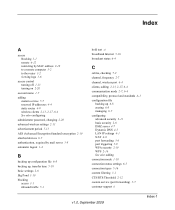
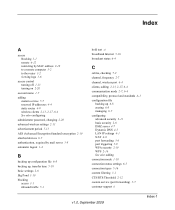
... by MAC address 2-18 to a remote computer 5-2 to the router 1-2 viewing logs 3-6
access control turning off 1-13 turning on 2-20
account name 1-7 adding
custom service 5-7 reserved IP addresses 4-4 static routes 4-9 wireless clients 2-13, 2-17, 6-4 See also configuring administrator password, changing 2-20 advanced wireless settings 2-11 advertisement period 5-13 AES (Advanced Encryption Standard...
Similar Questions
How To Do A Hard Reset On A Wnr1000v2-vc Router
(Posted by chilimickn 9 years ago)
Does Wnr1000v2-vc Router Support 5ghz
(Posted by ttRasul 10 years ago)
How Do You Program The Wnr1000v2-vc Router As A Wireless Bridge
(Posted by BOBowden 10 years ago)
What Do You Do If You Forgot Your Password On Your Router Netgear Wnr1000v2 On
a windows 7 computer
a windows 7 computer
(Posted by Aniaepp 10 years ago)
How To Reset My Wifi Username And Password For Netgear Router Wnr1000v2
(Posted by sannrollov 10 years ago)

