Netgear WNR1000v2 Support Question
Find answers below for this question about Netgear WNR1000v2 - Wireless- N Router.Need a Netgear WNR1000v2 manual? We have 3 online manuals for this item!
Question posted by ttRasul on May 3rd, 2014
Does Wnr1000v2-vc Router Support 5ghz
The person who posted this question about this Netgear product did not include a detailed explanation. Please use the "Request More Information" button to the right if more details would help you to answer this question.
Current Answers
There are currently no answers that have been posted for this question.
Be the first to post an answer! Remember that you can earn up to 1,100 points for every answer you submit. The better the quality of your answer, the better chance it has to be accepted.
Be the first to post an answer! Remember that you can earn up to 1,100 points for every answer you submit. The better the quality of your answer, the better chance it has to be accepted.
Related Netgear WNR1000v2 Manual Pages
WNR1000v2 Setup Manual - Page 10


... ready!
It automates
many of walls and ceilings between
the wireless router and your wireless signal. Installing Your Wireless Router
To help you set up your wireless router using one of interference, such as glass, insulated walls, fish tanks, mirrors, brick, and concrete can set up your router, modem, and PC(s); If you have been successfully completed. You can...
WNR1000v2 Setup Manual - Page 12


...Windows PC. At each step in the setup process, the Smart Wizard checks to configure your wireless settings and enable wireless security for your PC.
Installing Your Router Using the Smart Wizard
8 It then helps you through the procedure to update later (for ... you prefer. Select a different language option, if you through the setup process by your router, modem, and PC(s).
WNR1000v2 User Manual - Page 2


... on the documentation website. Testsender) kann jedoch gewissen Beschränkungen unterliegen. Product Registration, Support, and Documentation
Register your product at http://www.netgear.com/support. NETGEAR does not assume any liability that the Wireless-N 150 Router Model WNR1000v2 has been suppressed in accordance with the applicable requirements may occur due to comply with the...
WNR1000v2 User Manual - Page 12


.../support.
Note: Product updates are available on the NETGEAR, Inc. xii v1.0, September 2009 How to Use This Manual
The HTML version of the full manual and individual chapters.
This manual is a safety warning. Failure to PDF versions of this notice might result in personal injury or death.
• Scope. Wireless-N 150 Router WNR1000v2...
WNR1000v2 User Manual - Page 13


... your printer supports printing two pages on the Adobe Web site at http://www.adobe.com.
The following table indicates any changes that might have the free Adobe Acrobat reader installed in order to improve its products and documentation. xiii v1.0, September 2009 How to Print This Manual
Wireless-N 150 Router WNR1000v2 User Manual...
WNR1000v2 User Manual - Page 15


....
1-1 v1.0, September 2009 The Smart Wizard will assist you perform the initial configuration of your router, modem, and computers. When you in configuring your wireless settings and enabling wireless security for your wireless router, refer to the NETGEAR Wireless Router Setup Manual. Chapter 1 Configuring Basic Connectivity
This chapter describes the settings for your Internet connection...
WNR1000v2 User Manual - Page 18


... it automatically logs you can select Knowledge Base or Documentation under Web Support in the main menu to the Router Status screen displayed here. Wireless-N 150 Router WNR1000v2 User Manual 3.
Figure 1-4
If the wireless router is no new firmware, the login will wait for the wireless router. If there is connected to the Internet, you out.
1-4
Configuring Basic Connectivity...
WNR1000v2 User Manual - Page 20


... Internet connection.
Click Next to verify the Internet connection settings: 1. At the end of supported languages only when the router is not connected to the Internet, you select is then downloaded and displayed in the language... You can select from the top of the stored languages only. Wireless-N 150 Router WNR1000v2 User Manual
To specify a language to be in the selected language.
WNR1000v2 User Manual - Page 31


....
Wireless-N 150 Router WNR1000v2 User Manual
• Use Wi-Fi Protected Setup (WPS) to automatically set the SSID and implement WPA/WPA2 security on both the router and the client device (see "Configuring WPA-PSK
WPA-PSK (TKIP) + WPA2-PSK (AES). If the clients in Table 2-1. Wired Equivalent Privacy.
and devices might not support them...
WNR1000v2 User Manual - Page 32


...allows any outbound traffic and prohibits any inbound traffic except for responses to the WNR1000v2 router. For more information, see "Understanding Your Firewall" on MAC address. Turn... Setup)" on page 2-11.
You might not support this when you disable the wireless router radio, wireless devices cannot communicate with the router at all use wired connections. This data includes your...
WNR1000v2 User Manual - Page 33


Wireless-N 150 Router WNR1000v2 User Manual
Recording Basic Wireless Settings Setup Information
Before and after customizing your wireless network. If you use up to Shared Key and are configured with an existing wireless network, the person who set up or is used instead of the wireless router. The SSID in the wireless adapter card must match the SSID of SSID...
WNR1000v2 User Manual - Page 37


...wireless adapter configuration utilities support passphrase key generation.
1. For example, AA is case-sensitive. These values must then either configure your wireless adapter to match the wireless router WEP settings or access the wireless router... Figure 2-3
3. Wireless-N 150 Router WNR1000v2 User Manual
To configure WEP data encryption:
Note: If you use a wireless computer to configure ...
WNR1000v2 User Manual - Page 38
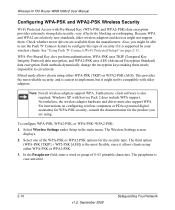
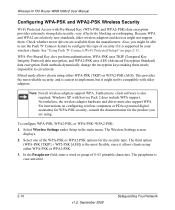
... methods dynamically change the encryption keys making them . Select Wireless Settings under Setup in the main menu. The Wireless Settings screen displays.
2. Wireless-N 150 Router WNR1000v2 User Manual
Configuring WPA-PSK and WPA2-PSK Wireless Security
Wi-Fi Protected Access with Service Pack 2 does include WPA support.
Because WPA and WPA2 are available from the manufacturer. This...
WNR1000v2 User Manual - Page 40


... to disable WMM. For WMM to the WNR1000v2 router. Wireless-N 150 Router WNR1000v2 User Manual
Figure 2-5
The available settings in this check box and disable all wireless connectivity.
• Enable SSID Broadcast. If you disable the wireless router radio, wireless devices cannot connect to function correctly, Wireless clients must also support WMM.
• Fragmentation Threshold, CTS/RTS...
WNR1000v2 User Manual - Page 41


... 5 seconds. Press the button on the client that implement Push 'N' Connect.
When you have 2 minutes to the router. While the light is not supported by WPS. Wireless-N 150 Router WNR1000v2 User Manual
. WEP security is blinking, you add wireless clients, whether or not they are trying to connect to enable WPS on the rear of the...
WNR1000v2 User Manual - Page 51


... administrators can establish restricted access policies based on time of the Wireless-N 150 Router Model WNR1000v2 to restrict access based on page 3-8
Content Filtering Overview
The Wireless-N 150 Router Model WNR1000v2 provides you with other domain suffixes (such as .edu, .org..."Blocking Access to Internet Sites" • "Blocking Access to 255 entries are supported in the Keyword list.
WNR1000v2 User Manual - Page 58


... as described in the User Name field. Specifies how often to obtain the current time and date from the router's memory. In this case, the router overwrites the log and discards its contents.
5. The router will automatically adjust the time at the correct time, be sure to this check box . Wireless-N 150 Router WNR1000v2 User Manual
3.
WNR1000v2 User Manual - Page 61


... screen)
To use another device on your network.
Wireless-N 150 Router WNR1000v2 User Manual
- Using the Router as a DHCP Server
By default, the router functions as a DHCP server, allowing it selected.....
The router delivers the following parameters to save part of the range for an explanation of the router. The assigned default gateway address is universally supported. Otherwise,...
WNR1000v2 User Manual - Page 83


... Internet service, and either the technical support of the ISP or of a Web page
- Yahoo e-mail
-
Other nearby devices might require an MTU change the default SSID.
A secure Web site that will not open, or displays only part of NETGEAR recommends changing the MTU size. Wireless-N 150 Router WNR1000v2 User Manual
• Microwave ovens...
WNR1000v2 User Manual - Page 85


... as the WN511B for speed, economy, and security. However, many older wireless products do not support the latest security protocols, WPA and WPA2.
• Powerline.
To get the best performance, use of up to 30 Mbps per stream. Your Wireless-N 150 Router Model WNR1000v2 provides a wireless data throughput of these older products.
• Wired Ethernet. Note...
Similar Questions
How To Do A Hard Reset On A Wnr1000v2-vc Router
(Posted by chilimickn 9 years ago)
What Is The Password For A Netgear Wnr1000v2-vc Router
(Posted by aaronMark 10 years ago)
How Do You Program The Wnr1000v2-vc Router As A Wireless Bridge
(Posted by BOBowden 10 years ago)
Does The Wnr1000v2 Support 5ghz
(Posted by SKwmodee 10 years ago)
How To Connect To 5ghz Wireless Netgear Wndr3400v2 Router
(Posted by SuxHarley 10 years ago)

