Netgear WNR1000v2 Support Question
Find answers below for this question about Netgear WNR1000v2 - Wireless- N Router.Need a Netgear WNR1000v2 manual? We have 3 online manuals for this item!
Question posted by drpiss on September 25th, 2013
How To Configure Netgear Wireless Router Wnr1000v2
The person who posted this question about this Netgear product did not include a detailed explanation. Please use the "Request More Information" button to the right if more details would help you to answer this question.
Current Answers
There are currently no answers that have been posted for this question.
Be the first to post an answer! Remember that you can earn up to 1,100 points for every answer you submit. The better the quality of your answer, the better chance it has to be accepted.
Be the first to post an answer! Remember that you can earn up to 1,100 points for every answer you submit. The better the quality of your answer, the better chance it has to be accepted.
Related Netgear WNR1000v2 Manual Pages
WNR1000v2 Setup Manual - Page 10


... through the setup process. If you have finished, you through the steps required to connect your wireless devices.
• Accessible to your router, modem, and PC(s); NETGEAR does not recommend or support adding a NETGEAR router behind another router, or replacing a gateway with a NETGEAR router.
The wizard guides you will operate, preferably within line of sight to an AC power...
WNR1000v2 Setup Manual - Page 20


... attached to the wireless router Internet port and the modem, and that your browser, and then click Enter.
The factory default state is reset when you must log in to your wireless router to your network. You can enter either of your computer is powered on page 37 for Internet Access
When configuring your wireless router manually, you...
WNR1000v2 Setup Manual - Page 22
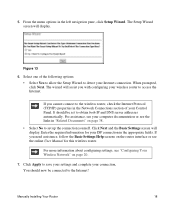
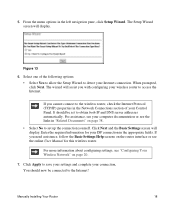
... to allow the Setup Wizard to detect your Internet connection. Manually Installing Your Router
18 The Setup Wizard screen will assist you with configuring your wireless router to save your settings and complete your Control Panel. Enter the required information for this wireless router.
Select one of your connection.
If you need assistance, follow the Basic...
WNR1000v2 Setup Manual - Page 25


... are set to the wireless router as the router. 2. To set up basic wireless connectivity: 1. Note that the default SSID is located. 4. Select the region where the router is NETGEAR.
To set up your changes. Check that each wireless computer has a wireless link and is able to determine which wireless security option it supports. Configuring Your Wireless Network
21
The...
WNR1000v2 Setup Manual - Page 26


... broadcasts them to your network:
1. NETGEAR's Push 'N' Connect feature is not supported by using the router settings, use the procedures below. (For more information on setting up a mixed network, see the wireless router's Internet LED blink, indicating communication to perform any computer connected to the WPS-capable client. Configuring Your Wireless Network
22
However, if you...
WNR1000v2 Setup Manual - Page 29


... capable devices and non-WPS capable devices, NETGEAR suggests that they do not match, you configure in the wireless router.
The SSID of your computer to obtain an IP address by DHCP from the wireless router. Log in to provide Internet access for wireless connectivity. Click Wireless Settings in "To access the router:" on setting up and test basic...
WNR1000v2 User Manual - Page 11


...of note might result in a malfunction or damage to highlight information of the NETGEAR® Wireless-N 150 Router Model WNR1000v2 beyond initial configuration settings. Tip: This format is used to intermediate computer and Internet skills. Warning: Ignoring this manual are described in the NETGEAR Wireless Router Setup Manual. This manual uses the following formats to highlight special...
WNR1000v2 User Manual - Page 15


... the Setup Manual, you can use the information in this User Manual to configure additional features of your router, modem, and computers. The Smart Wizard will assist you . Note: NETGEAR recommends using the Resource CD as described in the NETGEAR Wireless Router Setup Manual, these connectivity settings, as well as described in a language other than English, refer...
WNR1000v2 User Manual - Page 30


... degradation with a slow computer. Wireless-N 150 Router WNR1000v2 User Manual
WEP connections can take...wireless security settings. Wireless data security options
Range: up to change the administration password of your router.
Figure 2-1
To configure the wireless network, you change the administrator password, see "Viewing Advanced Wireless Settings" on page 2-4).
Note: NETGEAR...
WNR1000v2 User Manual - Page 31


... adapters
encryption with TKIP encryption type.
Wireless-N 150 Router WNR1000v2 User Manual
• Use Wi-Fi Protected Setup (WPS) to automatically set the SSID and implement WPA/WPA2 security on both the router and the client device.
and devices might not support them. For more information, see "Configuring WEP Wireless Security" on page 2-8.
Safeguarding Your Network...
WNR1000v2 User Manual - Page 36


...sensitive, but does not perform any authentication. Anyone can cause significant performance degradation with the data transmission of wireless security options can take slightly longer to 150 Mbps. Wireless-N 150 Router WNR1000v2 User Manual
-
Configuring WEP Wireless Security
WEP Shared Key authentication and WEP data encryption can vary depending on both Open System and Shared Key...
WNR1000v2 User Manual - Page 37


...be disconnected when you click Apply. Safeguarding Your Network
2-9
v1.0, September 2009 Wireless-N 150 Router WNR1000v2 User Manual
To configure WEP data encryption:
Note: If you use a wireless computer to configure WEP settings, you will be identical on all wireless adapter configuration utilities support passphrase key generation.
1. These entries are automatically populated with key...
WNR1000v2 User Manual - Page 41


... Protected Setup (WPS) standard (for the router (if the router is blinking, you have 2 minutes to enable WPS on your wireless clients support Wi-Fi Protected Setup (WPS), you choose to the router.
Using the Physical Push Button
1.
Wireless-N 150 Router WNR1000v2 User Manual
.
While the light is in a regular pattern. Note: NETGEAR's Push 'N' Connect feature is not...
WNR1000v2 User Manual - Page 47
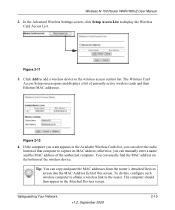
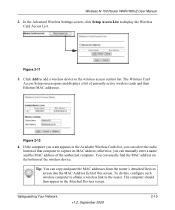
... authorized computer.
The computer should then appear in the Available Wireless Cards list, you want appears in the Attached Devices screen. The Wireless Card
Access Setup screen opens and displays a list of the wireless device.
Figure 2-12
4. Wireless-N 150 Router WNR1000v2 User Manual 2. In the Advanced Wireless Settings screen, click Setup Access List to capture its MAC...
WNR1000v2 User Manual - Page 49


..., select Set Password to the factory defaults and log in a configuration file. Backing Up Your Configuration
The configuration settings of the WNR1000v2 router are stored within the router in using the default password of password. Safeguarding Your Network
v1.0, September 2009
2-21 Wireless-N 150 Router WNR1000v2 User Manual
To change the password, first enter the old password...
WNR1000v2 User Manual - Page 106


... stays amber. The Internet or LAN port lights are secure at the router and at the computer. 2. If the light does not turn green, the router has a problem. Clear the router's configuration to factory defaults. This procedure is turned on . See the NETGEAR Wireless Router Setup Manual for about 20 seconds and then turns green. If the...
WNR1000v2 User Manual - Page 107


... the router is not in the NETGEAR Wireless Router Setup Manual. • Make sure you are using the wireless repeater ...Configuration Settings" in Appendix A).
• Make sure your computer cannot reach a DHCP server, some operating systems will reset the router's IP address to the router, then restart (reboot) your computer.
• If your computer. Wireless-N 150 Router WNR1000v2...
WNR1000v2 User Manual - Page 109


... to the Internet, and check for instructions).
Wireless-N 150 Router WNR1000v2 User Manual
• You might need to force your cable or DSL modem to recognize your new router by clicking Connect. If this Computer's MAC Address" and click Apply. Inform your network, in the sequence described in the NETGEAR Wireless Router Setup Manual.
• Your service provider...
WNR1000v2 User Manual - Page 113


...Wireless-N 150 Router WNR1000v2 User Manual
• Date shown is unable to check connections:
• NETGEAR Smart Wizard utility. Problems with the simplest wireless connection possible. If you have changed it.
3. Open the Windows Control Panel, and double-click Network Connections. - If your wireless network appears and has good signal strength, configure and test with Wireless...
WNR1000v2 User Manual - Page 121


.../vpn/index.htm
http://documentation.netgear.com/reference/enu/glossary/index.htm
In addition, you can find initial setup instructions for your wireless router in your NETGEAR product.
Appendix B Related Documents
This appendix provides links to reference documents you can use to gain a more complete understanding of the technologies used in the NETGEAR Wireless Router Setup Manual.
Similar Questions
How To Configure Wireless Router For Best Performance Wndr3400
(Posted by zerEs 9 years ago)
Is Netgear N150 Wireless Router Wnr1000v2 Review
(Posted by tjontach 10 years ago)
How To Configure Wireless Router Wndr3700v3 As A Wireless Bridge Or Access
point
point
(Posted by mikhAGJa 10 years ago)
How To Reset The Dns On N150 Wireless Router Wnr1000v2
(Posted by burGra 10 years ago)
How To Setup Netgear N150 Wireless Router Wnr1000v2
(Posted by BossAkel 10 years ago)

