Netgear WNR1000v2 Support Question
Find answers below for this question about Netgear WNR1000v2 - Wireless- N Router.Need a Netgear WNR1000v2 manual? We have 3 online manuals for this item!
Question posted by Electma on February 23rd, 2014
How To Access Wep Key For Netgear Router Wnr1000v2
The person who posted this question about this Netgear product did not include a detailed explanation. Please use the "Request More Information" button to the right if more details would help you to answer this question.
Current Answers
There are currently no answers that have been posted for this question.
Be the first to post an answer! Remember that you can earn up to 1,100 points for every answer you submit. The better the quality of your answer, the better chance it has to be accepted.
Be the first to post an answer! Remember that you can earn up to 1,100 points for every answer you submit. The better the quality of your answer, the better chance it has to be accepted.
Related Netgear WNR1000v2 Manual Pages
WNR1000v2 Setup Manual - Page 5


... power adapter (varies by region) • A yellow Ethernet cable • The Resource CD, which includes:
- Then, read the section on "Positioning Your Wireless Router" on page 5 to ensure that you need to install your purchase of a NETGEAR® high-speed wireless router, the Wireless-N 150 Router Model WNR1000v2. A link to the online User Manual
A link to Know Your...
WNR1000v2 Setup Manual - Page 10


...router and get on page 8 to Know Your Wireless Router
6 Getting to use the manual installation method (see "Manually Installing Your Router" on your
Resource CD. configure your router, modem, and PC(s); NETGEAR does not recommend or support adding a NETGEAR router behind another router, or replacing a gateway with a NETGEAR router... wireless devices.
• Accessible to connect your...
WNR1000v2 Setup Manual - Page 12


...wireless security for Internet Access" on page 16, or the online User Manual). 4. If the CD does not automatically start the Smart Wizard. 3. Follow the remaining instructions and prompts. Installing Your Router...to check for updates for your
router, or No, to update later (for more information, see "Setting Up Your Router for your router using on your router, modem, and PC(s). The CD will...
WNR1000v2 Setup Manual - Page 16


... recommend or support adding a NETGEAR router behind another router, or replacing a gateway with a NETGEAR router. You will connect it aside before starting to the router later. If you are accessible through the Control Panel of your Internal Network Connections, which are replacing an existing router, disconnect it completely from your network and set to the modem. 4. Then, skip to...
WNR1000v2 Setup Manual - Page 24


... of all the security configurations that is NETGEAR. The default SSID for the router is connected to match the router's new settings.
To configure the wireless network, you click Apply.
For a wireless connection, the router and each wireless computer must know the following: • SSID.
Specifying Wireless Settings
The Wireless Settings screen lets you set the SSID...
WNR1000v2 Setup Manual - Page 35


... existing router instead. NETGEAR does not support such a configuration. Check your modem documentation or call your Internet light is amber, check the wireless router to see if it is able to access the Internet, check the Internet connection, and then check the wireless router.
• Internet Connection. Obtaining an Internet IP Address
If your wireless router is unable to access the...
WNR1000v2 User Manual - Page 12


... NETGEAR website in Appendix B, "Related Documents." xii v1.0, September 2009 Note: Product updates are available on the NETGEAR, Inc.
Failure to PDF versions of this manual includes the following:
• Buttons,
and
at http://www.netgear.com/support. Wireless-N 150 Router WNR1000v2 User Manual
Danger: This is described in the manual.
•A
button to access the full NETGEAR...
WNR1000v2 User Manual - Page 16


Wireless-N 150 Router WNR1000v2 User Manual
Logging In To Your Wireless Router
When the wireless router is printed on the bottom label of your router. A login window displays.
Note: The router user name and password are not the same as any other user name or password you can connect to the wireless router by typing http://www.routerlogin.net in the address...
WNR1000v2 User Manual - Page 31


...
Security Type
Description
None. Wired Equivalent Privacy.
with Pre-Shared Key;
Wireless-N 150 Router WNR1000v2 User Manual
• Use Wi-Fi Protected Setup (WPS) to automatically set the SSID and implement WPA/WPA2 security on both the router and the client device. Basic security options are listed in order of increasing effectiveness in your intention...
WNR1000v2 User Manual - Page 33


... of printable characters and click Generate. For 128-bit WEP, enter 26 hexadecimal digits. Wireless-N 150 Router WNR1000v2 User Manual
Recording Basic Wireless Settings Setup Information
Before and after customizing your wireless settings, print this information. Again, the encryption key size must be the same for your wireless network in the spaces provided. • Passphrase Method These...
WNR1000v2 User Manual - Page 36


... values, or enter a word or group of wireless security options can join the network. Wireless-N 150 Router WNR1000v2 User Manual
- The WNR1000v2 will detect channel usage and will try both your network performance. Configuring WEP Wireless Security
WEP Shared Key authentication and WEP data encryption can access from "Wireless Networking Basics" in the online document that you selected...
WNR1000v2 User Manual - Page 37


... Figure 2-3
3. Select the authentication type and encryption strength.
4. Enter 10 hexadecimal digits (any further changes. Wireless-N 150 Router WNR1000v2 User Manual
To configure WEP data encryption:
Note: If you use a wireless computer to save your settings. You can manually or automatically program the four data encryption keys. Not all computers and access points in the main menu. 2.
WNR1000v2 User Manual - Page 46


Wireless-N 150 Router WNR1000v2 User Manual
To connect both non-WPS-enabled and WPS-enabled clients to access the wireless router.
These wireless computers must also have access to the physical label, you can usually be found on the trusted computers list. If you wish to enter security settings.
3. You might also find ...
WNR1000v2 User Manual - Page 48


...want to add to the WNR1000v2 router. Wireless-N 150 Router WNR1000v2 User Manual
5. The ...NETGEAR recommends that is password. Repeat step 3 through step 5 for the router's Web Configuration Manager is on this wireless device to re-enter all the router configuration settings.
Note: When configuring the router from a wireless computer that you click Apply. Select the Turn Access...
WNR1000v2 User Manual - Page 51


... websites with Web content filtering options, plus browser activity reporting and instant alerts through e-mail. Blocking Access to restrict access based on page 3-8
Content Filtering Overview
The Wireless-N 150 Router Model WNR1000v2 provides you to Internet Sites
The WNR1000v2 router allows you with other domain suffixes (such as chat rooms or games.
Up to protect your network...
WNR1000v2 User Manual - Page 53


...) request. The Block Services screen
displays. Enable service blocking by schedule, be sure to specify a time period in the Schedule screen. Wireless-N 150 Router WNR1000v2 User Manual
Blocking Access to Internet Services
The WNR1000v2 router allows you to block the use of client computers. When a computer on your network sends a request for service to Internet services...
WNR1000v2 User Manual - Page 67
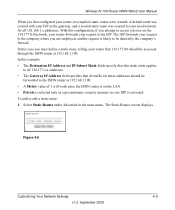
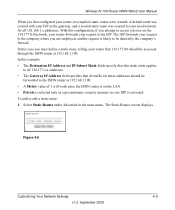
... fields specify that this static route applies
to access a device on the LAN. • Private is selected only as a precautionary security measure in the main menu. Wireless-N 150 Router WNR1000v2 User Manual
When you first configured your router that 134.177.0.0 should be
forwarded to the ISDN router at 192.168.1.100.
In this configuration, if...
WNR1000v2 User Manual - Page 84


... main menu, under Advanced, select WAN Setup. 2. Wireless-N 150 Router WNR1000v2 User Manual
If you can gradually reduce the MTU size from the Internet (downstream). Overview of the sites to which you connect to 1400. Maximum size for NETGEAR routers, adapters, and switches.
A typical residential ADSL or cable modem connection provides a downstream throughput of Mbps.
5-16...
WNR1000v2 User Manual - Page 108


... to access the Internet, and your Internet light is amber, check the wireless router to see if it is shown, your wireless router has not obtained an IP address from your service provider. Select Router Status, under Maintenance in to the wireless router. 2. If 0.0.0.0 is able to get an Internet IP address from your service provider. Wireless-N 150 Router WNR1000v2 User...
WNR1000v2 User Manual - Page 127


Wireless-N 150 Router WNR1000v2 User Manual
subnet mask 4-2, 6-3 system up time 6-6
T
TCP/IP network, troubleshooting 7-8 technical specifications A-1 Telstra Bigpond 1-10 time of day, troubleshooting 7-10 time to live, advertisement 5-13 time, setting 3-8 time-out
idle 1-11 port triggering 5-11 TKIP (Temporal Key Integrity Protocol) encryption 2-10 trademarks ii traffic metering 6-14 transfer ...
Similar Questions
How To Find Wep Key On Wnr1000v2
(Posted by garryaq 10 years ago)
My Router Is Netgear 69 How Can I Find My Wep Key To Connect Wireless To My
psp?
psp?
(Posted by svaba89JA 10 years ago)
What Is The Wep Key For Netgear Wireless Router Wnr1000v3
(Posted by maffimo 10 years ago)
How Do I Setup A Wep Key For Netgear Wireless Router N300
(Posted by jessitimc49 10 years ago)

