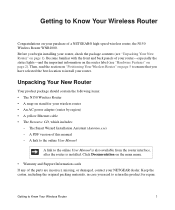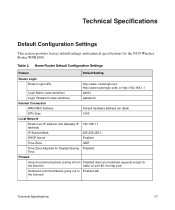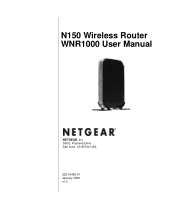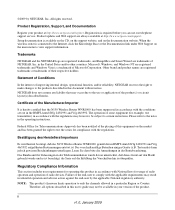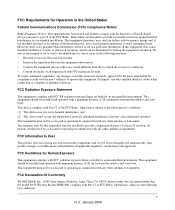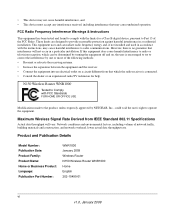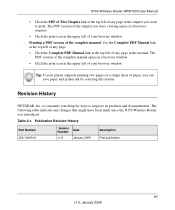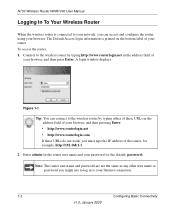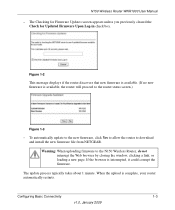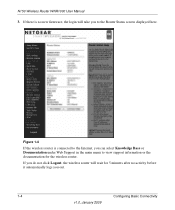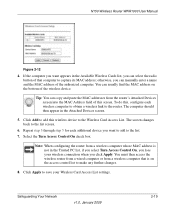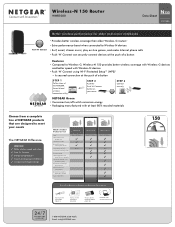Netgear WNR1000-100NAS Support Question
Find answers below for this question about Netgear WNR1000-100NAS.Need a Netgear WNR1000-100NAS manual? We have 3 online manuals for this item!
Question posted by donmarshall on September 15th, 2012
Wnr1000 As A Repeater
The person who posted this question about this Netgear product did not include a detailed explanation. Please use the "Request More Information" button to the right if more details would help you to answer this question.
Current Answers
Related Netgear WNR1000-100NAS Manual Pages
Similar Questions
How To Setup Netgear Wireless Router In Wireless Repeater Wnr1000
(Posted by tichaReggim 10 years ago)
How To Use Wnr1000 As A Wireless Repeater
(Posted by buJapan 10 years ago)
Can Use Netgear Wnr1000 Repeater
(Posted by dianai 10 years ago)
How To Turn A Netgear Wireless Router N150 Wnr1000 Into A Repeater
(Posted by lucavi 10 years ago)
I Have A Netgear Wireless-n 150 Router Wnr1000.
How do I know if I need a firm wear update ?
How do I know if I need a firm wear update ?
(Posted by BertWmu73 11 years ago)