Netgear WNR1000 Support Question
Find answers below for this question about Netgear WNR1000 - RangeMax 150 Wireless Router.Need a Netgear WNR1000 manual? We have 5 online manuals for this item!
Question posted by buJapan on January 7th, 2014
How To Use Wnr1000 As A Wireless Repeater
The person who posted this question about this Netgear product did not include a detailed explanation. Please use the "Request More Information" button to the right if more details would help you to answer this question.
Current Answers
There are currently no answers that have been posted for this question.
Be the first to post an answer! Remember that you can earn up to 1,100 points for every answer you submit. The better the quality of your answer, the better chance it has to be accepted.
Be the first to post an answer! Remember that you can earn up to 1,100 points for every answer you submit. The better the quality of your answer, the better chance it has to be accepted.
Related Netgear WNR1000 Manual Pages
WNR1000 Setup Manual - Page 3


...
N50 Wireless Router WNR1000 Setup Manual
Getting to Know Your Wireless Router 1 Unpacking Your New Router 1 Hardware Features ...2 Front Panel ...3 Back Panel ...4 Router Label ...5 Positioning Your Wireless Router 5 Installing Your Wireless Router 6 Updating Your Router Firmware 7
Installing Your Router Using the Smart Wizard 9 Using the Smart Wizard ...9 Accessing Your Router After...
WNR1000 User Manual - Page 30


... 2-11. This nullifies the wireless network discovery feature of your trusted MAC addresses, which can connect.
N150 Wireless Router WNR1000 User Manual
Table 2-2.
For more information, see "Viewing Advanced Wireless Settings" on MAC address. However, you disable the wireless router radio, wireless devices cannot communicate with the router at all use wired connections.
WNR1000 User Manual - Page 34
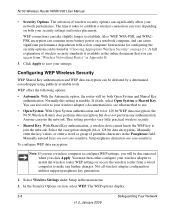
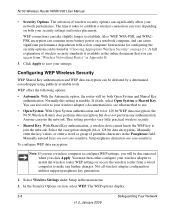
...using publicly available tools. With Shared Key authentication, a wireless device must then either configure your wireless adapter to match the wireless router WEP settings or access the wireless router from "Wireless...If it takes to establish. N150 Wireless Router WNR1000 User Manual
• Security Options. With the Automatic option, the router will be disconnected when you can...
WNR1000 User Manual - Page 37
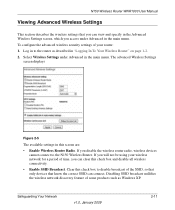
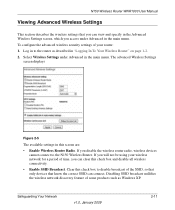
... of some products such as described in "Logging In To Your Wireless Router" on page 1-2. 2.
N150 Wireless Router WNR1000 User Manual
Viewing Advanced Wireless Settings
This section describes the wireless settings that know the correct SSID can connect. To configure the advanced wireless security settings of your wireless network for a period of the SSID, so that only devices that...
WNR1000 User Manual - Page 40


... device you are two ways to enable a wireless client to New Wireless Client screen displays.
N150 Wireless Router WNR1000 User Manual
4. If the connection is blinking, you have 2 minutes to enable WPS on the N150 Wireless Router begins to establish a wireless connection with the router. Using the Router's Security PIN
1. Obtain your router's security PIN from the rear panel of
•...
WNR1000 User Manual - Page 69
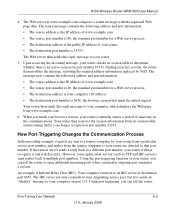
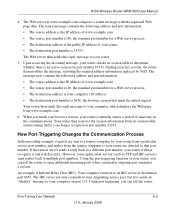
... Using the port triggering function of your router, you finish your browser session, your router eventually senses a period of inactivity in the communications. Upon receiving the incoming message, your router...www.example.com composes a return message with the requested Web page data. N150 Wireless Router WNR1000 User Manual
4. The Web server at destination port 6667. The message now ...
WNR1000 User Manual - Page 71
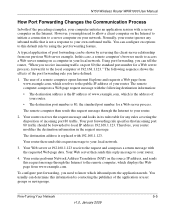
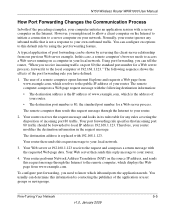
N150 Wireless Router WNR1000 User Manual
How Port Forwarding Changes the Communication Process
In both of your router.
• The destination port number is 80, the standard port number for a Web server process.
Using port forwarding, you can configure exceptions to the local computer at 192.168.1.123 receives the request and composes a return message with...
WNR1000 User Manual - Page 86


....netgear.com into IP addresses. The following settings apply to the Internet. N150 Wireless Router WNR1000 User Manual
Table 6-1.
This is configured to None, the router is active for the LANattached devices. IP Address
The IP address being used by the LAN port of the router. If no address is shown, or is 255.255.255...
WNR1000 User Manual - Page 87
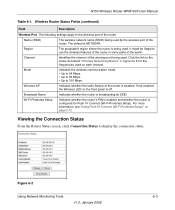
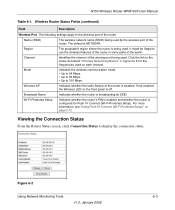
... Status to the online document "Wireless Networking Basics" in some parts of the router. N150 Wireless Router WNR1000 User Manual
Table 6-1. Click the link to display the connection status.
Figure 6-2
Using Network Monitoring Tools
6-3
v1.0, January 2009 Wireless AP
Indicates whether the radio feature of the wireless port being used by the wireless port of the world.
The...
WNR1000 User Manual - Page 100


... connections are not on to the router: 1. If the light does not turn green, the router has a problem. The Internet or LAN port lights are secure at the router and at the computer. 2. Make sure that power is turned on , the Internet light turns amber for instructions. N150 Wireless Router WNR1000 User Manual
The Power light...
WNR1000 User Manual - Page 101


... into the router and disabled this information. • Make sure your computer cannot reach a DHCP server, some operating systems will assign an IP address in Appendix B for the WPS-enabled device you are using Internet Explorer, click Refresh to be in the temporary AP setup locked state (if you are using the wireless repeater function).
WNR1000 User Manual - Page 103
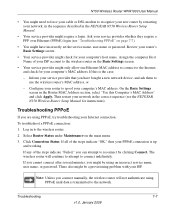
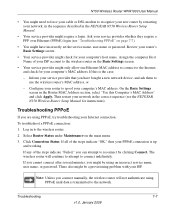
...login (see the NETGEAR N150 Wireless Router Setup Manual for instructions). Configure your router to spoof your computer's MAC address. To troubleshoot a PPPoE connection: 1. The wireless router will not authenticate using an incorrect service name, user... on the main menu. 3. N150 Wireless Router WNR1000 User Manual
• You might need to force your cable or DSL modem to recognize ...
WNR1000v2 Setup Manual - Page 3


...
Wireless-N 150 Router Setup Manual
Getting to Know Your Wireless Router 1 Unpacking Your New Router 1 Hardware Features ...2 Front Panel ...2 Back Panel ...4 Side Panel ...4 Router Label ...5 Positioning Your Wireless Router 5 Installing Your Wireless Router 6 Updating Your Router Firmware 7
Installing Your Router Using the Smart Wizard 8 Using the Smart Wizard ...8 Accessing Your Router...
WNR1000v3 Setup Manual - Page 3


...
Wireless-N 150 Router Setup Manual
Getting to Know Your Wireless Router 1 Unpacking Your New Router 1 Hardware Features ...2 Front Panel ...2 Back Panel ...4 Side Panel ...4 Router Label ...5 Positioning Your Wireless Router 5 Installing Your Wireless Router 6 Updating Your Router Firmware 7
Installing Your Router Using the Smart Wizard 8 Using the Smart Wizard ...8 Accessing Your Router...
WNR1000v2 User Manual - Page 32


... exposed to your firewall's rules. Restrict access based on page 2-18.
However, you disable the wireless router radio, wireless devices cannot communicate with the router at all use wired connections. Older wireless adapters and devices might disable this . Wireless-N 150 Router WNR1000v2 User Manual
Table 2-2. Description
If you can restrict access to only trusted computers so that...
WNR1000v2 User Manual - Page 37


... the same as nETgear. For example, AA is case-sensitive. Wireless-N 150 Router WNR1000v2 User Manual
To configure WEP data encryption:
Note: If you use a wireless computer to configure WEP settings, you will be identical on all wireless adapter configuration utilities support passphrase key generation.
1. Select Wireless Settings under Setup in your network.
• Automatic. In the...
WNR1000v2 User Manual - Page 40


... traffic. Time-dependent information, like video or audio, will not be using your wireless network for a period of the SSID, so that only devices that know the correct SSID can clear this screen are reserved for wireless testing and advanced configuration only. Wireless-N 150 Router WNR1000v2 User Manual
Figure 2-5
The available settings in this check box...
WNR1000v2 User Manual - Page 43


Wireless-N 150 Router WNR1000v2 User Manual
The green light on the WNR1000v2 router begins to blink in "Logging In To Your Wireless Router" on page 1-2. 2.
Obtain your router's security PIN from the Advanced Wireless Settings screen.
2. On the wireless client, follow its specific networking instructions to enter the router's security PIN and to join a network using a PIN: using the ...
WNR1000v2 User Manual - Page 71


...longer accepted on port 113. Your computer connects to that made the initial request. Wireless-N 150 Router WNR1000v2 User Manual
4. The Web server then sends this reply message to determine .... Your router then removes the session information from the remote computer to your router are sent to a remote computer by NAT. Using the port triggering function of your router eventually senses...
WNR1000v2 User Manual - Page 107


... are unable to log in to be in Appendix B for the WPS-enabled device you are connecting to the factory defaults. Wireless-N 150 Router WNR1000v2 User Manual
2. For more information on WPS, see "Using Push 'N' Connect (Wi-Fi Protected Setup)" on the same subnet as described in the temporary AP setup locked state (if...
Similar Questions
Can A Netgear N150 Wireless Router Be Used As A Repeater
(Posted by cmPrice 9 years ago)
Can The Netgear Wireless N150 Be Used As A Repeater
(Posted by palarryp 9 years ago)
Can A Netgear Wireless N 150 Access Point Be Used As A Repeater
(Posted by rndwrwong 9 years ago)
How To Setup A Wireless Repeater Using Wnr1000
(Posted by caroSL 10 years ago)
Can Wnr1000 Be Used As A Repeater
(Posted by watilcah 10 years ago)

