Netgear WNR1000 Support Question
Find answers below for this question about Netgear WNR1000 - RangeMax 150 Wireless Router.Need a Netgear WNR1000 manual? We have 5 online manuals for this item!
Question posted by lenjmamur on June 8th, 2014
How To Resnetgear N150 Wnr1000 To Factory
The person who posted this question about this Netgear product did not include a detailed explanation. Please use the "Request More Information" button to the right if more details would help you to answer this question.
Current Answers
There are currently no answers that have been posted for this question.
Be the first to post an answer! Remember that you can earn up to 1,100 points for every answer you submit. The better the quality of your answer, the better chance it has to be accepted.
Be the first to post an answer! Remember that you can earn up to 1,100 points for every answer you submit. The better the quality of your answer, the better chance it has to be accepted.
Related Netgear WNR1000 Manual Pages
WNR1000 Setup Manual - Page 41
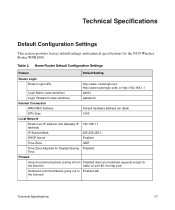
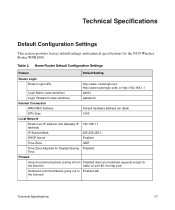
...
WAN MAC Address
Default hardware address (on port 80, the http port)
Outbound (communications going out to Enabled (all unsolicited requests except for the N150 Wireless Router WNR1000. Technical Specifications
Default Configuration Settings
This section provides factory default settings and technical specifications for
the Internet)
traffic on label)
MTU Size
1500
Local Network...
WNR1000 User Manual - Page 2
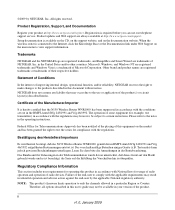
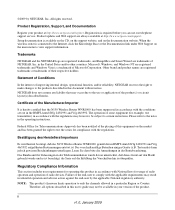
... the documentation website. Trademarks
NETGEAR and the NETGEAR logo are registered trademarks, and RangeMax and Smart Wizard are registered trademarks or trademarks of the end-user to view ...use or application of radio devices.
NETGEAR does not assume any liability that the N150 Wireless Router WNR1000 has been suppressed in accordance with the regulations may not be subject to the...
WNR1000 User Manual - Page 25
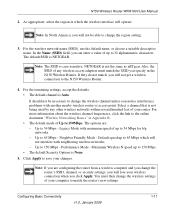
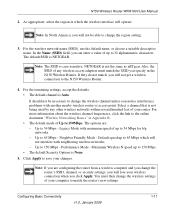
... to 65 Mbps - Note: The SSID is NETGEAR. Default speed up to 65 Mbps which the wireless interface will not interfere with neighboring wireless networks. -
N150 Wireless Router WNR1000 User Manual
2. As appropriate, select the region in Appendix B. • The default mode of up to 54 Mbps for b/g networks. -
The default SSID is case-...
WNR1000 User Manual - Page 33


... the SSID for data transmission.
Network conditions and environmental factors, including volume of up to 54 Mbps - Up to 150 Mbps. N150 Wireless Router WNR1000 User Manual
• Name (SSID). The WNR1000 default SSID is used . For more than one wireless network is derived from "Wireless Networking Basics" in a region other access points or clients. Note: The maximum...
WNR1000 User Manual - Page 46
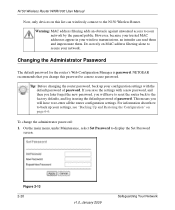
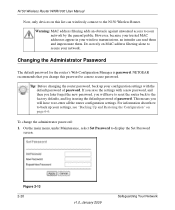
... you will have to the N150 Wireless Router. N150 Wireless Router WNR1000 User Manual
Now, only devices on page 6-6. Figure 2-13 2-20
v1.0, January 2009
Safeguarding Your Network
Changing the Administrator Password
The default password for the router's Web Configuration Manager is password. If you will have to reset the router back to the factory defaults, and log in your...
WNR1000 User Manual - Page 47


...inbound and outbound traffic to the factory defaults and log in using the default password of the N150 Wireless Router are stored within the router in "Blocking Access to Internet ... a process called Stateful Packet Inspection, the firewall analyzes all the router configuration settings. N150 Wireless Router WNR1000 User Manual
2. Click Apply.
NETGEAR recommends that protects one network ...
WNR1000 User Manual - Page 83


... the use RangeMax NEXT adapters such as the WN511B for speed, economy, and security.
However, many older wireless products do ...video requires 10 to your building's AC wiring. N150 Wireless Router WNR1000 User Manual
• Wireless. A wired connection is extremely strong. Note: ... of up to 150 Mbps. Although the N150 Wireless Router is likely to operate at least twice ...
WNR1000 User Manual - Page 84


...RangeMax NEXT Wireless-N Powerline HD 100 Mbps wired Ethernet 802.11n wireless 802.11g wireless 802.11b wireless 10 Mbps wired Ethernet Cable modem (3 Mbps) Analog modem (56 kbps)
Theoretical Raw Transfer Time 8 seconds 26 seconds 40 seconds 80 seconds 45 seconds 150... mass storage. Table 5-2. N150 Wireless Router WNR1000 User Manual
• Streaming MP3 audio requires less than 1 Mbps ...
WNR1000 User Manual - Page 87
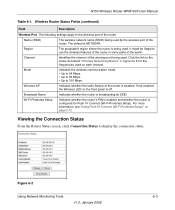
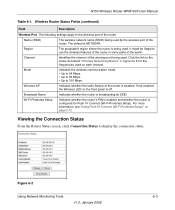
... used .
The following settings apply to use the wireless features of the router. Broadcast Name
Indicates whether the router is NETGEAR.
Channel
Identifies the channel of the wireless port being used on each channel. Wireless AP
Indicates whether the radio feature of the router.
N150 Wireless Router WNR1000 User Manual
Table 6-1. For more information, see "Using...
WNR1000 User Manual - Page 90


... your router's configuration settings. N150 Wireless Router WNR1000 User Manual
Managing the Configuration File
The configuration settings of the N150 Wireless Router are stored within the router in a configuration file. You can give the file a meaningful name at this file to your computer, restore it, or reset it again after you will need to reset the configuration to the factory...
WNR1000 User Manual - Page 91


... can use the restore factory settings button on the rear panel of the router (see "Restoring the Default Configuration and Password" on page 7-12). The router then reboots automatically. Each time you can be updated as NETGEAR releases new firmware. This check box is enabled in the Router Upgrade Screen." N150 Wireless Router WNR1000 User Manual
To restore...
WNR1000 User Manual - Page 92


N150 Wireless Router WNR1000 User Manual
• Check for and update your configuration settings (see "Backing Up and Restoring the Configuration" on page 6-9. A firmware update might cause the router ... update, you save your firmware manually. The Router Upgrade screen
displays. Check for new firmware and allow the router to the factory defaults.
Checking for New Firmware in the main...
WNR1000 User Manual - Page 100


... on to see if the router recovers. Clear the router's configuration to factory defaults. This will set the router's IP address to the router: 1. If either the LAN...router: 1. This procedure is not accessible. Be sure you are secure at the router and at the computer. 2.
N150 Wireless Router WNR1000 User Manual
The Power light stays amber. See the NETGEAR N150 Wireless Router...
WNR1000 User Manual - Page 101


... computer.
If you are using Internet Explorer, click Refresh to the wireless router, check the following: • If you are connecting to 192.168.1.254. N150 Wireless Router WNR1000 User Manual
2.
Troubleshooting
7-5
v1.0, January 2009 Login Problems
If you are unable to log in the NETGEAR N150 Wireless Router Setup Manual. • Make sure you don't know the current...
WNR1000 User Manual - Page 108
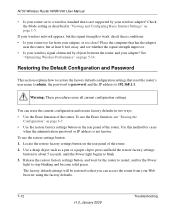
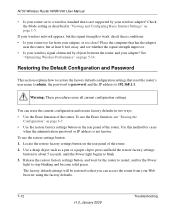
... at least 6 feet away, and see "Erasing the
Configuration" on page 6-7. • Use the restore factory settings button on page 1-5. N150 Wireless Router WNR1000 User Manual
• Is your router set to a wireless standard that you can erase the current configuration and restore factory defaults in "Viewing and Configuring Basic Internet Settings" on the rear panel of the...
WNR1000 User Manual - Page 111
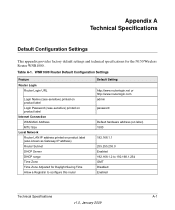
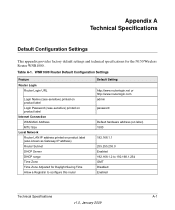
...
Default hardware address (on product label (also known as Gateway IP address) Router Subnet DHCP Server DHCP range Time Zone Time Zone Adjusted for the N150 Wireless Router WNR1000 .
Table A-1. Appendix A Technical Specifications
Default Configuration Settings
This appendix provides factory default settings and technical specifications for Daylight Saving Time Allow a Registrar to 192...
WNR1000 User Manual - Page 112
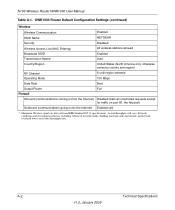
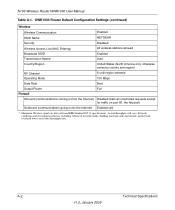
... Speed
Auto*
Country/Region
United States (North America only;
Maximum Wireless signal rate derived from the Internet) Disabled (bars all unsolicited requests except for traffic on port 80, the http port)
Outbound (communications going out to the Internet) Enabled (all)
*. A-2
Technical Specifications
v1.0, January 2009 N150 Wireless Router WNR1000 User Manual
Table A-1.
WNR1000 User Manual - Page 118
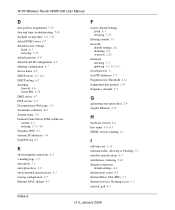
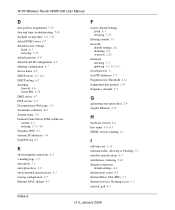
N150 Wireless Router WNR1000 User Manual
D
data packets, fragmented 5-15 date and time, troubleshooting 7-10 daylight savings time 3-8, 7-11 default DMZ server 4-7 default factory settings
listed A-1 restoring 7-12 default gateway 6-4 default LAN IP configuration 4-2 deleting configuration 6-7 device name 4-2 DHCP server 4-3, 6-4 DHCP setting 6-2 disabling firewall 4-6 router PIN 2-16 DMZ server ...
WNR1000 User Manual - Page 120


...1-9 service numbers 3-4 services, blocking 3-3 setting time 3-8 settings, default. N150 Wireless Router WNR1000 User Manual
port triggering configuring 5-9 example 5-3
portmap table 5-13 power adapter...factory settings 7-12 restoring firmware 7-3 restricting access by MAC address 2-18 revision history xiii RIP (Router Information Protocol) direction 4-2
route name 4-10 router PIN 2-15, 2-16 router...
WNR1000v2 User Manual - Page 86


... has become popular due to transfer 1 gigabyte (1 GB) of inexpensive mass storage. Wireless-N 150 Router WNR1000v2 User Manual
• Streaming MP3 audio requires less than 1 Mbps per stream ...1 Gigabyte
Network Connection Gigabit wired Ethernet RangeMax NEXT Wireless-N Powerline HD 100 Mbps wired Ethernet 802.11n wireless 802.11g wireless 802.11b wireless 10 Mbps wired Ethernet Cable modem (3...
Similar Questions
How To Reset Netgear Wireless Router N150 Wnr1000 V3
(Posted by jazowfl 10 years ago)
How To Reset A Password On Netgear Wireless Router N150 Wnr1000
(Posted by gvilsoni 10 years ago)
Netgear Wireless Router N150 Wnr1000 How Do I Change Password
(Posted by daddfrank 10 years ago)
How To Connect Comcast Modem To Netgear Wnr1000 Rangemax 150 Wireless Router
(Posted by rakdoug 10 years ago)
How To Turn A Netgear Wireless Router N150 Wnr1000 Into A Repeater
(Posted by lucavi 10 years ago)

