Netgear WNR1000 Support Question
Find answers below for this question about Netgear WNR1000 - RangeMax 150 Wireless Router.Need a Netgear WNR1000 manual? We have 5 online manuals for this item!
Question posted by gvilsoni on December 13th, 2013
How To Reset A Password On Netgear Wireless Router N150 Wnr1000
The person who posted this question about this Netgear product did not include a detailed explanation. Please use the "Request More Information" button to the right if more details would help you to answer this question.
Current Answers
There are currently no answers that have been posted for this question.
Be the first to post an answer! Remember that you can earn up to 1,100 points for every answer you submit. The better the quality of your answer, the better chance it has to be accepted.
Be the first to post an answer! Remember that you can earn up to 1,100 points for every answer you submit. The better the quality of your answer, the better chance it has to be accepted.
Related Netgear WNR1000 Manual Pages
WNR1000 User Manual - Page 6
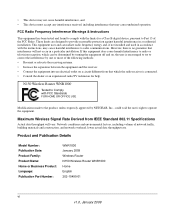
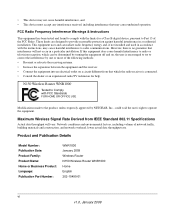
... the interference by NETGEAR, Inc., could void the user's right to provide reasonable protection against harmful interference in a particular installation. Product and Publication Details
Model Number: Publication Date: Product Family: Product Name: Home or Business Product: Language: Publication Part Number:
WNR1000 January 2009 Wireless Router N150 Wireless Router WNR1000 Home English 202...
WNR1000 User Manual - Page 16
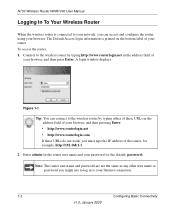
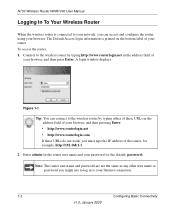
... you might use to log in to the wireless router by typing http://www.routerlogin.net in the ...password you must type the IP address of the router, for the router user name and your password (or the default, password). Figure 1-1
Tip: You can access and configure the router using your browser. N150 Wireless Router WNR1000 User Manual
Logging In To Your Wireless Router
When the wireless router...
WNR1000 User Manual - Page 27
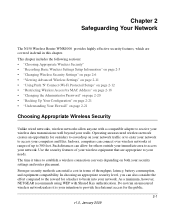
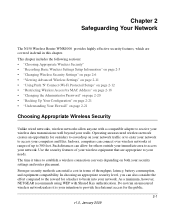
Chapter 2 Safeguarding Your Network
The N150 Wireless Router WNR1000 provides highly effective security features, which are covered in detail in terms of your wireless equipment that are appropriate to your needs. This chapter includes the following sections: • "Choosing Appropriate Wireless Security" • "Recording Basic Wireless Settings Setup Information" on page 2-5 • "...
WNR1000 User Manual - Page 28


Wireless Settings. N150 Wireless Router WNR1000 User Manual
WEP connections can take slightly longer to change the administration password of your wireless security settings. Note: NETGEAR recommends that enhance security (Table 2-2 on page 2-4). Figure 2-1
To configure the wireless network, you change the administrator password, see "Changing the Administrator Password" on page 2-11...
WNR1000 User Manual - Page 46
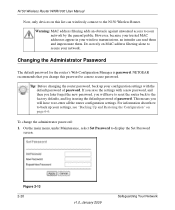
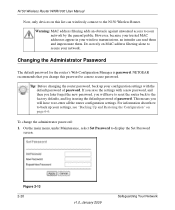
... factory defaults, and log in your configuration settings with a new password, and then you later forget the new password, you change the administrator password: 1.
NETGEAR recommends that you will have to reset the router back to the N150 Wireless Router. If you save the settings with the default password of password.
This means you will have to your network. To change...
WNR1000 User Manual - Page 47


... responses to your network to achieve the following behavior: • Blocking sites.
NETGEAR recommends that protects one network from your outbound traffic. N150 Wireless Router WNR1000 User Manual
2. To change it later.
Understanding Your Firewall
Your N150 Wireless Router WNR1000 contains a true firewall to protect your configuration file after you can modify the...
WNR1000 User Manual - Page 83


...RangeMax NEXT adapters such as the WN511B for security, and you need. Because latency and packet loss can configure an individual network password to any outlet, while the older-generation XE family of these older wireless technologies in lower throughput overall (typically less than 10 Mbps for speed, economy, and security. Your N150 Wireless Router WNR1000 provides a wireless...NETGEAR...
WNR1000 User Manual - Page 90


... to the default, password. Figure 6-5
The following sections describe the three available options. Select Backup Settings under Maintenance in a configuration file.
You can back up this time, such as comcast.cfg. Your browser extracts the configuration file from the router and prompts you have saved the configuration file. N150 Wireless Router WNR1000 User Manual
Managing the...
WNR1000 User Manual - Page 97


...7-10 • "Problems with Wireless Adapter Connections" on page 7-11 • "Restoring the Default Configuration and Password" on . Wait 2 minutes.
7-1 v1.0, January 2009
Turn off the wireless router and computers. 3. Chapter 7 ... provided to restart your N150 Wireless Router WNR1000 . Tip: NETGEAR provides helpful articles, documentation, and the latest software updates at http://www...
WNR1000 User Manual - Page 101


...reset the router's IP address to 192.168.1.254. If your are connecting to the router, then restart (reboot) your computer.
• If your computer. This procedure will assign an IP address in the NETGEAR N150 Wireless Router... defaults.
Check that the router is on page 2-12.
If you are using the wireless repeater function). N150 Wireless Router WNR1000 User Manual
2. If your...
WNR1000 User Manual - Page 103
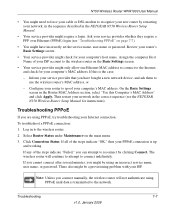
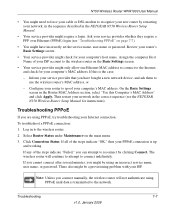
...are using an incorrect service name, user name, or password. Review your router's Basic Settings screen.
• Your service provider might be using PPPoE, try troubleshooting your Internet connection. To troubleshoot a PPPoE connection: 1. Troubleshooting
7-7
v1.0, January 2009 Click Connection Status. N150 Wireless Router WNR1000 User Manual
• You might need to force your...
WNR1000 User Manual - Page 107
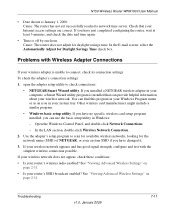
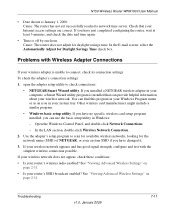
N150 Wireless Router WNR1000 User Manual
• Date shown is off by one hour. If you have changed it.
3. Cause: The router does not adjust for Daylight Savings Time check box. In the E-mail screen, select the Automatically Adjust for daylight savings time. Use the adapter's setup program to scan for available wireless networks, looking for the...
WNR1000v2 User Manual - Page 11


...a malfunction or damage to highlight information of the NETGEAR® Wireless-N 150 Router Model WNR1000v2 beyond initial configuration settings. About This Manual
The user manual provides information for configuring the features of importance or special interest. Warning: Ignoring this manual are described in the NETGEAR Wireless Router Setup Manual. This manual uses the following formats...
WNR1000v2 User Manual - Page 15


... options on the Resource CD for initial configuration, as described in the NETGEAR Wireless Router Setup Manual.
When you through the procedure to configure additional features of your wireless router using the Setup Manual, you in this User Manual to connect your wireless router. Chapter 1 Configuring Basic Connectivity
This chapter describes the settings for your Internet...
WNR1000v2 User Manual - Page 41


... Button
1. For information about the WPS light, see "Connecting Additional Wireless Client Devices after WPS Setup" on your wireless clients support Wi-Fi Protected Setup (WPS), you add wireless clients, whether or not they are WPA-PSK and WPA2-PSK. Wireless-N 150 Router WNR1000v2 User Manual
. Note: NETGEAR's Push 'N' Connect feature is in a regular pattern. The green...
WNR1000v2 User Manual - Page 48


... read them and impersonate them.
This means you will have to reset the router back to save the settings with the default password of password. NETGEAR recommends that is not in the Trusted PC list, if you select Turn Access Control On, you lose your wireless connection when you save your network. The screen changes back...
WNR1000v2 User Manual - Page 106


...Password" on page 7-12. 3. This will set the router's IP address to see if the router recovers. 2.
When the router is made, check the following : 1. Clear the router's configuration to factory defaults. This will set the router's IP address to the router... have the correct internet setting. 2. See the NETGEAR Wireless Router Setup Manual for about 20 seconds and then turns...
WNR1000v2 User Manual - Page 107


...wireless repeater function). Check that you are using Internet Explorer, click Refresh to be in the NETGEAR Wireless Router... a DHCP server, some operating systems will reset the router's IP address to 192.168.1.1 (see ...router is not in to the router, then restart (reboot) your computer.
• If your computer's address should be sure the Java applet is password. Wireless-N 150 Router...
WNR1000v2 User Manual - Page 109


... or password. Assign the computer Host Name of your service provider whether they require a PPP over Ethernet (PPPoE) login (see the NETGEAR Wireless Router Setup ...NETGEAR Wireless Router Setup Manual.
• Your service provider might require a login. The wireless router will not authenticate using PPPoE, try troubleshooting your PPPoE connection is up
and working. Wireless-N 150 Router...
WNR1000v2 User Manual - Page 121


... Documents
This appendix provides links to gain a more complete understanding of the technologies used in your wireless router in the NETGEAR Wireless Router Setup Manual.
Related Documents
B-1
v1.0, September 2009
Reference Documents
Document
TCP/IP Networking Basics Wireless Networking Basics Preparing Your Network Virtual Private Networking Basics Glossary
Link http://documentation...
Similar Questions
How To Reset Netgear Wireless Router N150 Wnr1000 V3
(Posted by jazowfl 10 years ago)
How To Reset A Wireless Router Wnr1000
(Posted by bhnasta 10 years ago)
How To Set The Password On My N150 Wnr1000
(Posted by Bigtfreem 10 years ago)
Netgear Wireless Router N150 Wnr1000 How Do I Change Password
(Posted by daddfrank 10 years ago)
How To Turn A Netgear Wireless Router N150 Wnr1000 Into A Repeater
(Posted by lucavi 10 years ago)

