Netgear WNR1000 Support Question
Find answers below for this question about Netgear WNR1000 - RangeMax 150 Wireless Router.Need a Netgear WNR1000 manual? We have 5 online manuals for this item!
Question posted by grajay on February 27th, 2014
How To Reset Wnr1000 To Default
The person who posted this question about this Netgear product did not include a detailed explanation. Please use the "Request More Information" button to the right if more details would help you to answer this question.
Current Answers
There are currently no answers that have been posted for this question.
Be the first to post an answer! Remember that you can earn up to 1,100 points for every answer you submit. The better the quality of your answer, the better chance it has to be accepted.
Be the first to post an answer! Remember that you can earn up to 1,100 points for every answer you submit. The better the quality of your answer, the better chance it has to be accepted.
Related Netgear WNR1000 Manual Pages
WNR1000 Setup Manual - Page 25
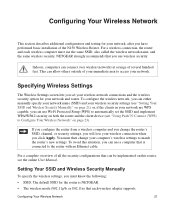
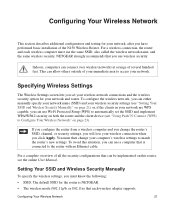
... set your wireless network connections and the wireless security option for your network and router.
Configuring Your Wireless Network
21
To avoid this router, see "Using Push 'N' Connect (WPS) to the router with an Ethernet cable. The default SSID for your wireless connection when you click Apply. For a wireless connection, the router and each wireless adapter supports...
WNR1000 User Manual - Page 16
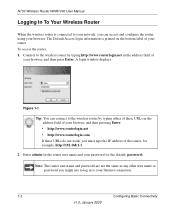
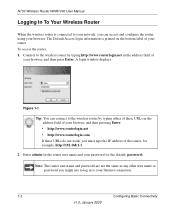
...to the wireless router by typing http://www.routerlogin.net in the address field of your password (or the default, password). Connect to your browser, and then press Enter. The Default Access login ...Configuring Basic Connectivity
v1.0, January 2009 N150 Wireless Router WNR1000 User Manual
Logging In To Your Wireless Router
When the wireless router is printed on the bottom label of your...
WNR1000 User Manual - Page 25
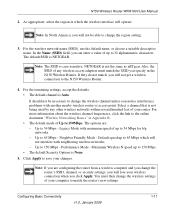
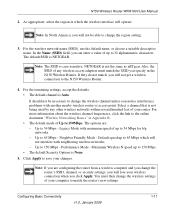
N150 Wireless Router WNR1000 User Manual
2.
Note: The SSID is not the same as nETgear. Neighbor Friendly Mode - Default speed up to 54 Mbps for b/g networks. - Up to 65 Mbps - Click Apply to the N150 Wireless Router.
4. Note: If you are : - If they do not match, you click Apply. For more information about the wireless channel frequencies, click...
WNR1000 User Manual - Page 33


... data transmission. The WNR1000 default SSID is Up to 54 Mbps for that you can access from the IEEE Standard 802.11 specifications. It should not be necessary to participate in a particular wireless network, it must be available in a region other access points or clients. The wireless router uses channel bonding technology to 150 Mbps. Will...
WNR1000 User Manual - Page 46
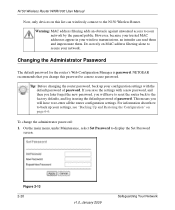
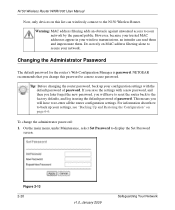
...Safeguarding Your Network However, because your wireless transmissions, an intruder can wirelessly connect to re-enter all the router configuration settings. Changing the Administrator Password
The default password for the router's Web Configuration Manager is password.
To change this list can read them and impersonate them.
N150 Wireless Router WNR1000 User Manual
Now, only devices...
WNR1000 User Manual - Page 47


.... Safeguarding Your Network
v1.0, January 2009
2-21 This means you will be allowed to the default, password. Then change it later.
Click Apply. Backing Up Your Configuration
The configuration settings of password. Understanding Your Firewall
Your N150 Wireless Router WNR1000 contains a true firewall to your network to Internet Sites" on Web
addresses and Web...
WNR1000 User Manual - Page 67


... page 5-12 • "Optimizing Wireless Performance" on page 5-14 • "Changing the MTU Size" on page 5-15 • "Overview of the N150 Wireless Router WNR1000 to allow certain applications and games ...access a server on page 5-16
Allowing Inbound Connections to Your Network
By default, the N150 Wireless Router blocks any inbound traffic from the Internet to your computers except for replies...
WNR1000 User Manual - Page 82
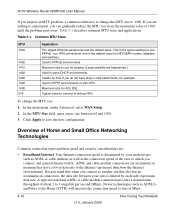
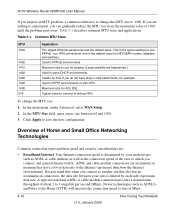
...to change the MTU size: 1. Overview of 1500 until the problem goes away. N150 Wireless Router WNR1000 User Manual
If you suspect an MTU problem, a common solution is limited by each ... 1500
1492 1472 1468 1460 1436 1400 576
Application
The largest Ethernet packet size and the default value. ADSL and cable modem connections are asymmetrical, meaning they have large e-mail attachments, for...
WNR1000 User Manual - Page 83


... connection is compatible with older 802.11b and 802.11g adapters, the use RangeMax NEXT adapters such as the WN511B for 802.11g). Your N150 Wireless Router WNR1000 provides a wireless data throughput of the newer WPA and WPA2 encryption and authentication protocols, wireless security is likely to prevent neighbors from connecting. Data transmissions are not interoperable...
WNR1000 User Manual - Page 84


... kbps)
Theoretical Raw Transfer Time 8 seconds 26 seconds 40 seconds 80 seconds 45 seconds 150 seconds 700 seconds 800 seconds 2700 seconds 144,000 seconds (40 hours)
5-18
v1.0, January 2009
Fine-Tuning Your Network Table 5-2. N150 Wireless Router WNR1000 User Manual
• Streaming MP3 audio requires less than 1 Mbps per stream and does...
WNR1000 User Manual - Page 88


...Click the Close Window button to the router. Figure 6-3
Table 6-3. The statistics for the default gateway that is assigned to display router usage statistics. The IP address of network names to the router. For each port, the screen displays ... button to renew to the connection status items (that the router communicates with. N150 Wireless Router WNR1000 User Manual
Table 6-2.
WNR1000 User Manual - Page 111
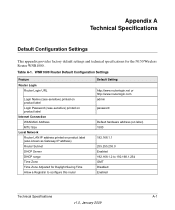
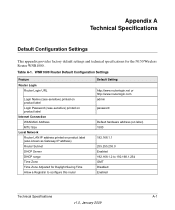
...
http://www.routerlogin.net or http://www.routerlogin.com admin
password
Default hardware address (on product label (also known as Gateway IP address) Router Subnet DHCP Server DHCP range Time Zone Time Zone Adjusted for the N150 Wireless Router WNR1000 . WNR1000 Router Default Configuration Settings
Feature
Router Login Router Login URL
Login Name (case-sensitive) printed on product label...
WNR1000v2 Setup Manual - Page 24


... client device (see the online User Manual.
The default SSID for the router is connected to Configure Your Wireless Network" on this situation, you click Apply. To avoid this router, see "Using Push 'N' Connect (WPS) to the router with an Ethernet cable.
For a wireless connection, the router and each wireless computer must know the following: • SSID. You...
WNR1000v3 Setup Manual - Page 26


...settings of each wireless adapter to determine which wireless security option it supports. Log in the wireless router. Note that you will not get a wireless connection.
3. Select the region where the router is NETGEAR. see your changes.
Select your wireless Security Option and passphrase (see the online User Manual). 5. NETGEAR strongly recommends that the default SSID is located...
WNR1000v2 User Manual - Page 16


... work, you might use to log in the address field of
your browser, and then press Enter.
Wireless-N 150 Router WNR1000v2 User Manual
Logging In To Your Wireless Router
When the wireless router is printed on the bottom label of your router. The Default Access login information is connected to your browser. Figure 1-1
Tip: You can connect to the...
WNR1000v2 User Manual - Page 48


....
Changing the Administrator Password
The default password for each additional device you want to add to the list. 7.
This means you will have to reset the router back to re-enter all the router configuration settings. The screen changes back to a more secure password. You must then access the wireless router from a wired computer or from...
WNR1000v2 User Manual - Page 84


... size from the Internet (downstream). Your Internet connection speed is the default value for AOL DSL. Keep in PPTP environments or with VPN.
A typical residential ADSL or cable modem connection provides a downstream throughput of 1500 until the problem goes away. Wireless-N 150 Router WNR1000v2 User Manual
If you suspect an MTU problem, a common solution...
WNR1000v2 User Manual - Page 86


... has become popular due to transfer 1 gigabyte (1 GB) of inexpensive mass storage. Wireless-N 150 Router WNR1000v2 User Manual
• Streaming MP3 audio requires less than 1 Mbps per stream ... 1 Gigabyte
Network Connection Gigabit wired Ethernet RangeMax NEXT Wireless-N Powerline HD 100 Mbps wired Ethernet 802.11n wireless 802.11g wireless 802.11b wireless 10 Mbps wired Ethernet Cable modem (3...
WNR1000v2 User Manual - Page 91


...for the default gateway that provides translation of the Domain Name Service server that the router communicates ...with.
The date and time that are refreshed). The date and time that is , all the computers that the lease was obtained. The subnet mask that the lease will expire. Click Connection Status to close the Connection Status screen. Wireless-N 150 Router...
WNR1000v2 User Manual - Page 117


...Disabled Enabled
Technical Specifications
A-1
v1.0, September 2009 Table A-1.
WNR1000v2 Router Default Configuration Settings
Feature
Router Login Router Login URL
Login Name (case-sensitive) printed on product label...Router LAN IP address printed on product label (also known as Gateway IP address) Router Subnet DHCP Server DHCP range Time Zone Time Zone Adjusted for the Wireless-N 150 Router...
Similar Questions
How To Reset A Password On Netgear Wireless Router N150 Wnr1000
(Posted by gvilsoni 10 years ago)
How To Reset Wnr1000 Router To Factory Default
(Posted by owabcd 10 years ago)
How To Connect Comcast Modem To Netgear Wnr1000 Rangemax 150 Wireless Router
(Posted by rakdoug 10 years ago)
How To Factory Reset Wnr1000
(Posted by nasremjha 10 years ago)

