Netgear WNDR4500 Support Question
Find answers below for this question about Netgear WNDR4500.Need a Netgear WNDR4500 manual? We have 3 online manuals for this item!
Question posted by Wordpaiinter on November 27th, 2011
If Wps Setup Is Selected, Can A Non Wps Device Be Added Manually?
The person who posted this question about this Netgear product did not include a detailed explanation. Please use the "Request More Information" button to the right if more details would help you to answer this question.
Current Answers
There are currently no answers that have been posted for this question.
Be the first to post an answer! Remember that you can earn up to 1,100 points for every answer you submit. The better the quality of your answer, the better chance it has to be accepted.
Be the first to post an answer! Remember that you can earn up to 1,100 points for every answer you submit. The better the quality of your answer, the better chance it has to be accepted.
Related Netgear WNDR4500 Manual Pages
WNDR4500 User Manual - Page 3


... 16 Upgrade Router Firmware 16 Router Dashboard (Basic Home Screen 17 Add Wireless Devices or Computers to Your Network 18
Manual Method 18 Wi-Fi Protected Setup (WPS) Method 18
Chapter 3 Genie Basic Settings
Internet Setup 20 Internet Setup Screen Fields 20
Attached Devices 22 Parental Controls 23 ReadySHARE USB Storage 23 Basic Wireless Settings 24
Wireless...
WNDR4500 User Manual - Page 5


N900 Wireless Dual Band Gigabit Router WNDR4500
Wireless Repeating Function (WDS 73 Wireless Repeating Function ...Internet or Ethernet Port LEDs Are Off 98 Wireless LEDs Are Off 98 The Push 'N' Connect (WPS) Button Blinks Amber 98
Cannot Log In to the Router 98 Cannot Access the Internet 99
... the Path from Your Computer to a Remote Device 104
Appendix A Supplemental Information
5
WNDR4500 User Manual - Page 7


...applications, and protects the devices (PCs, gaming consoles, and so on) that comes in the box, this manual, visit the Support website...is compatible with fast access to know your home network. Hardware Setup
1
Getting to the Internet over a high-speed digital subscriber ...router
The N900 Wireless Dual Band Gigabit Router WNDR4500 provides you with an easy and secure way to set up your...
WNDR4500 User Manual - Page 9


... radio frequency channels to the LEDs on the front panel. WPS button and LED Wireless On/Off button
Power Internet 2.4 wireless... (attached) Figure 2. N900 Wireless Dual Band Gigabit Router WNDR4500
• In an elevated location such as a high shelf...Setup 9
The recommended channel spacing between the router and your router, take a moment to a minimum.
• Away from electrical devices...
WNDR4500 User Manual - Page 10


... blue.
You can use WPS to add a wireless device or
computer to the router.
•
WPS button. N900 Wireless Dual Band Gigabit Router WNDR4500
Table 1.
The wireless radio...modem.
2.4 GHz
• Solid blue. No Ethernet cable is enabled in progress. • Blinking green. LAN ports 1-4
• Solid green. The LAN port has detected a 1,000 Mpbs link with an attached device...
WNDR4500 User Manual - Page 12


Default Access Information
Preset WiFi Password
Preset SSID
Figure 4.
N900 Wireless Dual Band Gigabit Router WNDR4500
Label
The label on the bottom of the router shows the WPS PIN, login information, MAC address, and serial number. The label shows unique information about your router
Serial number MAC address
Hardware Setup 12
WNDR4500 User Manual - Page 14


...manually. However, before you start an Internet application, your router automatically logs you in to your Internet service. Use Standard TCP/IP Properties for details about this login information in a letter or some other devices...special deployment by the router. N900 Wireless Dual Band Gigabit Router WNDR4500
Router Setup Preparation
You can set up your router with the NETGEAR Genie ...
WNDR4500 User Manual - Page 18


... panel . 2. This software scans for the default Wi-Fi network name (SSID) and select it .
N900 Wireless Dual Band Gigabit Router WNDR4500
Add Wireless Devices or Computers to Your Network
Choose either the manual or the WPS method to add wireless devices and other equipment to your wireless connections on how to set up a guest network...
WNDR4500 User Manual - Page 27


... them your wireless security key. N900 Wireless Dual Band Gigabit Router WNDR4500
Guest Networks
Adding a guest network allows visitors at your home to use the guest...selected, any of the Guest Network screen. 3. If this check box is selected, then wireless clients (computers or wireless devices) that section of the following screen:
2. You then manually configure the wireless devices...
WNDR4500 User Manual - Page 29


...
This chapter explains the features available from the Genie Advanced Home screen, shown in the following sections: • Setup Wizard • WPS Wizard • Setup Menu • WAN Setup • LAN Setup • Quality of Service (QoS) Setup
Some selections on the Advanced Home screen are described in separate chapters: • USB Storage. See Chapter 6, Security. •...
WNDR4500 User Manual - Page 31
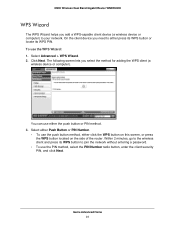
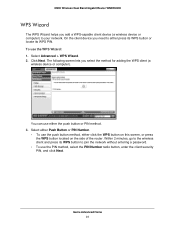
... method. 3. Click Next.
N900 Wireless Dual Band Gigabit Router WNDR4500
WPS Wizard
The WPS Wizard helps you select the method for adding the WPS client (a
wireless device or computer). The following screen lets you add a WPS-capable client device (a wireless device or computer) to the wireless client and press its WPS PIN. Genie Advanced Home 31 To use the PIN method...
WNDR4500 User Manual - Page 32


... Setup. Setup Menu
Select Advanced > Setup to your network. See Guest Networks on the front of Service (QoS) Setup on page 33. • LAN Setup. Repeat Step 2 and Step 3 to add another WPS client to display the Setup menu.
Local area network (LAN) setup. N900 Wireless Dual Band Gigabit Router WNDR4500
Within 2 minutes, go to the client device and use its WPS...
WNDR4500 User Manual - Page 38


... another device on your network, you entered a secondary DNS address in the Internet Setup screen; The reserved address is available on your network as DHCP Server check box and click Apply. In the IP Address field, type the IP address to assign to edit or delete. N900 Wireless Dual Band Gigabit Router WNDR4500...
WNDR4500 User Manual - Page 43
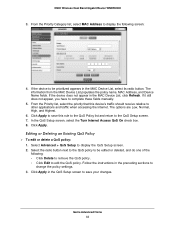
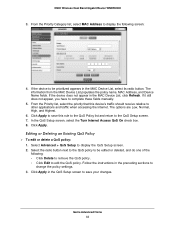
... populates the policy name, MAC Address, and Device Name fields. Select the radio button next to the QoS policy to be prioritized appears in the MAC Device List, click Refresh. Genie Advanced Home 43 Select Advanced > QoS Setup to complete these fields manually.
5. N900 Wireless Dual Band Gigabit Router WNDR4500
3. If it still does not appear, you...
WNDR4500 User Manual - Page 51


.... When these settings, select Advanced > USB Storage > Media Server to display the following screen:
By default the Enable Media Server check box and the Automatic (when new files are added) radio button are added to the ReadySHARE USB hard drive. USB Storage 51 N900 Wireless Dual Band Gigabit Router WNDR4500
Media Server Settings
By...
WNDR4500 User Manual - Page 57


...Services Setup screen displays:
4. Select the radio button for a single computer, a range of computers with consecutive IP addresses, or all computers on your Block Services Setup selections. ...select User Defined.
5. Security 57 Enter the starting and ending port numbers. Click Add to allow or block. If you are not sure, select Both.
6. N900 Wireless Dual Band Gigabit Router WNDR4500...
WNDR4500 User Manual - Page 72


Select this screen: Enable Wireless Router Radio. Turn off the wireless signal from your router... add WPS devices to your network to specific devices based on their computers to the router with an Ethernet cable. You can use the router by connecting their MAC address. N900 Wireless Dual Band Gigabit Router WNDR4500
Advanced Wireless Settings
Select Advanced > Advanced Setup > Wireless...
WNDR4500 User Manual - Page 98


...device you are adding to the
wireless network. • Make sure you have a hardware problem and should contact technical support at the modem...modem, use the cable that you might have not pressed the WPS button on the side of the router after disabling
the WPS feature (you are using the
wireless repeater function). N900 Wireless Dual Band Gigabit Router WNDR4500...temporary AP setup locked state...
WNDR4500 User Manual - Page 100
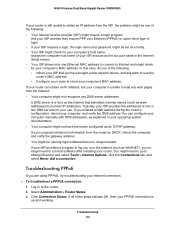
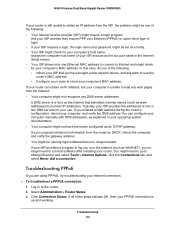
...to Internet Explorer and select Tools > Internet Options, click the Connections tab, and select Never dial a ...addresses. Select Administration > Router Status. 3. N900 Wireless Dual Band Gigabit Router WNDR4500
If...PPPoE connection:
1. If you in the Internet Setup screen. • Your ISP allows only ...computer's host name. Log in your computer manually with DNS addresses, as explained in to ...
WNDR4500 User Manual - Page 117
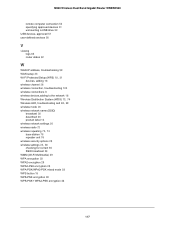
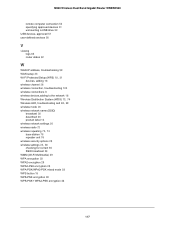
N900 Wireless Dual Band Gigabit Router WNDR4500
remote computer connection 53 specifying approved devices 51 unmounting a USB drive 50 USB devices, approved 51 user-defined services 56
V
viewing logs 66 router status 62
W
WAN IP address, troubleshooting 99 WAN setup 33
Wi-Fi Protected Setup (WPS) 18, 31
devices, adding 18 wireless channel 26 wireless connection, troubleshooting 102 wireless...
Similar Questions
How To Add Device Using Wps Wireless On Netgear N900
(Posted by Gretranlu 9 years ago)
How Do I Setup Wds On A N300 Wirless Adsl2+ Modem Router Dgn2200
How do i setup wds on a n300 wirless adsl2+ modem router dgn2200?
How do i setup wds on a n300 wirless adsl2+ modem router dgn2200?
(Posted by rynhardt 12 years ago)
N 150 Wireless Router Wnr 1000 V 2
how to connect it to a laptop.
how to connect it to a laptop.
(Posted by JAIMETHOMAS10 12 years ago)

