Netgear WNDR4500 Support Question
Find answers below for this question about Netgear WNDR4500.Need a Netgear WNDR4500 manual? We have 3 online manuals for this item!
Question posted by bignbj286 on August 19th, 2013
What Is Netgear Wndr4500 Wps Pin Different
The person who posted this question about this Netgear product did not include a detailed explanation. Please use the "Request More Information" button to the right if more details would help you to answer this question.
Current Answers
There are currently no answers that have been posted for this question.
Be the first to post an answer! Remember that you can earn up to 1,100 points for every answer you submit. The better the quality of your answer, the better chance it has to be accepted.
Be the first to post an answer! Remember that you can earn up to 1,100 points for every answer you submit. The better the quality of your answer, the better chance it has to be accepted.
Related Netgear WNDR4500 Manual Pages
WNDR4500 User Manual - Page 2


... not assume any language in the United States and/or other countries.
No part of NETGEAR, Inc. Technical Support
Thank you for choosing NETGEAR.
N900 Wireless Dual Band Gigabit Router WNDR4500
©2011 NETGEAR, Inc. Other brand and product names are trademarks and/or registered trademarks of this document without notice. Phone (US & Canada...
WNDR4500 User Manual - Page 5


...WNDR4500
Wireless Repeating Function (WDS 73 Wireless Repeating Function 74 Set Up the Base Station 75 Set Up a Repeater Unit 76
Port Forwarding and Triggering 77 Remote Computer Access Basics 77 Port Triggering to Open Incoming Ports 78 Port Forwarding to Permit External Host Communications 80 How Port Forwarding Differs...Off 98 The Push 'N' Connect (WPS) Button Blinks Amber 98
Cannot Log...
WNDR4500 User Manual - Page 7


...5, USB Storage, and www.netgear.com/readyshare.
Chapter 3, Genie Basic Settings, explains how to set up your router
The N900 Wireless Dual Band Gigabit Router WNDR4500 provides you with an easy and...about the topics covered in the box, this manual, visit the Support website at http://support.netgear.com.
7 For more information about ReadySHARE features in your home network. 1. It is ...
WNDR4500 User Manual - Page 8


... remove the router, cables, and installation guide. However, the operating distance or range of your NETGEAR dealer.
Figure 1. Check the package contents Your box should contain the following items: • N900 Wireless Dual Band Gigabit Router WNDR4500 • AC power adapter (plug varies by region) • Category 5 (Cat 5) Ethernet cable • Installation...
WNDR4500 User Manual - Page 9


... LEDs and icons shown in the following figure. WPS button and LED Wireless On/Off button
Power Internet...use multiple access points, it is 5 channels (for example, use different radio frequency channels to reduce interference.
When you cable your wireless signal... front view
Hardware Setup 9
N900 Wireless Dual Band Gigabit Router WNDR4500
• In an elevated location such as a high shelf,...
WNDR4500 User Manual - Page 10


... 2.4 GHz and 5 GHz wireless radios on this button to use WPS to add a wireless device or
computer to your wireless network. A...; Solid blue. The firmware is connected between the router and the modem.
2.4 GHz
• Solid blue. Internet
• Solid amber.... use this port. N900 Wireless Dual Band Gigabit Router WNDR4500
Table 1. Front panel LED descriptions
LED
Description
Power/Test...
WNDR4500 User Manual - Page 12


N900 Wireless Dual Band Gigabit Router WNDR4500
Label
The label on the bottom of the router shows the WPS PIN, login information, MAC address, and serial number. Default Access Information
Preset WiFi Password
Preset SSID
Figure 4. The label shows unique information about your router
Serial number MAC address
Hardware Setup 12
WNDR4500 User Manual - Page 14


...settings described here.
N900 Wireless Dual Band Gigabit Router WNDR4500
Router Setup Preparation
You can use the Genie menus and...When you start the setup process, you in to have different purposes. this login information, contact your DSL account &#...The ISP configuration information for wireless access. See Use
NETGEAR Genie after Installation on the bottom of logins that ...
WNDR4500 User Manual - Page 15


... be sure that the computer is connected with an Ethernet cable (wired) or wirelessly (with NETGEAR Genie 15 If problems persist, register your ISP to verify that those steps have selected the...and verifies that you have been successfully completed.
N900 Wireless Dual Band Gigabit Router WNDR4500
NETGEAR Genie Setup
NETGEAR Genie runs on by pressing the On/Off button, if not done yet. ...
WNDR4500 User Manual - Page 16


... http://www.routerlogin.com.
Upgrade Router Firmware
When you set up your router, NETGEAR Genie automatically starts when you launch an Internet browser on a computer that is ...
admin ********
3. N900 Wireless Dual Band Gigabit Router WNDR4500
Use NETGEAR Genie after Installation
When you first set up your router and are different from a computer or wireless device that is available....
WNDR4500 User Manual - Page 17


...Click the Advanced tab to your router. • Wireless. Router Basic Home screen with NETGEAR Genie 17 Set, update, and check the ISP settings of your computers. • ...connection. • Advanced tab. See Chapter 8, Advanced Settings. N900 Wireless Dual Band Gigabit Router WNDR4500
Router Dashboard (Basic Home Screen)
The router Basic Home screen has a dashboard that is needed...
WNDR4500 User Manual - Page 18


...WPS, make sure that came with NETGEAR Genie 18 Enter the router password and click Connect. To use WPS to join the wireless network: If your wireless device supports WPS (Push 'N' Connect), follow the WPS... Band Gigabit Router WNDR4500
Add Wireless Devices or Computers to Your Network
Choose either the manual or the WPS method to add wireless devices and other WPS wireless devices.
The...
WNDR4500 User Manual - Page 20


...provided by your ISP. Enter the settings for the IP address and DNS server. If the NETGEAR website does not display within 1 minute, see Chapter 9, Troubleshooting. This might
also be ...Domain Name (If required). These fields display when no . N900 Wireless Dual Band Gigabit Router WNDR4500
Internet Setup
The Internet Setup screen is where you have problems with your connection, check the ...
WNDR4500 User Manual - Page 26


... its SSID so wireless stations can see which is randomly generated, and NETGEAR strongly recommends that join the network can be operated.) Do not change ...the WPA option you do not change these settings, this happens, experiment with different channels to join the network. Enable SSID Broadcast. Do not disable security. ... Dual Band Gigabit Router WNDR4500
Enable Wireless Isolation.
WNDR4500 User Manual - Page 28


... varies the encryption key. WPA Encryption
WPA encryption is built into all wireless access points. WPS-PSK + WPA2-PSK Mixed Mode can provide broader support for your wireless network. The security...means the product is authorized by WPA2-PSK.
N900 Wireless Dual Band Gigabit Router WNDR4500
Guest Network Wireless Security Options
A security option is the type of security protocol applied ...
WNDR4500 User Manual - Page 31
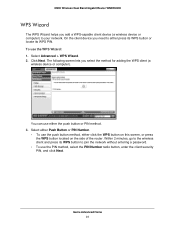
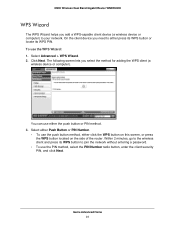
... the router. The following screen lets you add a WPS-capable client device (a wireless device or computer) to join the network without entering a password.
• To use the WPS Wizard: 1. Click Next.
Genie Advanced Home 31 N900 Wireless Dual Band Gigabit Router WNDR4500
WPS Wizard
The WPS Wizard helps you select the method for adding the...
WNDR4500 User Manual - Page 98


...modem. The Push 'N' Connect (WPS) Button Blinks Amber
If after using the WPS function the button blinks amber, check the following: • Make sure that you are using the button and not the router's built-in registrar. • Check that the Ethernet cable connections are secure at the router and at www.netgear...Make sure that PIN verification has ...Band Gigabit Router WNDR4500
If all LEDs...
WNDR4500 User Manual - Page 99


...again. • Make sure that your network, consider replacing the existing router instead. NETGEAR does not support such a configuration. • If you are using the recommended ...was changed and you might need to force your cable or DSL modem to recognize your new router by restarting your computer's IP address is...WNDR4500
• If you are using the correct login information.
WNDR4500 User Manual - Page 104


...address specified by the subnet mask) is different from the network address of the remote device. • Check that your cable or DSL modem is assigned by allowing traffic only from the...as the default gateway. N900 Wireless Dual Band Gigabit Router WNDR4500
Test the Path from Your Computer to a Remote Device
After verifying that modem. If the IP configuration of your computer is connected and...
WNDR4500 User Manual - Page 111
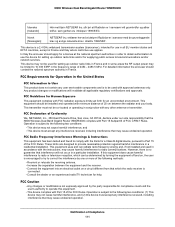
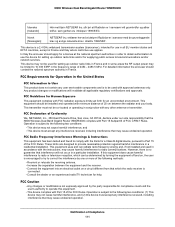
... of Conformity
We, NETGEAR, Inc., 350 East Plumeria Drive, San Jose, CA 95134, declare under our sole responsibility that the N900 Wireless Dual Band Gigabit Router WNDR4500 complies with the limits...
This equipment uses and can be determined by turning the equipment off and on a circuit different from that may be used with any other antenna or transmitter.
yfir því a&#...
Similar Questions
How To Enter Wps Pin Into Netgear Wnr1000v2
(Posted by asimNa 10 years ago)
How Do I Put In Wps Pin In A Netgear Router Wndr3400
(Posted by thrildoug 10 years ago)
Where I Get Pin From Router Label From Netgear Wndr4500
(Posted by riFeli 10 years ago)

