Netgear WNDR4500 Support Question
Find answers below for this question about Netgear WNDR4500.Need a Netgear WNDR4500 manual? We have 3 online manuals for this item!
Question posted by macjburre on June 21st, 2014
Wndr4500 Why Does It Take A Long Time To Connect To The Internet
The person who posted this question about this Netgear product did not include a detailed explanation. Please use the "Request More Information" button to the right if more details would help you to answer this question.
Current Answers
There are currently no answers that have been posted for this question.
Be the first to post an answer! Remember that you can earn up to 1,100 points for every answer you submit. The better the quality of your answer, the better chance it has to be accepted.
Be the first to post an answer! Remember that you can earn up to 1,100 points for every answer you submit. The better the quality of your answer, the better chance it has to be accepted.
Related Netgear WNDR4500 Manual Pages
WNDR4500 User Manual - Page 4


... Band Gigabit Router WNDR4500
WAN Setup 33... Remove a USB Drive 50 Media Server Settings 51 Specify Approved USB Devices 51 Connect to the USB Drive from a Remote Computer 53
Access the Router's USB Drive...
Chapter 7 Administration
Upgrade the Router Firmware 61 View Router Status 62
Router Information 62 Internet Provider (WAN) Setup 62 Wireless Settings (2.4 GHz and 5 GHz 65 Guest Network ...
WNDR4500 User Manual - Page 5


N900 Wireless Dual Band Gigabit Router WNDR4500
Wireless Repeating Function (WDS 73 Wireless Repeating Function 74 Set Up the ... Amber 98
Cannot Log In to the Router 98 Cannot Access the Internet 99
Troubleshooting PPPoE 100 Troubleshooting Internet Browsing 101 Changes Not Saved 101 Wireless Connectivity 102 Wireless Signal Strength 102 Restore the Factory Settings and Password 102 ...
WNDR4500 User Manual - Page 10


...connected between the router and the modem.
2.4 GHz
• Solid blue. Internet
• Solid amber. No Ethernet cable is in the router.
Data is being powered on and off , then the wireless radios are lit, then the wireless radio is on. You can use this port. N900 Wireless Dual Band Gigabit Router WNDR4500...on and off and you cannot connect wirelessly to add the wireless ...
WNDR4500 User Manual - Page 15


... ISP to the Internet: 1. Getting Started with
the preset security settings listed on the bottom label) to complete NETGEAR Genie setup. N900 Wireless Dual Band Gigabit Router WNDR4500
NETGEAR Genie Setup... ports, or
wirelessly to be sure that the router is the first time you are setting up the Internet connection for your router, the browser automatically goes to http://www.routerlogin.net,...
WNDR4500 User Manual - Page 20


... name. • Domain Name (If required). These fields display when your connection, check the ISP settings. 3. Enter the account and domain names, only if needed. 2. Enter the domain name provided by your settings. 4. N900 Wireless Dual Band Gigabit Router WNDR4500
Internet Setup
The Internet Setup screen is required: • Account Name (If required). Enter...
WNDR4500 User Manual - Page 21


... the router on their names. • Get Automatically from the LAN. This determines how long the router keeps the Internet connection active after there is used by the ISP. • Use This MAC Address. The DNS server is no Internet activity from ISP. ISP types. Your ISP uses DHCP to use the one computer...
WNDR4500 User Manual - Page 23
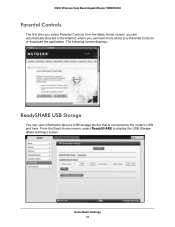
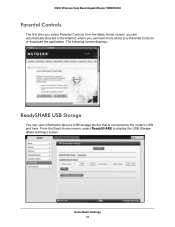
... connected to display the USB Storage (Basic Settings) screen:
Genie Basic Settings 23 From the Basic Home screen, select ReadySHARE to the router's USB port here. N900 Wireless Dual Band Gigabit Router WNDR4500
Parental Controls
The first time you select Parental Controls from the Basic Home screen, you are automatically directed to the Internet...
WNDR4500 User Manual - Page 30


... 30 If you are taken to the Internet Setup screen (see Internet Setup on page 20).
3. If you select No, you selected Yes, click Next. The following screen:
2. N900 Wireless Dual Band Gigabit Router WNDR4500
Setup Wizard
The NETGEAR Genie installation process is launched the first time you can run Setup Wizard from the...
WNDR4500 User Manual - Page 63


...WNDR4500
Connection.
The number of collisions on this screen. The number of packets transmitted on this port since reset or manual clear. • Collisions. The interval at which the statistics are updated in the Internet...(outbound) bandwidth used by the Internet (WAN) port of packets received on the WAN and LAN ports. • Rx B/s. The time elapsed since this port since reset...
WNDR4500 User Manual - Page 64


... subnet mask that provides translation of network names to view connection status information. Default Gateway. The date and time when the lease was obtained. N900 Wireless Dual Band Gigabit Router WNDR4500
Connection Status Button
On the Router Status screen in the Internet Connection pane, click the Connection Status button to IP addresses. Figure 7. DHCP Server. Lease Obtained...
WNDR4500 User Manual - Page 79
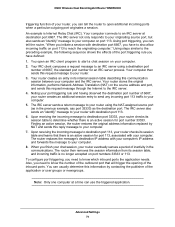
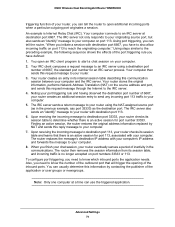
... port 113. 6. Your computer then sends this request message through the Internet to an IRC server at a time can tell the router to start a chat session on the source address...to your router, you have defined:
1.
Your computer connects to the IRC server. 4. N900 Wireless Dual Band Gigabit Router WNDR4500
triggering function of your router using a destination port
number ...
WNDR4500 User Manual - Page 84


...Internet, a remote user has to the triggering computer.
Also, you use applications such as multiplayer gaming, peer-to-peer connections, real-time communications such as mynetgear.dyndns.org. N900 Wireless Dual Band Gigabit Router WNDR4500... of the outbound port that has been assigned by a user-friendly Internet name, such as instant messaging, or remote assistance (a feature in Windows...
WNDR4500 User Manual - Page 88


...case RIP is activated. N900 Wireless Dual Band Gigabit Router WNDR4500
Static Routes
Static routes provide additional routing information to the ... has been configured for these addresses should be accessed through a cable modem to an ISP. • You have to all 134.177.x.x... for Internet access, and you are employed. You have an ISDN router on your home network for connecting to your ...
WNDR4500 User Manual - Page 91


...time communications such as needed.
For example, if your browser.
For greater security, enter a custom port number for HTTP. 5. Choose a number between 1024 and 65535, but do not use applications such as Internet appliances and computers, to access the network and connect...USB devices.
N900 Wireless Dual Band Gigabit Router WNDR4500
Normal web browser access uses the standard HTTP...
WNDR4500 User Manual - Page 94


... Status button to save your router. 9. N900 Wireless Dual Band Gigabit Router WNDR4500
To monitor Internet traffic: 1. Download only. The restriction is applied to occur when the limit is attained: • The Internet LED flashes green or amber. • The Internet connection is disconnected and disabled. 7. Click Advanced > Advanced Setup > Traffic Meter to display...
WNDR4500 User Manual - Page 96


...Connections
Make sure that the Ethernet cables are securely plugged in. • The Internet LED on the router is on if the Ethernet cable connecting the router and the
modem is plugged in the modem... • Some cable modem service providers require you have network (IP) addresses on the computers.
Troubleshooting 96 N900 Wireless Dual Band Gigabit Router WNDR4500
Quick Tips
This section ...
WNDR4500 User Manual - Page 98


... temporary AP setup locked state (if you are using the correct cable:
When connecting the router's Internet port to a cable or DSL modem, use the cable that was supplied with the cable or DSL modem. N900 Wireless Dual Band Gigabit Router WNDR4500
If all LEDs are still on 1 minute after disabling
the WPS feature (you...
WNDR4500 User Manual - Page 99


...Network on page 105.
• Make sure that your Internet service provider (ISP). NETGEAR does not support such a ... sure that you are using an Ethernet-connected computer, check the Ethernet connection between the computer and the router as the... need to force your cable or DSL modem to recognize your new router by restarting ...WNDR4500
• If you are using the correct login information.
WNDR4500 User Manual - Page 104


...modem. In the Windows Run window, type:
ping -n 10 where is connected and functioning. • If your ISP assigned a host name to your computer, enter that host name as the account name in the Internet... the MAC address of your computer's Network Control Panel. N900 Wireless Dual Band Gigabit Router WNDR4500
Test the Path from Your Computer to a Remote Device
After verifying that the LAN path ...
WNDR4500 User Manual - Page 105


...WNDR4500. Table 4.
The router resets, and returns to press and hold the Reset button on the back of a paper clip or some other similar object to the factory configuration settings shown in the following table.
Factory default settings
Feature Router login
Internet connection...168.1.2 to 192.168.1.254
Time zone
Pacific time
Time zone daylight savings time Disabled
Allow a registrar to ...
Similar Questions
Why Does The Lan On Wndr4500 Not Connect To The Internet
(Posted by dee2ja 10 years ago)
Wnr2000v3 Wont Connect To Modem
(Posted by spalmha 10 years ago)

