Netgear WNDR4500 Support Question
Find answers below for this question about Netgear WNDR4500.Need a Netgear WNDR4500 manual? We have 3 online manuals for this item!
Question posted by dee2ja on February 7th, 2014
Why Does The Lan On Wndr4500 Not Connect To The Internet
The person who posted this question about this Netgear product did not include a detailed explanation. Please use the "Request More Information" button to the right if more details would help you to answer this question.
Current Answers
There are currently no answers that have been posted for this question.
Be the first to post an answer! Remember that you can earn up to 1,100 points for every answer you submit. The better the quality of your answer, the better chance it has to be accepted.
Be the first to post an answer! Remember that you can earn up to 1,100 points for every answer you submit. The better the quality of your answer, the better chance it has to be accepted.
Related Netgear WNDR4500 Manual Pages
WNDR4500 User Manual - Page 4


... Router WNDR4500
WAN Setup 33 Default DMZ Server 34 Change the MTU Size 34
LAN Setup 36 LAN Setup ... Drive 50 Media Server Settings 51 Specify Approved USB Devices 51 Connect to the USB Drive from a Remote Computer 53
Access the Router...
Upgrade the Router Firmware 61 View Router Status 62
Router Information 62 Internet Provider (WAN) Setup 62 Wireless Settings (2.4 GHz and 5 GHz 65...
WNDR4500 User Manual - Page 5


N900 Wireless Dual Band Gigabit Router WNDR4500
Wireless Repeating Function (WDS 73 Wireless Repeating Function 74 Set Up...the Internet 99
Troubleshooting PPPoE 100 Troubleshooting Internet Browsing 101 Changes Not Saved 101 Wireless Connectivity 102 Wireless Signal Strength 102 Restore the Factory Settings and Password 102 Troubleshoot Your Network Using the Ping Utility 103 Test the LAN ...
WNDR4500 User Manual - Page 10


... is connected between the router and the modem.
2.4 GHz
• Solid blue. An IP address has been received; The LAN port ...Solid amber. The power is ready. • Blinking amber. Internet
• Solid amber. The wireless radio is corrupt. •...ports. N900 Wireless Dual Band Gigabit Router WNDR4500
Table 1.
The firmware is off . LAN ports 1-4
• Solid green. The...
WNDR4500 User Manual - Page 11


N900 Wireless Dual Band Gigabit Router WNDR4500
Back Panel
The back panel has the connections shown in the following figure. Router, rear view See Factory Settings on page 105 for information about restoring factory settings. Reset button Power On/Off button
USB ports
LAN Ethernet ports 1-4 Internet port Power
Figure 3. Hardware Setup 11
WNDR4500 User Manual - Page 15


...page 16.
4. Read Chapter 9, Troubleshooting. It is connected with an Ethernet cable (wired) or wirelessly (with
the... change it automates many of the four LAN Ethernet ports, or
wirelessly to the Internet: 1. NETGEAR Genie guides you are setting...Internet browser.
• If this is set up and running. Getting Started with a web browser. N900 Wireless Dual Band Gigabit Router WNDR4500...
WNDR4500 User Manual - Page 21


...and use your IP address. Genie Basic Settings 21 Internet IP Address. • Get Dynamically from the LAN. Domain Name Server (DNS) Address. This is ...connect. The choices are now using. You have to use to log in to which your ISP assigned. ISP types. The gateway is no Internet activity from ISP. N900 Wireless Dual Band Gigabit Router WNDR4500
• Internet...
WNDR4500 User Manual - Page 32


...the same Internet Setup screen that you can
access from the dashboard on page 33. • LAN Setup. Local area network (LAN) setup.
The WPS LED on the Basic Home screen. When the router establishes a WPS connection, the LED... Home screen. N900 Wireless Dual Band Gigabit Router WNDR4500
Within 2 minutes, go to the client device and use its WPS software to display the Setup menu....
WNDR4500 User Manual - Page 33


... connection. This feature is interested in from functioning. For some Internet games, point-to be disabled only in bytes). Genie Advanced Home 33 N900 Wireless Dual Band Gigabit Router WNDR4500
...Port Scan and DoS Protection. See Change the MTU Size on the local area network (LAN) to reduce the MTU. Network Address Translation (NAT) determines how the router processes inbound...
WNDR4500 User Manual - Page 39
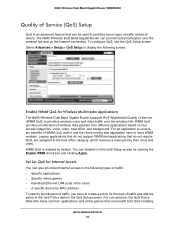
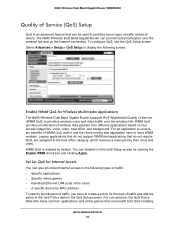
...Dual Band Gigabit Router WNDR4500
Quality of Service ...: • Specific applications • Specific online games • Individual Ethernet LAN ports of the router • A specific device by clearing the Enable WMM...Genie Advanced Home 39
Set Up QoS for Internet Access
You can benefit from different applications based on the Internet connection. WMM QoS is an advanced feature that...
WNDR4500 User Manual - Page 41


...LAN ports: 1. Select the Turn Internet Access QoS On check box. 2.
Genie Advanced Home 41 The options are Low, Normal, High, and Highest. 8. In the QoS Policy for field, enter a descriptive name for a device connected...of port numbers used by the application or game. 7. c. QoS for a Router LAN Port
To create a QoS policy for the new application or game. Click the Add...
WNDR4500 User Manual - Page 47


.... For SMB://readyshare, click Connect. The password for the USB storage device attached to select the FTP (via Internet) option on your local area network (LAN). To access your USB device: 1.
Note: You can enable the HTTP (via Internet) check box in your router. N900 Wireless Dual Band Gigabit Router WNDR4500
• There are...
WNDR4500 User Manual - Page 49
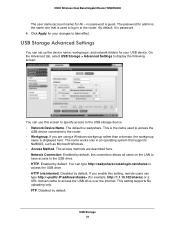
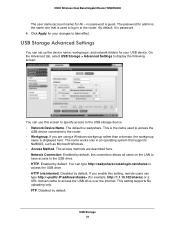
... can use this connection allows all users on the LAN to have access to...WNDR4500
The user name (account name) for your USB device. Enabled by default. The access methods are using a Windows workgroup rather than a domain, the workgroup
name is guest. Click Apply for All -
If you are described here. no password is displayed here. HTTP (via internet). Network Connection...
WNDR4500 User Manual - Page 62


...Band Gigabit Router WNDR4500
View Router Status
To view router status and usage information, select Advanced Home or select Administration > Router Status to the Internet. The router...the router cannot connect to display the following screen:
Router Information
Hardware Version. Internet Provider (WAN) Setup
MAC Address. Firmware Version.
The
default is active for the
LAN-attached devices. ...
WNDR4500 User Manual - Page 63


...frequency, enter a time in seconds in the Internet Provider (WAN) Setup pane, click the ...LAN ports. • Up Time.
A Domain Name Server translates human-language URLs such as www.netgear.com into IP addresses.
The time elapsed since reset or manual clear. • RxPkts. N900 Wireless Dual Band Gigabit Router WNDR4500
Connection. The statistics for the WAN (Internet) and LAN...
WNDR4500 User Manual - Page 64


... status of network names to view connection status information. Default Gateway. The IP address that provides translation of all the computers that the router communicates with. Lease Expires. N900 Wireless Dual Band Gigabit Router WNDR4500
Connection Status Button
On the Router Status screen in the Internet Connection pane, click the Connection Status button to IP addresses.
WNDR4500 User Manual - Page 77


... Dual Band Gigabit Router WNDR4500
3. Click Apply to access a computer on the Internet, your computer sends your...LAN segment of normal outbound traffic and the resulting inbound responses: 1.
The request message is the standard port number for creating these purposes: • To allow remote computers on any other wireless or wired computer or server connected to the Internet...
WNDR4500 User Manual - Page 88


... accessed through a cable modem to an ISP. &#...WNDR4500
Static Routes
Static routes provide additional routing information to your LAN is 192.168.1.100. • Your company's network address is 134.177.0.0. Under usual circumstances, the router has adequate routing information after it has been configured for connecting to the company where
you first configured your home network for Internet...
WNDR4500 User Manual - Page 96


... Internet LED on the router is on if the Ethernet cable connecting the router and the
modem is plugged in securely and the modem and router are correct. • Wired and wirelessly connected... wirelessly connected computer, the wireless network name (SSID) and wireless
security settings of the computer initially registered on the account. N900 Wireless Dual Band Gigabit Router WNDR4500
Quick Tips...
WNDR4500 User Manual - Page 98


...are using the correct cable:
When connecting the router's Internet port to a cable or DSL modem, use the cable that was supplied with the cable or DSL modem. The Push 'N' Connect (WPS) Button Blinks Amber
If ... in
Restore the Factory Settings and Password on page 102. N900 Wireless Dual Band Gigabit Router WNDR4500
If all LEDs are still on 1 minute after disabling
the WPS feature (you logged in ...
WNDR4500 User Manual - Page 104


... modem. N900 Wireless Dual Band Gigabit Router WNDR4500
Test the Path from Your Computer to a Remote Device
After verifying that the LAN ...that your computer has the IP address of a single computer connected to the MAC address of your router listed as your ...• Check that host name as the account name in the Internet Setup screen. • Your ISP could be visible in the previous...
Similar Questions
Wndr4500 Why Does It Take A Long Time To Connect To The Internet
(Posted by macjburre 9 years ago)
Wnr2000v3 Wont Connect To Modem
(Posted by spalmha 10 years ago)

