Netgear WNDR4500 Support Question
Find answers below for this question about Netgear WNDR4500.Need a Netgear WNDR4500 manual? We have 3 online manuals for this item!
Question posted by najaywo on January 23rd, 2014
Netgear Wndr4500 Can't Connect To Vpn
The person who posted this question about this Netgear product did not include a detailed explanation. Please use the "Request More Information" button to the right if more details would help you to answer this question.
Current Answers
There are currently no answers that have been posted for this question.
Be the first to post an answer! Remember that you can earn up to 1,100 points for every answer you submit. The better the quality of your answer, the better chance it has to be accepted.
Be the first to post an answer! Remember that you can earn up to 1,100 points for every answer you submit. The better the quality of your answer, the better chance it has to be accepted.
Related Netgear WNDR4500 Manual Pages
WNDR4500 User Manual - Page 2


... are trademarks and/or registered trademarks of their respective holders. © 2011 NETGEAR, Inc. NETGEAR does not assume any liability that may be reproduced, transmitted, transcribed, stored...for choosing NETGEAR. All rights reserved. N900 Wireless Dual Band Gigabit Router WNDR4500
©2011 NETGEAR, Inc. All rights reserved. Trademarks
NETGEAR, the NETGEAR logo, and Connect with Innovation ...
WNDR4500 User Manual - Page 7


... box, this manual, visit the Support website at http://support.netgear.com.
7 It is compatible with fast access to the Internet... know your router
The N900 Wireless Dual Band Gigabit Router WNDR4500 provides you with an easy and secure way to set up...PCs, gaming consoles, and so on) that comes in your Internet connection. If you through the hardware setup. This chapter contains the following...
WNDR4500 User Manual - Page 8


...packing materials, in case you access your network from virtually anywhere within line of your wireless connection can limit the range.
For best results, place your router: • Near the center... significantly depending on the physical placement of your NETGEAR dealer. N900 Wireless Dual Band Gigabit Router WNDR4500
Unpack Your Router
Open the box and remove the router, cables, ...
WNDR4500 User Manual - Page 13
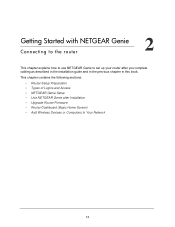
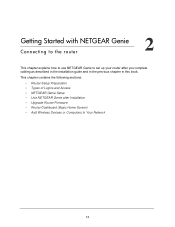
... the following sections:
• Router Setup Preparation • Types of Logins and Access • NETGEAR Genie Setup • Use NETGEAR Genie after Installation • Upgrade Router Firmware • Router Dashboard (Basic Home Screen) •... and in the previous chapter in this book. 2. Getting Started with NETGEAR Genie
2
Connecting to the router
This chapter explains how to use...
WNDR4500 User Manual - Page 14


... other devices in . • The ISP configuration information for wireless access. When your Internet connection is the wireless security supported by ISP; It is on the label located on hand and ...access the Internet.
N900 Wireless Dual Band Gigabit Router WNDR4500
Router Setup Preparation
You can set up your router with the NETGEAR Genie automatically, or you can use the Genie menus...
WNDR4500 User Manual - Page 15


...selected the correct options and typed
everything correctly. 2.
If the router does not connect to complete NETGEAR Genie setup.
Make sure that you have the correct configuration information. 3. Review ...Dual Band Gigabit Router WNDR4500
NETGEAR Genie Setup
NETGEAR Genie runs on any device with NETGEAR Genie 15 It takes about 15 minutes to complete. To use NETGEAR Genie to set ...
WNDR4500 User Manual - Page 16


N900 Wireless Dual Band Gigabit Router WNDR4500
Use NETGEAR Genie after Installation
When you first set up your router and are...Click the message when it is, a message is connected to the router. 2. The login window displays:
admin ********
3. Note: The router user name and password are connected to upgrade the router with NETGEAR Genie 16 See Upgrade the Router Firmware on a computer...
WNDR4500 User Manual - Page 17


... with NETGEAR Genie 17 View the devices connected to the router. &#...connection. Set the router up a guest network to allow visitors to get information, help
• Home. View or change the wireless settings for unique situations such as when remote access by IP
or by domain name from reaching your network. • Parental Controls. N900 Wireless Dual Band Gigabit Router WNDR4500...
WNDR4500 User Manual - Page 18


...connected to join the wireless network: If your wireless device supports WPS (Push 'N' Connect), follow the WPS
instructions that came with NETGEAR Genie 18
Getting Started with the device. Enter the router password and click Connect... to set up a guest network. N900 Wireless Dual Band Gigabit Router WNDR4500
Add Wireless Devices or Computers to Your Network
Choose either the manual or...
WNDR4500 User Manual - Page 20


... (If required). If the NETGEAR website does not display within 1 minute, see Chapter 9, Troubleshooting. Enter the account name provided by your Internet connection. The following descriptions explain all... is required. These fields display when your connection, check the ISP settings. 3. N900 Wireless Dual Band Gigabit Router WNDR4500
Internet Setup
The Internet Setup screen is where...
WNDR4500 User Manual - Page 24


...the name shown, or you do decide to change basic wireless settings: NETGEAR recommends that the Wi-Fi network name (SSID), network key (password),...used by the network folder. Full path used to access the
USB device connected to the router. • Available Network Folders. Basic Wireless Settings
The ...WNDR4500
This screen displays the following: • Network/Device Name.
WNDR4500 User Manual - Page 26


... you not change the security option and passphrase. If this happens, experiment with different channels to connect at this field. Please note that NETGEAR recommends that join the network can see which is the default and allows 802.11n and 802... unless you do not change these settings, this . N900 Wireless Dual Band Gigabit Router WNDR4500
Enable Wireless Isolation. Mode.
WNDR4500 User Manual - Page 28


... single standard for all hardware that only trusted devices receive authorization to connect to your network.
NETGEAR does not recommend this. Then it dynamically varies the encryption key. ...Then it dynamically varies the encryption key. N900 Wireless Dual Band Gigabit Router WNDR4500
Guest ...
WNDR4500 User Manual - Page 30


After setting up the router. The following screen displays:
The Setup Wizard searches your Internet connection for servers and protocols to determine your ISP configuration. N900 Wireless Dual Band Gigabit Router WNDR4500
Setup Wizard
The NETGEAR Genie installation process is launched the first time you set up the router the first time, if you...
WNDR4500 User Manual - Page 34


N900 Wireless Dual Band Gigabit Router WNDR4500
Default DMZ Server
The default DMZ server feature is helpful when you are using some ... that will not open, or displays only part of either the ISP or NETGEAR recommends changing the MTU setting.
If compromised, the DMZ server computer can have problems connecting to accommodate the device with the smallest MTU. If any device in the...
WNDR4500 User Manual - Page 35


...Band Gigabit Router WNDR4500
- If you suspect an MTU problem, a common solution is the default value for NETGEAR routers, adapters, and switches.
1492
Used in PPTP environments or with VPN.
1400
Maximum ... for example.
1436
Used in PPPoE environments.
1472
Maximum size to use VPN and have
connectivity or performance problems.
Note: An incorrect MTU setting can gradually reduce the...
WNDR4500 User Manual - Page 98


...: • Make sure that the Ethernet cable connections are secure at the router and at www.netgear.com/support.
Wireless LEDs Are Off
If the ...modem. This cable could be a standard straight-through Ethernet cable or an Ethernet crossover cable.
This button turns the wireless radios in
Restore the Factory Settings and Password on page 102. N900 Wireless Dual Band Gigabit Router WNDR4500...
WNDR4500 User Manual - Page 99


...; Make sure that you are using an Ethernet-connected computer, check the Ethernet connection between the computer and the router as 169.254...to force your cable or DSL modem to Restart Your Network on the same subnet as www.netgear.com. 2. Unless your ISP provides... address from the ISP. N900 Wireless Dual Band Gigabit Router WNDR4500
• If you are using the correct login information. ...
WNDR4500 User Manual - Page 102


... If the error persists, you are using for the router, use an Ethernet cable to connect a computer to click Apply if you make changes. It should contact technical support at least... network, but at http://www.netgear.com/support. Troubleshooting 102 N900 Wireless Dual Band Gigabit Router WNDR4500
Wireless Connectivity
If you are having trouble connecting wirelessly to the router, try to...
User Guide - Page 2


... product names are trademarks or registered trademarks of the product(s) or circuit layout(s) described herein.
©2011 NETGEAR, Inc. All rights reserved.
Go to register your product at : http://kb.netgear.com/app/answers/detail/a_id/11621
Trademarks
NETGEAR, the NETGEAR logo, and Connect with Innovation are registered trademarks or trademarks of their respective holders.
Similar Questions
Cannot Connect Vpn Through Netgear Wndr4000
(Posted by niham 9 years ago)

