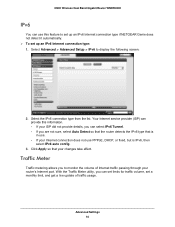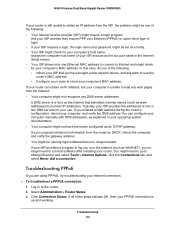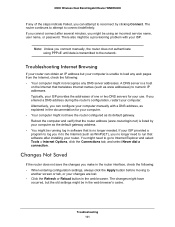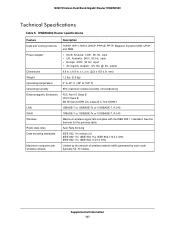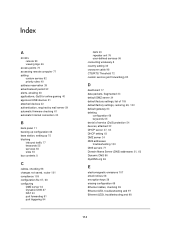Netgear WNDR4500 Support Question
Find answers below for this question about Netgear WNDR4500.Need a Netgear WNDR4500 manual? We have 3 online manuals for this item!
Question posted by rofreema on December 26th, 2013
How To Change Dynamic Dns Service Provider Wndr4500
The person who posted this question about this Netgear product did not include a detailed explanation. Please use the "Request More Information" button to the right if more details would help you to answer this question.
Current Answers
Related Netgear WNDR4500 Manual Pages
Similar Questions
How To Change Dynamic Dns Service On Netgear Wnr2000v3
(Posted by bobartu 10 years ago)
Netgear Wndr4500 - Change Country Setting
I bought the Netgear wndr4500 online from USA and now want to change country setting to South Africa...
I bought the Netgear wndr4500 online from USA and now want to change country setting to South Africa...
(Posted by psolms 11 years ago)
Dynamic Dns Service Providers List
How do you add a further Dynamic dns service provider to the drop down list offered. Dyndns.com whic...
How do you add a further Dynamic dns service provider to the drop down list offered. Dyndns.com whic...
(Posted by nigelstapley 12 years ago)