Netgear WNDR4500 Support Question
Find answers below for this question about Netgear WNDR4500.Need a Netgear WNDR4500 manual? We have 3 online manuals for this item!
Question posted by parBB on January 25th, 2014
How To Add Dns Server To Wndr4500
The person who posted this question about this Netgear product did not include a detailed explanation. Please use the "Request More Information" button to the right if more details would help you to answer this question.
Current Answers
There are currently no answers that have been posted for this question.
Be the first to post an answer! Remember that you can earn up to 1,100 points for every answer you submit. The better the quality of your answer, the better chance it has to be accepted.
Be the first to post an answer! Remember that you can earn up to 1,100 points for every answer you submit. The better the quality of your answer, the better chance it has to be accepted.
Related Netgear WNDR4500 Manual Pages
WNDR4500 User Manual - Page 4


... Band Gigabit Router WNDR4500
WAN Setup 33 Default DMZ Server 34 Change the MTU Size 34
LAN Setup 36 LAN Setup Screen Settings 37 Use the Router as a DHCP Server 37 Address Reservation 38...45 File-Sharing Scenarios 45 Basic Settings 47
Add or Edit a Network Folder 48 USB Storage Advanced Settings 49 Safely Remove a USB Drive 50 Media Server Settings 51 Specify Approved USB Devices 51 ...
WNDR4500 User Manual - Page 5


N900 Wireless Dual Band Gigabit Router WNDR4500
Wireless Repeating Function (WDS 73 Wireless Repeating Function 74 Set Up the Base Station ...Differs from Port Triggering 81
Set Up Port Forwarding to Local Servers 81 Add a Custom Service 82 Editing or Deleting a Port Forwarding Entry 83
Set Up Port Triggering 84 Dynamic DNS 86 Static Routes 88 Remote Management 90 USB Settings 91 ...
WNDR4500 User Manual - Page 10


... (2 LEDs)
• Solid green. You can use WPS to add a wireless device or
computer to the router.
•
WPS button...on , and the router is connected between the router and the modem.
2.4 GHz
• Solid blue. The firmware is operating.... Off. If these ports. N900 Wireless Dual Band Gigabit Router WNDR4500
Table 1. Front panel LED descriptions
LED
Description
Power/Test •...
WNDR4500 User Manual - Page 20


... encapsulation method and enter the login name. Enter the settings for the IP address and DNS server. Click Test to view more settings
The fields that which fields display in the Internet ...If required). Enter the domain name provided by your ISP. N900 Wireless Dual Band Gigabit Router WNDR4500
Internet Setup
The Internet Setup screen is where you have problems with your connection, check the ...
WNDR4500 User Manual - Page 21


...ISP's primary DNS server. Domain Name Server (DNS) Address. The DNS server is no ...DNS addresses to assign your router to use . Internet IP Address. • Get Dynamically from the LAN. Router MAC Address. The login name provided by the ISP. • Use This MAC Address. Entering a value of your router will connect. N900 Wireless Dual Band Gigabit Router WNDR4500...
WNDR4500 User Manual - Page 37
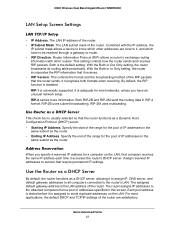
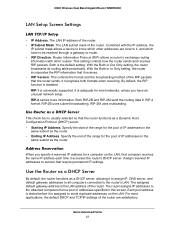
... pool address is tested before it , and which other routers. N900 Wireless Dual Band Gigabit Router WNDR4500
LAN Setup Screen Settings
LAN TCP/IP Setup
• IP Address. The LAN IP address of ... the RIP packets that computer receives the same IP address each time it to assign IP, DNS server, and default gateway addresses to all computers connected to the attached computers from a pool of ...
WNDR4500 User Manual - Page 38


...server is available on your computers, clear the Use Router as the router's LAN IP address.
N900 Wireless Dual Band Gigabit Router WNDR4500... as the DHCP server, or to access the router. Type the MAC address of the screen, click the Add button. 2. Click.... otherwise, the router's LAN IP address) • Secondary DNS server (if you need to set your computers' IP addresses manually ...
WNDR4500 User Manual - Page 56


...port number 80 is called service blocking or port filtering. The Block Services screen lets you add and block specific Internet services by a service or port number. When a computer on ...the following screen:
2. N900 Wireless Dual Band Gigabit Router WNDR4500
Block Services (Port Filtering)
Services are functions performed by server computers at http://www.ietf.org/) and published in ...
WNDR4500 User Manual - Page 64


...returns the status of all the computers that is assigned to 0. Default Gateway. DNS Server. The date and time when the lease was obtained. The Renew button refreshes ... that provides translation of the Domain Name Service server that the router communicates with.
Administration 64 N900 Wireless Dual Band Gigabit Router WNDR4500
Connection Status Button
On the Router Status screen in...
WNDR4500 User Manual - Page 77


...table describing this
browser session. 2. N900 Wireless Dual Band Gigabit Router WNDR4500
3. Here is the standard port number for a web server process. 3. The IP address of www.example.com, which is...forwarding and port triggering work correctly when their replies are not
recognized by asking a DNS server. Before sending
Advanced Settings 77 This IP address has to be in the Repeater IP...
WNDR4500 User Manual - Page 82


...host on page 82. 3.
Select Port Forwarding as the service type. 2. In the corresponding Server IP Address field, enter the last digit of the IP address of your network. Select Advanced ...range of the application or user groups or newsgroups. To add a custom service: 1. N900 Wireless Dual Band Gigabit Router WNDR4500
1. If
the service does not appear in the Service Name list...
WNDR4500 User Manual - Page 83


... ending port number of your local computer that will always give your web server either a fixed IP address or a dynamic IP address using DHCP
address reservation. Assign your web server an IP address of 192.168.1.33. Click the Add Custom Service button to the service name. 2.
The service appears in the list...
WNDR4500 User Manual - Page 84


... single local computer, port triggering can usually determine this information by your router to use a Dynamic DNS service, the remote user can close the ports when they are different from the Internet, a remote .... Advanced Settings 84 N900 Wireless Dual Band Gigabit Router WNDR4500
2. To access your web server at 192.168.1.33. HTTP (port 80) is enabled, the router monitors outbound...
WNDR4500 User Manual - Page 86


....org and obtain an account and
Advanced Settings 86 Click Add Service to be , and the address can use a commercial Dynamic DNS service. In the Service Name field, type a descriptive ...the number of one computer to restrict the service to be used by public Domain Name Servers (DNS). If your IP address will be opened. 11. If you do not know in advance... Dual Band Gigabit Router WNDR4500
6.
WNDR4500 User Manual - Page 96


...Turn on . The simplest way to do this sequence: 1. Plug in the modem and turn it on the router and wait 2 minutes. 5. Wireless Settings
...add
each computer to obtain an IP address automatically using DHCP. • Some cable modem service providers require you have network (IP) addresses on the computers.
Turn off and unplug the modem. 2. N900 Wireless Dual Band Gigabit Router WNDR4500...
WNDR4500 User Manual - Page 99


... ISP, you might need to force your cable or DSL modem to recognize your new router by restarting your network, as described...and assign an IP address if the computer cannot reach a DHCP server. This procedure is explained in Factory Settings on page 105.
&#... JavaScript, or ActiveX enabled. N900 Wireless Dual Band Gigabit Router WNDR4500
• If you are using an Ethernet-connected computer, check...
WNDR4500 User Manual - Page 100
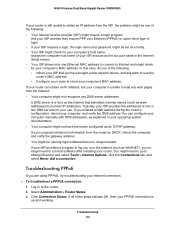
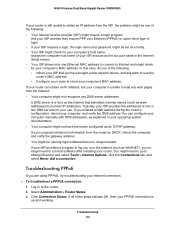
...of the following : • Your Internet service provider (ISP) might require a login program. A DNS server is a host on the Internet that you have the router configured as www addresses) to numeric IP.... N900 Wireless Dual Band Gigabit Router WNDR4500
If your router is still unable to obtain an IP address from the ISP, the problem might be one or two DNS servers for your use the
router's MAC...
WNDR4500 User Manual - Page 101
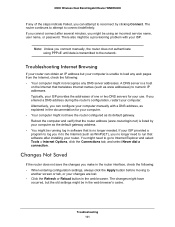
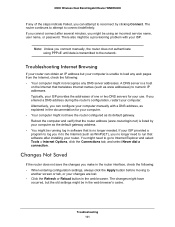
... in software that is no longer need to go to the network. Troubleshooting 101
A DNS server is transmitted to Internet Explorer and select Tools > Internet Options, click the Connections tab...settings might be a provisioning problem with a DNS address, as its default gateway. N900 Wireless Dual Band Gigabit Router WNDR4500
If any DNS server addresses. The router continues to attempt to ...
WNDR4500 User Manual - Page 104


... remote device. • Check that the IP address of your router listed as your ISP's DNS server. N900 Wireless Dual Band Gigabit Router WNDR4500
Test the Path from Your Computer to a Remote Device
After verifying that the LAN path works ...address specified by allowing traffic only from the MAC address of your broadband modem, but one of a remote device such as the default gateway.
WNDR4500 User Manual - Page 114
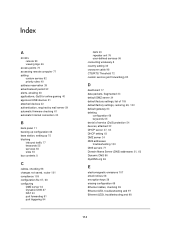
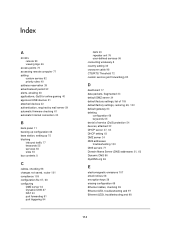
... changes not saved, router 101 compliance 109
configuration file 67, 68
configuring DMZ server 34 Dynamic DNS 87 NAT 33 port forwarding 81 port triggering 84
QoS 39 repeater unit 76 ... 54 devices, attached 22
DHCP server 37, 64
DHCP setting 63 DMZ server 34 DNS addresses
troubleshooting 100 DNS servers 77
Domain Name Server (DNS) addresses 21, 63
Dynamic DNS 86 DynDNS.org 86
E
electromagnetic...
Similar Questions
How To Change Dynamic Dns Service Provider Wndr4500
(Posted by rofreema 10 years ago)
How To Obtain Dns Server Address For Wnr2000v3
(Posted by jlpkn 10 years ago)
Netgear N300 Router Cannot Find Dns Server
(Posted by richashra 10 years ago)
Wndr4500 Can You Manually Add Device Names For Mac Addresses
(Posted by herbLBK1 10 years ago)

