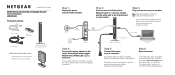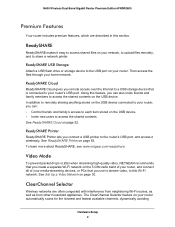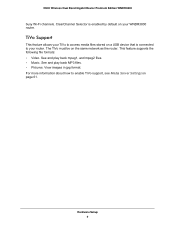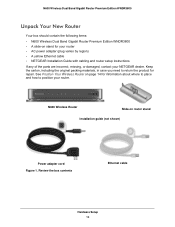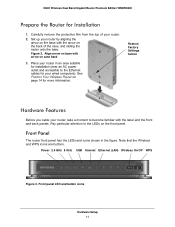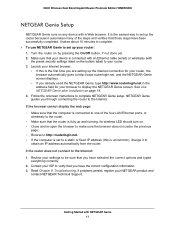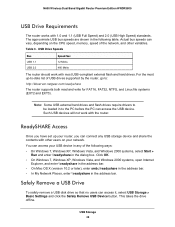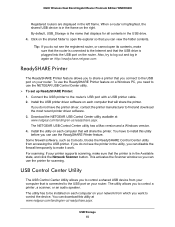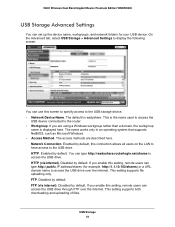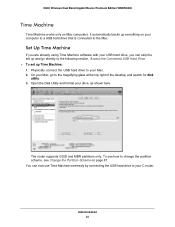Netgear WNDR3800 Support Question
Find answers below for this question about Netgear WNDR3800 - N600 WIRELESS DUAL BAND GIGABIT ROUTER-Premium Edition.Need a Netgear WNDR3800 manual? We have 3 online manuals for this item!
Question posted by indianpub on January 18th, 2014
Will Net Gear Usb Adapter #wna3100 Work With Google Chromecast
The person who posted this question about this Netgear product did not include a detailed explanation. Please use the "Request More Information" button to the right if more details would help you to answer this question.
Current Answers
Related Netgear WNDR3800 Manual Pages
Similar Questions
Cannot Access My Home Net Work For My Net Gear Wireless N 150 Router Wnr1000v3
(Posted by qweorm 10 years ago)
How To Get Wnr1000v2 Work With Chromecast?
currently on the Chromecast set up page, one just saw the endless rotating circle. No error messages...
currently on the Chromecast set up page, one just saw the endless rotating circle. No error messages...
(Posted by hctang2000 10 years ago)
How Enable 5ghz From Wndr3400 With N600 Wireless Dual Band Usb Adapter On A
playstation 3
playstation 3
(Posted by joeagle 10 years ago)
Can You Use A Net Gear Dgn220v3 With A Standard Phone Line?
I am trying to help my neighbor setup his internet. He wants to use his telephone line for internet ...
I am trying to help my neighbor setup his internet. He wants to use his telephone line for internet ...
(Posted by nancal01 11 years ago)