Netgear WNDR3800 Support Question
Find answers below for this question about Netgear WNDR3800 - N600 WIRELESS DUAL BAND GIGABIT ROUTER-Premium Edition.Need a Netgear WNDR3800 manual? We have 3 online manuals for this item!
Question posted by erherman on January 4th, 2012
Where Do I Find Instructions For Setting Up Wndr3800 And Tivo?
Where do I find instructions for setting up WNDR3800 and TIVO to use the external drive to record shows for TIVO?
Current Answers
There are currently no answers that have been posted for this question.
Be the first to post an answer! Remember that you can earn up to 1,100 points for every answer you submit. The better the quality of your answer, the better chance it has to be accepted.
Be the first to post an answer! Remember that you can earn up to 1,100 points for every answer you submit. The better the quality of your answer, the better chance it has to be accepted.
Related Netgear WNDR3800 Manual Pages
[English] WNDR3800 Installation Guide - Page 1
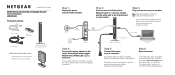
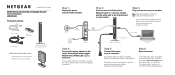
...and the other end to your router.
Optionally, connect wirelessly by using the preset wireless security settings located on . Installation Guide
N600 Wireless Dual Band Gigabit Router
Premium Edition WNDR3800
Package Contents:
2.4 GHz 5 GHz
Ethernet cable
Slide-on a level surface. 2. Use another Ethernet cable to turn on your modem. Slide the router onto the stand.
Place the stand...
User Manual - Page 4


N600 Wireless Dual Band Gigabit Router Premium Edition WNDR3800
Chapter 4 Genie Advanced Home
Setup Wizard 33 WPS Wizard 34 Setup Menu 35 WAN Setup 36
Default DMZ Server 37 Change the MTU Size 37 LAN Setup 39 LAN Setup Screen Settings 40 Use the Router as a DHCP Server 40 Address Reservation 41 Quality of Service (QoS) Setup 42
Chapter 5 USB Storage
USB Drive Requirements...
User Manual - Page 5


N600 Wireless Dual Band Gigabit Router Premium Edition WNDR3800
Chapter 7 Administration
Upgrade the Router Firmware 74 View Router Status 75
Router Information 75 Internet Port (WAN) Setup 75 Wireless Settings (2.4 GHz) and Wireless Settings (5 GHz 78 Guest Network (2.4 GHz) and Guest Network (5 GHz 78 View Logs of Web Access or Attempted Web Access 79 Manage the Configuration File 80 ...
User Manual - Page 6


N600 Wireless Dual Band Gigabit Router Premium Edition WNDR3800
Chapter 9 Troubleshooting
Quick Tips 114 Sequence to Restart Your Network 114 Power LED 114 Check Ethernet Cable Connections 114 Wireless Settings 114 Network Settings 115
Troubleshooting with the LEDs 115 Power LED Is Off or Blinking 115 LEDs Never Turn Off 115 Internet or Ethernet Port LEDs Are Off 116 Wireless LED Is Off...
User Manual - Page 8
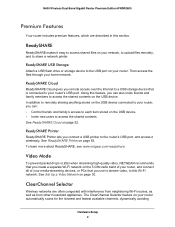
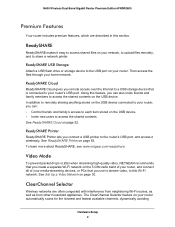
... on the USB device. ReadySHARE USB Storage
Attach a USB flash drive or storage device to access the shared contents on your router. N600 Wireless Dual Band Gigabit Router Premium Edition WNDR3800
Premium Features
Your router includes premium features, which are often congested with interference from neighboring Wi-Fi routers, as well as from other household appliances. Video Mode
To prevent...
User Manual - Page 9
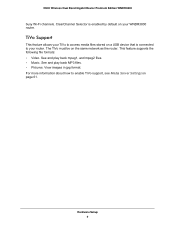
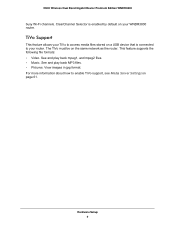
.... View images in jpg format. For more information about how to your WNDR3800 router. This feature supports the following file formats: • Video. ClearChannel Selector is connected to enable TiVo support, see Media Server Settings on page 61. N600 Wireless Dual Band Gigabit Router Premium Edition WNDR3800
busy Wi-Fi channels. Hardware Setup 9
See and play back mpeg1, and...
User Manual - Page 10
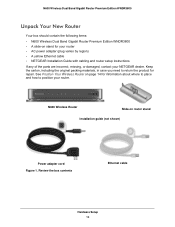
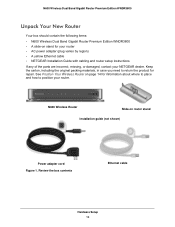
... setup instructions If any of the parts are incorrect, missing, or damaged, contact your router.
Keep the carton, including the original packing materials, in case you need to position your NETGEAR dealer. N600 Wireless Dual Band Gigabit Router Premium Edition WNDR3800
Unpack Your New Router
Your box should contain the following items: • N600 Wireless Dual Band Gigabit Router Premium...
User Manual - Page 11
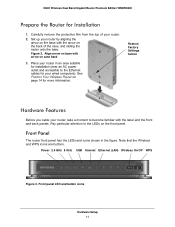
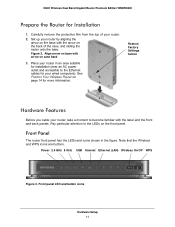
... arrow on base with the label and the front and back panels. Pay particular attention to become familiar with arrow on page 14 for Installation
1. Set up your router.
2.
N600 Wireless Dual Band Gigabit Router Premium Edition WNDR3800
Prepare the Router for more information.
Restore Factory Settings button
Hardware Features
Before you cable your wired computers). Note that the...
User Manual - Page 17
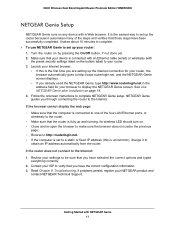
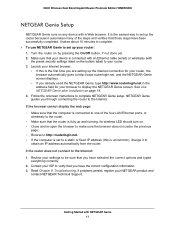
...connected with an Ethernet cable (wired) or wirelessly (with
the preset security settings listed on page 18.
4.
If the router does not connect to your NETGEAR product and
contact NETGEAR Technical Support. See Use NETGEAR Genie after Installation on the bottom label) to the Internet: 1. N600 Wireless Dual Band Gigabit Router Premium Edition WNDR3800
NETGEAR Genie Setup
NETGEAR Genie runs on...
User Manual - Page 20


... use WPS to join the wireless network: If your wireless device supports WPS (Push 'N' Connect), follow the WPS
instructions that manages your wireless connections on how to your wireless network. Within 2 minutes, press the WPS button on the router front panel . 2. Repeat steps 1-3 to add other equipment to your router. 3.
N600 Wireless Dual Band Gigabit Router Premium Edition WNDR3800...
User Manual - Page 31


N600 Wireless Dual Band Gigabit Router Premium Edition WNDR3800
implemented through software. WPS-PSK + WPA2-PSK Mixed Mode can provide broader support for enterprise-level security and requires an authentication server to authenticate and generate the initial data encryption keys. Every wireless client has a user login on the RADIUS server, and the router has a client login on the RADIUS ...
User Manual - Page 46


... policy: 1. Follow the instructions in the MAC Device List, click Refresh.
If the device does not appear in the preceding sections to display the following : • Click Delete to remove the QoS policy. • Click Edit to complete these fields manually.
5. Click Apply to save your changes. N600 Wireless Dual Band Gigabit Router Premium Edition WNDR3800
3. The information from the...
User Manual - Page 52


...) for your files and folders accessible. Click Apply for All -
Select Basic > ReadySHARE, and select the ReadySHARE Cloud radio button.
2. N600 Wireless Dual Band Gigabit Router Premium Edition WNDR3800
3.
no password to access the shared contents. To set up ReadySHARE Cloud 1. ReadySHARE Cloud
Using this screen to select a folder, to change the share name, or to the...
User Manual - Page 61


...these options are selected, the router scans for media files whenever new files are added to the ReadySHARE USB hard drive. Enable Media Server. Select ...Storage 61 N600 Wireless Dual Band Gigabit Router Premium Edition WNDR3800
Media Server Settings
By default, the router is set up to act as a ReadyDLNA media server, which lets you want to play ReadyNAS media on your TiVo device.
Select...
User Manual - Page 62


N600 Wireless Dual Band Gigabit Router Premium Edition WNDR3800
Play WNDR3800 Media on your PC or Mac right in your TiVo user interface. To set up the WNDR3800 to find and select the WNDR3800. Make sure that reside on TiVo with TiVo: 1. USB Storage 62 On the TiVo, select TiVo Central > My Shows.
2. Go to the bottom of the list to work with ReadyDLNA
You can use the TiVo (...
User Manual - Page 64


N600 Wireless Dual Band Gigabit Router Premium Edition WNDR3800
Copy TiVo Files onto a Computer
For file transfers between your TiVo and your computer, you can use the TiVo Desktop accessory available at https://www3.tivo.com/store/accessories-software.do. The following screen
displays:
USB Storage 64 Specify Approved USB Devices
For more security, you can set up the router to share ...
User Manual - Page 102


....168.1.33.
N600 Wireless Dual Band Gigabit Router Premium Edition WNDR3800
2. In the Port Forwarding screen, configure the router to forward the HTTP service to the local address of port forwarding that sent the data. HTTP (port 80) is useful in Universal Plug and Play on the triggered ports to know the IP address that are no longer needed.
Set Up Port...
User Manual - Page 114


... are turned on. • If a powered-on computer is connected to the instructions in the modem and turn the router on, reset the router according to the router by an Ethernet cable, the LAN LED
is on page 121. Troubleshooting 114 N600 Wireless Dual Band Gigabit Router Premium Edition WNDR3800
Quick Tips
This section describes tips for troubleshooting some common problems.
Sequence to Restart...
User Manual - Page 115


... should occur:
1. If all the LEDs stay on the front panel of the router can view the MAC address in the Attached Devices screen. N600 Wireless Dual Band Gigabit Router Premium Edition WNDR3800
Network Settings
Make sure that the network settings of the computer are using DHCP.
• Some cable modem service providers require you to a functioning power outlet.
• Check that you are...
User Manual - Page 126


...at the national spectrum authorities in order to obtain authorization to use applies. For detailed information the end-user should be co-located or operating in accordance with any interference received, including interference that the N600 Wireless Dual Band Gigabit Router Premium Edition WNDR3800 complies with the limits for setting up outdoor radio links and/or for help. However...
Similar Questions
How To Set Dmz On N900 Wireless Dual Band Gigabit Router
(Posted by indssmt 9 years ago)
Will Dd-wrt Software Come Standard On Netgear N600 Wireless Dual Band Gigabit
Router WNDR3700v3?
Router WNDR3700v3?
(Posted by pgerbnorcal 9 years ago)
How To Setup Dmz On N900 Wireless Dual Band Gigabit Router
(Posted by aptenelu 10 years ago)
How To Reset N600 Wireless Dual Band Gigabit Router Wndr3400
(Posted by kiwipjay6 10 years ago)
Is The Wndr3800 N600
Available Now
(Posted by packersgb1 13 years ago)

