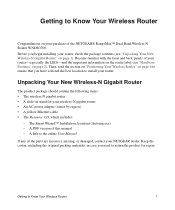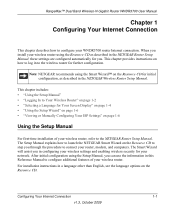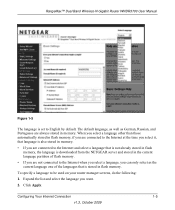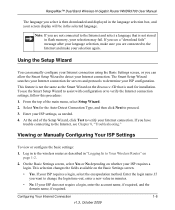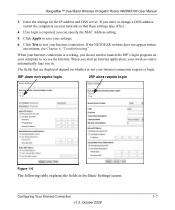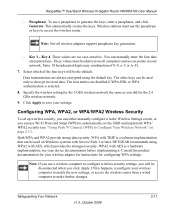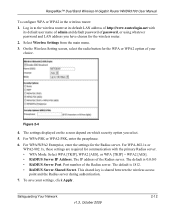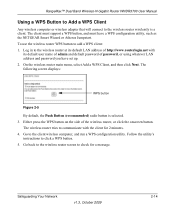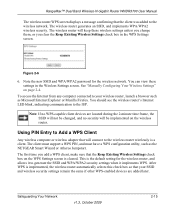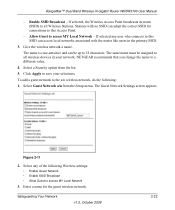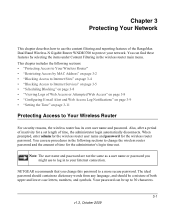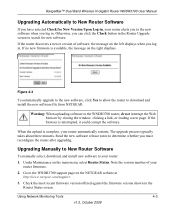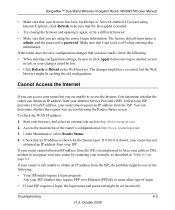Netgear WNDR3700 Support Question
Find answers below for this question about Netgear WNDR3700 - RangeMax Dual Band Wireless-N Gigabit Router Wireless.Need a Netgear WNDR3700 manual? We have 3 online manuals for this item!
Question posted by sipmhr on May 8th, 2013
I Need A Router For Leased Line Conn. I Selected Netgear N600 Wndr3700.
I need a router for my new leased line connection. i selected netgear N600 WNDR3700 for my connection. is this right choice. pls advice me choose best of my connection....
Current Answers
Related Netgear WNDR3700 Manual Pages
Similar Questions
Wndr3700 Rangemax How To Setup Printer Sharing
(Posted by ckamil 9 years ago)
Wnda3100v2 Rangemax Dual Band Wireless-n Usb Wont Stay Connected
(Posted by gjargoggi 9 years ago)
How To Select Dual Band Router Radio
(Posted by laskOTEI 9 years ago)
Wndr3700 My Wireless Drops Out All The Time And I Need To Restart The Router To
my wireless keeps on stopping and the only way to make it work is to turn off then on my wndr3700 ag...
my wireless keeps on stopping and the only way to make it work is to turn off then on my wndr3700 ag...
(Posted by jwf109 14 years ago)