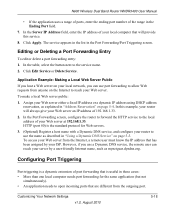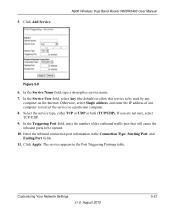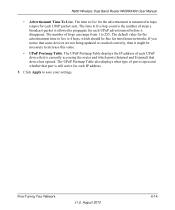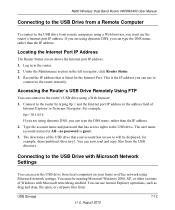Netgear WNDR3400v2 Support Question
Find answers below for this question about Netgear WNDR3400v2.Need a Netgear WNDR3400v2 manual? We have 4 online manuals for this item!
Question posted by yohanrichl on October 4th, 2013
Why Won't Ports Open On Wndr3400v2
The person who posted this question about this Netgear product did not include a detailed explanation. Please use the "Request More Information" button to the right if more details would help you to answer this question.
Current Answers
Related Netgear WNDR3400v2 Manual Pages
Similar Questions
Ethernet Port On Wndr3400v2 Does Not Recognize Wired Network Drive
(Posted by maringa 9 years ago)
How To Change Nat Type On Ps3 To Open Wndr3400v2 Netgear
(Posted by apojas802 10 years ago)
How To Open A Port For Xbox Live Using A Netgear Router Wndr3400v2
(Posted by markhal 10 years ago)
Port Forwarding With Netgear Wnr2000v3
Router
I have a friend in Houston Texas and we are trying to connect a flight game called "Over Flanders Fi...
I have a friend in Houston Texas and we are trying to connect a flight game called "Over Flanders Fi...
(Posted by mrcraig41 11 years ago)