Netgear WNDR3400v2 Support Question
Find answers below for this question about Netgear WNDR3400v2.Need a Netgear WNDR3400v2 manual? We have 4 online manuals for this item!
Question posted by paheav on March 2nd, 2014
Wndr3400v2 Firmware Won't Update
The person who posted this question about this Netgear product did not include a detailed explanation. Please use the "Request More Information" button to the right if more details would help you to answer this question.
Current Answers
There are currently no answers that have been posted for this question.
Be the first to post an answer! Remember that you can earn up to 1,100 points for every answer you submit. The better the quality of your answer, the better chance it has to be accepted.
Be the first to post an answer! Remember that you can earn up to 1,100 points for every answer you submit. The better the quality of your answer, the better chance it has to be accepted.
Related Netgear WNDR3400v2 Manual Pages
WNDR3400 Setup Manual - Page 3


Contents
Getting to Know Your Wireless Router 1
Unpacking Your New Wireless Router 1 Hardware Features ...2 Positioning Your Wireless Router 7 Installing Your Wireless Router 8 Updating Your Router Firmware 9 Installing Your Wireless Router Using Smart Wizard ...10
Installing Your Wireless Router Manually (Advanced and Linux Users 13
Connecting Your Wireless Router 13 Verifying Your ...
WNDR3400 Setup Manual - Page 6


...on page 31 for instructions on restoring your router firmware.
1. Data is off . The 11n mode at 5 GHz. The unit startup has completed; Firmware is being communicated over a wireless network. restoring factory...use the status lights on the front of the wireless router to Know Your Wireless Router
3 Firmware is off . The unit is operating in 11n mode at 5 GHz is being communicated over...
WNDR3400 Setup Manual - Page 12


... and select wireless security settings to use this feature (see "Configuring Your Wireless Network" on page 21). N600 Wireless Dual Band Router WNDR3400 Setup Manual
2. Updating Your Router Firmware
NETGEAR is always improving the operability and features included with your wireless network (see the Reference Manual for New...
WNDR3400 Setup Manual - Page 14


... Smart Wizard places a Router_Setup.html file on your network for Internet access (see the steps in your computer's desktop so that you to Check for Firmware Updates, click Yes to the Internet!
After connecting to the Internet, you can always access the router's user interface later to select a security option (see "Setting...
WNDR3400 Setup Manual - Page 21


... Wireless Dual Band Router WNDR3400 Setup Manual A login window such as any other user name or password you can check for new firmware later;
If no new firmware version is available, click Yes, and the router will display. (If you select "No", you might use to log in to check for the...
WNDR3400 Setup Manual - Page 22
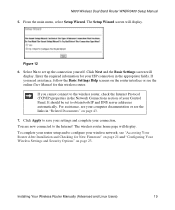
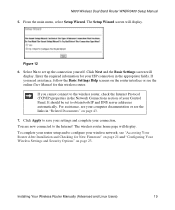
.... From the main menu, select Setup Wizard. Enter the required information for your wireless network, see "Accessing Your Router After Installation and Checking for New Firmware" on page 21 and "Configuring Your Wireless Settings and Security Options" on the router interface or see the links in the appropriate fields. For assistance...
WNDR3400 Setup Manual - Page 24


...method. You will also be prompted to check for new router firmware. Press Enter.
. You can also change the settings after...Firmware
The Smart Wizard only appears when you have reset the router to its factory default state (for new router firmware to the router after installing and configuring your router, you will also be prompted to check for firmware updates from the NETGEAR update...
WNDR3400 Setup Manual - Page 25


...router, shut down the computer, or do anything else to check for new firmware (recommended).
When prompted, enter the default Password (admin is the default router User Name and ..." on page 23.) 4. Configuring Your Wireless Network
22 The Firmware Upgrade Assistant screen will automatically upgrade itself with the latest firmware. The router User Name and Password are unique to the router...
WNDR3400 Setup Manual - Page 48


... is connected to the Internet, click the KnowledgeBase link to view support information, or click the Documentation link to http://www.netgear.com/support. Product updates and Web support are designed to radio communications. Network conditions and environmental factors, including volume of the following measures: • Reorient or relocate the receiving...
WNDR3400 User Manual - Page 2


... suppressed in accordance with the conditions set out in unlawful operation and adverse action against the end-user by the applicable National regulatory authority. Product updates and Web support are registered trademarks, and Smart Wizard is a trademark of radio devices.
All rights reserved. Trademarks
NETGEAR and the NETGEAR logo are always...
WNDR3400 User Manual - Page 3
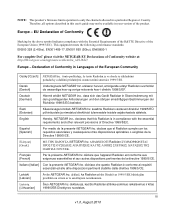
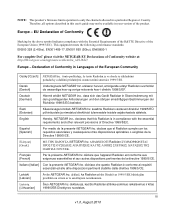
... the European Community
Cesky [Czech] NETGEAR Inc. erklærer herved, at : http://kb.netgear.com/app/answers/detail/a_id/11621/
Europe - NOTE: This product's firmware limits operation to saistītajiem noteikumiem.
Latviski [Latvian]
Ar šo NETGEAR Inc.
Italiano [Italian] Con la presente NETGEAR Inc. Deutsch [German]
Hiermit erklä...
WNDR3400 User Manual - Page 9


...or Attempted Web Access 3-8 Configuring E-mail Alert and Web Access Log Notifications 3-9 Setting the Time ...3-11 Chapter 4 Using Network Monitoring Tools
Upgrading the Router Firmware 4-1 Upgrading Automatically to New Router Software 4-3 Upgrading Manually to New Router Software 4-3
Viewing Wireless Router Status Information 4-5 Connection Status ...4-8 Statistics ...4-9
Viewing a List of...
WNDR3400 User Manual - Page 13


Note: Product updates are available on the Adobe Web site at http://www.netgear.com/support
How to view and print PDF files. The following table indicates any ...
WNDR3400 User Manual - Page 16


... Internet Connection
1-3
v1.0, August 2010 N600 Wireless Dual Band Router WNDR3400 User Manual The Checking for Firmware Updates screen displays unless you want to upgrade to the new software (see "Upgrading the Router Firmware" on page 4-1 for Updated Firmware Upon Log-in check box.
Figure 1-2 If the router discovers a newer version of the software, you...
WNDR3400 User Manual - Page 56


...the upgrade file to its availability. This chapter includes the following sections: • "Upgrading the Router Firmware" • "Viewing Wireless Router Status Information" on page 4-5 • "Viewing a List of .... Tip: To ensure that you to the router using the latest router firmware, enable the Firmware Upgrade Assistant feature so that the router will automatically detect a new version...
WNDR3400 User Manual - Page 57


...Tools
4-2
v1.0, August 2010 N600 Wireless Dual Band Router WNDR3400 User Manual
The Checking for Firmware Updates screen appears at login unless you clear the Check for new software versions by clicking the... Check button. Figure 4-1
A screen is found, you can check for Updated Firmware Upon Log-in one step. From the main menu, under Maintenance, select Router Upgrade to...
WNDR3400 User Manual - Page 58


... to the WNDR3400 support page on the right displays. Check the most recent firmware version offered against the firmware version shown in . Using Network Monitoring Tools
4-3
v1.0, August 2010 Otherwise... select, download, and install new software to your router automatically restarts. If no new firmware is interrupted, it could corrupt the software. If the browser is available, the message ...
WNDR3400 User Manual - Page 126


...the problem. Wait 2 minutes. 4.
Turn on the computers. Turn off and unplug the modem. 2. After each problem description, instructions are provided to restart your N600 Wireless Dual Band Router... WNDR3400.
Tip: NETGEAR provides helpful articles, documentation, and the latest software updates at http://www.netgear.com/support. N600 Wireless Dual Band Router WNDR3400 User Manual...
WNDR3400 User Manual - Page 148
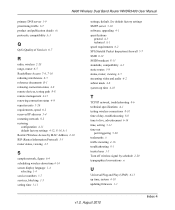
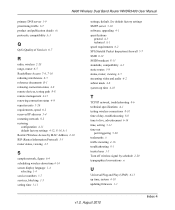
... 4-11 default factory settings 4-12, 8-14, A-1 Restrict Wireless Access by schedule 2-20 typographical conventions xi
U
Universal Plug and Play (UPnP) 6-13 up time, system 4-10 updating firmware 1-3
v1.0, August 2010
Index-4
WNDR3400v2 Install Guide - Page 1


... none of the router. Step 5:
Connect your modem to the Internet port on your ROUTER.
(not included)
Step 3:
Plug in ).
Power On/Off N600 Wireless Router
Laptop or Desktop Computer
Step 4:
Connect the power adapter to the ROUTER:
1. Installation Guide
N600 Wireless Dual Band Router
WNDR3400v2
Package Contents:
2.4 GHz GHz 5
Ethernet cable...
Similar Questions
Wnr2000v3 Firmware Won't Update
(Posted by haimke4cp 10 years ago)
Netgear Router Wndr3400v2 Firmware How To Upgrade
(Posted by TechfEAGL 10 years ago)
Netgear Wndr3400v2 Firmware Update How To Manually
(Posted by m3hafgc 10 years ago)
Netgear Wnr2000v3 Firmware Won't Update
(Posted by wineglilbre 10 years ago)

