Netgear WNDR3400v2 Support Question
Find answers below for this question about Netgear WNDR3400v2.Need a Netgear WNDR3400v2 manual? We have 4 online manuals for this item!
Question posted by lkeglru on November 20th, 2013
Wndr3400v2, Cannot Connect To The 2.4 Ghz
The person who posted this question about this Netgear product did not include a detailed explanation. Please use the "Request More Information" button to the right if more details would help you to answer this question.
Current Answers
There are currently no answers that have been posted for this question.
Be the first to post an answer! Remember that you can earn up to 1,100 points for every answer you submit. The better the quality of your answer, the better chance it has to be accepted.
Be the first to post an answer! Remember that you can earn up to 1,100 points for every answer you submit. The better the quality of your answer, the better chance it has to be accepted.
Related Netgear WNDR3400v2 Manual Pages
WNDR3400 Setup Manual - Page 7


... Amber
Off
Description
The USB device has been accepted by the Router and is connected to Know Your Wireless Router
4 No link is now safe to the modem has been detected.
ready to be used. No USB device is connected, or the "Safely Remove Hardware" button has been pressed and it is detected...
WNDR3400 Setup Manual - Page 8


... router contains the items in the list that follows the figure. Power on /off button 3. USB port (backward compatible to USB 1.0/1.1) for connecting the router to a cable or DSL modem 5. Restore factory settings button 7. Internet (WAN) Ethernet port for attaching a USB storage device
Getting to local computers 4. N600 Wireless Dual Band Router...
WNDR3400 Setup Manual - Page 13


Insert the Resource CD into your Internet service.
and a wired Ethernet connection, not a wireless connection. • You have an Internet service connection through an Internet Service Provider (ISP). • Your PC has a wired Ethernet connection (not a wireless connection). • For cable modem service, that you use the computer you first used to start and detect the language...
WNDR3400 Setup Manual - Page 16


...the Control Panel
Installing Your Wireless Router Manually (Advanced and Linux Users)
13 Connecting Your Wireless Router
Before you might need the following information to set to the ... at the TCP/IP Properties of the necessary information. • Internet ADSL or cable modem service connection to ensure that the Internet Protocol (TCP/IP) Property settings on page 7." Domain Name...
WNDR3400 Setup Manual - Page 17


... are unsure about this, refer to the documentation for your computer to install your modem and into your new router. You will connect it aside before starting to the modem.
1
2
Figure 6 2. Connect the router to the ADSL or cable modem, and connect a computer to the router later. 3. c. Installing Your Wireless Router Manually (Advanced and Linux Users...
WNDR3400 Setup Manual - Page 18


... you removed from accessing the Internet.
1. First, plug in and turn on the router such as LAN port 1.
4
Figure 8 Your network cables are connected, and you from the modem in the correct sequence. Locate the cable you start or restart your network. Failure to start your network in the correct sequence.
It...
WNDR3400 Setup Manual - Page 19


Wait 1 minute. 3.
Figure 9
Check the wireless router status lights to establish a
connection with your computer and your Internet provider. the 5.0 GHz N-Band light (3)
should be solid green if a
USB device is connected. The 2.4 GHz N-Band light (2) should be off . • USB.
N600 Wireless Dual Band Router WNDR3400 Setup Manual
2. It might need to go to...
WNDR3400 Setup Manual - Page 20


...the Ethernet cable from the computer to the router is securely attached at 100 Mbps; Connect to the wireless router by typing http://www.routerlogin.net in the address field of
your wireless ...WNDR3400 Setup Manual
• Internet. Figure 10
Connect to the wireless router by typing any changes to the wireless router Internet port and that the modem, and that your router: 1. The factory ...
WNDR3400 Setup Manual - Page 27


... Select the operating channel for 2.4GHz.
5. Leave the wireless mode set up basic wireless connectivity:
1. Select security options for each wireless adapter supports. For the highest performance of Up to... in the main menu to 300 Mbps at 5 GHz and 145 Mbps at 2.4 GHz.
• Wireless security option. Set up the 2.4 GHz wireless network:
a. Configuring Your Wireless Network
24 N600...
WNDR3400 Setup Manual - Page 28


...select it, the router will lose your wireless connection when you use WPA2-PSK as the router.
2. Select the operating channel for the 5 GHz wireless network. Select security options for the wireless... Leave the wireless mode set to save your computer to the Control Panel and select Network Connections.
For a Windows PC, go to match the router's new settings.
For the highest ...
WNDR3400 Setup Manual - Page 33


...The label on the bottom of the wireless router identifies the number of each powered-on computer connected to the wireless router with the following problems: • "Basic Setup Checklist" on page 30... cable, the corresponding wireless router LAN port status light is plugged in securely and the modem and wireless router are securely plugged in this sequence: 1. Turn on page 3). Verify ...
WNDR3400 Setup Manual - Page 37


... wireless router are using Internet Explorer, click Refresh to see if it again.
Troubleshooting
34 If you are turned on the modem. 4. First verify that the modem has a successful connection. 2. Unless you have a static IP address, your wireless router automatically requests an IP address from your wiring is correct. 3. The cable or ADSL...
WNDR3400 Setup Manual - Page 39


... gateway. In this case, you can log in the documentation for your use. Troubleshooting Connectivity Using the Ping Utility
Most computers and routers have a diagnostic utility called ping that the...correctly.
Alternatively, you can configure your computer manually with the address it gets from your modem, it easy to troubleshoot a network.. Take note of one or two DNS servers for...
WNDR3400 Setup Manual - Page 42


...printed on admin product label
Login password (case-sensitive) printed password on product label
Internet Connection
WAN MAC address
Use default hardware address
MTU Size
1500
Local Network
Router LAN IP address... printed on
192.168.1.1
product label (also known as modem IP
address)
Router Subnet
255.255.255.0
DHCP Server
Enabled
Time Zone
Pacific Time...
WNDR3400 User Manual - Page 14


..., as described in the NETGEAR Wireless Router Setup Manual.
N600 Wireless Dual Band Router WNDR3400 User Manual
Chapter 1 Configuring Your Internet Connection
This chapter describes how to configure your router, modem, and computers. Note: NETGEAR recommends using the Smart Wizard™ on the Resource CD. When you install your wireless router using...
WNDR3400 User Manual - Page 24


...determine which your wireless network using the WPS feature: - Note: NETGEAR's Push 'N' Connect feature is based on the wireless router, clicking an onscreen WPS button, or entering ... devices (such as PCs, microwave ovens, and 2.4 GHz cordless phones.
• Away from large metal surfaces.
See "Using Push 'N' Connect (WPS) to automatically implement wireless security on page 2-11...
WNDR3400 User Manual - Page 28
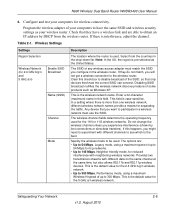
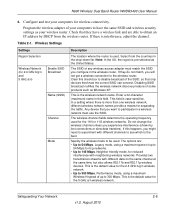
... unless you might need to disable broadcast of some products such as Windows XP. Specify the wireless mode to
54 Mbps for wireless connectivity. Neighbor friendly mode, for 2.4 GHz b/g/n and 5 GHz a/n)
Enable SSID Broadcast
Name (SSID)
Channel
Mode
Description
The location where the router is the default value for separating the traffic. This...
WNDR3400 User Manual - Page 42


... of your home to use a Wireless Card Access List to each wireless network, 2.4 GHz b/g/n or 5 GHz a/n. Other members of the wireless router while you can use the Internet without having to... Your Network
v1.0, August 2010
2-20 For information about WPS settings, see "Using Push 'N' Connect (WPS) to know your wireless router, and you take a business trip, you are reserved for...
WNDR3400 User Manual - Page 63


... enabled, the Wireless light on the Router Status screen, click Connection Status.
Connection Status
To view the connection status, on the front panel is being used.
Indicates whether ... Name: Indicates whether the router is Auto. Wireless Router Status Fields (continued)
Field
2.4 GHz b/g/n
Wi-Fi Protected Setup
Description
Name (SSID): The 11N wireless network name (SSID) ...
WNDR3400v2 Install Guide - Page 1


... Installation Guide
N600 Wireless Dual Band Router
WNDR3400v2
Package Contents:
2.4 GHz GHz 5
Ethernet cable Power adapter
Router stand (two pieces)
N600 Wireless Router (with stand attached)
GHz 5
5 GHz
2.4 GHz 2.4 GHz
GHz
Attach the STAND to power. Internet
DSL or Cable
Modem
Step 2:
Connect one end of the yellow Ethernet cable ( ) to your modem turns on the back of the router...
Similar Questions
How Do You Make Wndr3400v2 Connect Usb Printer Wirelessly?
(Posted by magc 10 years ago)
How To Connect A Linksys E1200 Modem & Netgear Wndr3400 Wirelessly ?
Current confirguration is cable Modem & router LinkSys E1200 and located in the basement & e...
Current confirguration is cable Modem & router LinkSys E1200 and located in the basement & e...
(Posted by debdorney 10 years ago)
Netgear Router Wndr3400v2 Cannot Connect To 2.4 Ghz
(Posted by mendaSpeed 10 years ago)

