Netgear WNDR3400v2 Support Question
Find answers below for this question about Netgear WNDR3400v2.Need a Netgear WNDR3400v2 manual? We have 4 online manuals for this item!
Question posted by magc on February 8th, 2014
How Do You Make Wndr3400v2 Connect Usb Printer Wirelessly?
The person who posted this question about this Netgear product did not include a detailed explanation. Please use the "Request More Information" button to the right if more details would help you to answer this question.
Current Answers
There are currently no answers that have been posted for this question.
Be the first to post an answer! Remember that you can earn up to 1,100 points for every answer you submit. The better the quality of your answer, the better chance it has to be accepted.
Be the first to post an answer! Remember that you can earn up to 1,100 points for every answer you submit. The better the quality of your answer, the better chance it has to be accepted.
Related Netgear WNDR3400v2 Manual Pages
WNDR3400 Setup Manual - Page 13


...To set up your router make sure that you use the computer you first used to connect your Internet service. Installing Your Wireless Router Using Smart Wizard
...connection, not a wireless connection. • You have an Internet service connection through an Internet Service Provider (ISP). • Your PC has a wired Ethernet connection (not a wireless connection). • For cable modem...
WNDR3400 Setup Manual - Page 19


... Explorer Tools menu, select Internet Options, and then click the Connections tab, where you in Figure 9. The USB light (4) should turn on your router is connected correctly by checking the wireless router status lights (as illustrated in to establish a
connection with your computer and your wireless router and into a power outlet.
For DSL customers, if software...
WNDR3400 Setup Manual - Page 20


... lit.
To access your wireless router to set it is not, make any one of these three URLs in the address field of your wireless router manually, you use the Restore Factory Settings button. Setting Up Your Router for more information. Connect to the wireless router Internet port and that the modem, and that the computer...
WNDR3400 Setup Manual - Page 22
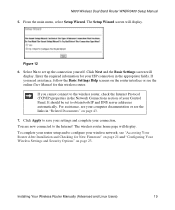
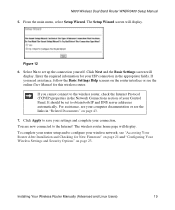
... Next and the Basic Settings screen will display. Enter the required information for your ISP connection in the Network Connections section of your wireless network, see the online User Manual for New Firmware" on page 21 and "Configuring Your Wireless Settings and Security Options" on page 43.
7.
From the main menu, select Setup Wizard...
WNDR3400 Setup Manual - Page 24


... address field of these addresses to connect to check for new router firmware. You can also change the settings after installation: 1. Configuring Your Wireless Network
21 You will be prompted to...the browser, you will also be prompted to change your settings, or configure your wireless setup. Accessing Your Router After Installation and Checking for New Firmware
The Smart Wizard only...
WNDR3400 Setup Manual - Page 26


...WPS) to automatically configure your router and, at a range of any wireless devices that can allow others outside of all the security configurations that connect wirelessly to access your wireless connection when you have set your wireless network connections and the wireless security option for your SSID and wireless security using the manual or traditional method (the preferred option...
WNDR3400 Setup Manual - Page 28


... that you selected a security option requiring a passphrase, then the same passphrase must then change the router's SSID, channel, or security settings, you will lose your wireless connection when you select it, the router will find the best operating channel available. If you are configuring the router from nearby devices, you use...
WNDR3400 Setup Manual - Page 29


... the device you are broadcast to the WPS-capable client. (For more information on the Wi-Fi Protected Setup (WPS) standard. Configuring Your Wireless Network
26 NETGEAR's Push 'N' Connect feature is in its default state) and broadcasts these settings to the router.
WEP security is on the Resource CD.)
If you choose...
WNDR3400 Setup Manual - Page 30


.... The dome lights will stop blinking or turn off, depending on how you set up your wireless network and configuring your network.
3. If you are connecting to disable WPS, you want to . If you must reset your wireless router, launch a browser such as Microsoft Internet Explorer or Mozilla Firefox. The blinking ceases when...
WNDR3400 Setup Manual - Page 31


... able to obtain an IP address by DHCP from the router.
Select Wireless Settings from a wireless computer and you change the wireless settings of the wireless router. 3. N600 Wireless Dual Band Router WNDR3400 Setup Manual
Testing Basic Wireless Connectivity
Once you have established basic wireless connectivity and enabled security settings appropriate to your needs, you can test...
WNDR3400 Setup Manual - Page 32
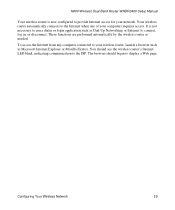
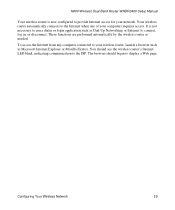
...of your computers requires access. Your wireless router automatically connects to display a Web page.
The browser should see the wireless router's Internet LED blink, indicating communication to your wireless router, launch a browser such as Microsoft Internet Explorer or Mozilla Firefox. N600 Wireless Dual Band Router WNDR3400 Setup Manual
Your wireless router is not necessary to run...
WNDR3400 Setup Manual - Page 33


... label on the bottom of the wireless router identifies the number of each powered-on computer connected to always start your wireless router. You can find help with a securely plugged in Ethernet cable, the corresponding wireless router LAN port status light is plugged in securely and the modem and wireless router are the most common errors...
WNDR3400 User Manual - Page 36


...wireless router wirelessly is a client. After WPS is implemented, the wireless router automatically selects this check box so that will be changed, and no security will connect to Add a WPS Client
Any wireless computer or wireless adapter that your wireless...Firefox.
You can view these wireless settings unless you change them, or you add a WPS client, make sure that the client was ...
WNDR3400 User Manual - Page 40
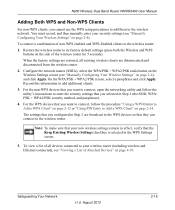
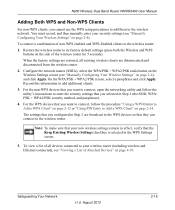
... to the WPS devices so that your security settings (see "Manually Configuring Your Wireless Settings" on the side of the wireless router for 5 seconds).
Note: To make sure that they can connect to the wireless network.
The settings that the Keep Existing Wireless Settings checkbox is selected in Step 2 (the SSID, WPA/ PSK + WPA2/PSK security...
WNDR3400 User Manual - Page 113


Note: The USB port on page 7-12
USB Drive Requirements
The router works with 1.0 and 1.1 (USB Full Speed) and 2.0 (USB High Speed) standards. Bus USB 1.1 USB 2.0
Speed/Sec 12 Mbits 480 Mbits
USB Storage
7-1
v1.0, August 2010
Do not connect computers, USB modems, printers, CD drives, or DVD drives to your router. The approximate USB bus speeds are shown below. This chapter includes...
WNDR3400 User Manual - Page 123
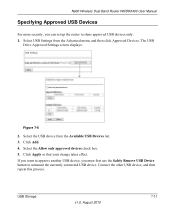
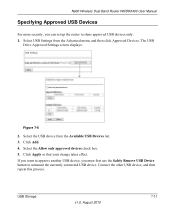
... up the router to unmount the currently connected USB device. Select USB Settings from the Available USB Devices list. 3. Click Apply so that your change takes effect. The USB
Drive Approved Settings screen displays:
Figure 7-6
2. Select the USB device from the Advanced menu, and then click Approved Devices. N600 Wireless Dual Band Router WNDR3400 User Manual
Specifying...
WNDR3400 User Manual - Page 127


... same network as the router. Make sure that the Ethernet cables are securely plugged in.
• The Internet status light on the wireless router is on if the Ethernet cable connecting the wireless router and the modem is plugged in securely and the modem and wireless router are correct.
• Wired and wirelessly connected computers must add each computer...
WNDR3400 User Manual - Page 129


... a computer on page 2-19). These autogenerated addresses are connecting from a wireless computer, try connecting from the computer to Your Router" on your local network, check the following : • Make sure that the Ethernet cable connections are using the correct cable: When connecting the router's Internet port to the connected modem or
computer. • Be sure that your computer...
WNDR3400 User Manual - Page 138
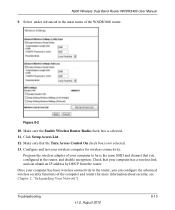
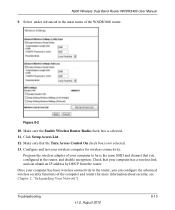
... in the main menu of the computer and router (for wireless connectivity.
N600 Wireless Dual Band Router WNDR3400 User Manual 9. Figure 8-2
10.
Select...wireless adapter of your computer has basic wireless connectivity to have the same SSID and channel that the Turn Access Control On check box is selected. 11. Make sure the Enable Wireless Router Radio check box is not selected. 13. Make...
WNDR3400v2 Install Guide - Page 2


... that you changed it to press the WPS button on . • Close and re-open the browser to make sure that you try to connect a WEP client to your network using WPS, it here: Wireless Network Name (SSID Network Key (Password
If necessary to protect and maximize your password, type http://www.routerlogin...
Similar Questions
Can I Connect A Usb Printer To A Netgear Dgn2200
(Posted by sojimg 10 years ago)
How To Connect To 5ghz Wireless Netgear Wndr3400v2 Router
(Posted by SuxHarley 10 years ago)
How To Connect Netgear Wnr2000v3 Wireless Router To A Comcast Modem
(Posted by masusan 10 years ago)

