Netgear WNDR3400v2 Support Question
Find answers below for this question about Netgear WNDR3400v2.Need a Netgear WNDR3400v2 manual? We have 4 online manuals for this item!
Question posted by steveBitl on August 12th, 2014
Wndr3400v2 2.4 Ghz Wifi Does Not Work
The person who posted this question about this Netgear product did not include a detailed explanation. Please use the "Request More Information" button to the right if more details would help you to answer this question.
Current Answers
There are currently no answers that have been posted for this question.
Be the first to post an answer! Remember that you can earn up to 1,100 points for every answer you submit. The better the quality of your answer, the better chance it has to be accepted.
Be the first to post an answer! Remember that you can earn up to 1,100 points for every answer you submit. The better the quality of your answer, the better chance it has to be accepted.
Related Netgear WNDR3400v2 Manual Pages
WNDR3400 Setup Manual - Page 6


... unit is upgrading. 2. Restore factory settings button pressed; Data is being communicated over a wireless network. Table 1. The 11n mode at 5 GHz is off . The 11n mode at 2.4 GHz is off . Power
2. 2.4 GHz
Mode
3. 5 GHz
Mode
Activity Solid Amber Solid Green Blinking Green
Blinking Amber
Off Solid Green Blinking Green Off Solid Blue Blinking Blue...
WNDR3400 Setup Manual - Page 9


... lights identify the activity of the eight internal antennas, flashing
to Know Your Wireless Router
6 These status lights are on or off .
Before using these WiFi Protected Setup (WPS) push-button procedures, verify that performs two functions: 1. If lights are off, they will turn the antenna display lights on , they will...
WNDR3400 Setup Manual - Page 19


The Power light (1) should be off . • USB. the 5.0 GHz N-Band light (3)
should turn on your computer. The USB light (4) should be .... • Operating Mode. it does not, see "Checking Basic Router
Functions" on ; Last, turn solid green.
The 2.4 GHz N-Band light (2) should be off if no USB device is connected; For DSL customers, if software logs you can select Never dial...
WNDR3400 Setup Manual - Page 27


... security. Select the region in the main menu to 300 Mbps at 5 GHz and 145 Mbps at 2.4 GHz.
• Wireless security option.
Channels 1, 6, and 11 will operate.
4. You can select ...a different channel. Set up the 2.4 GHz wireless network:
a. Select Wireless Settings under Setup in which wireless security option it supports.
...
WNDR3400 Setup Manual - Page 28


... can select a different Security Option and a different passphrase for the 5 GHz wireless network. You must be used for 5GHz.
7. For a Windows ... select Network Connections.
Select security options for each wireless computer.
4. For the highest performance of the 5 GHz wireless network and the most secure encryption, NETGEAR recommends that you select it, the router will lose your ...
WNDR3400 Setup Manual - Page 37


...Router WNDR3400 Setup Manual
• Make sure that the Internet connection is working , and then check that both the modem and wireless router are using Internet Explorer, click Refresh to get an...unable to access the Internet, check that the Internet connection is able to be sure that the modem has a successful connection. 2. If it does not, check the Internet connection on the main ...
WNDR3400 Setup Manual - Page 44
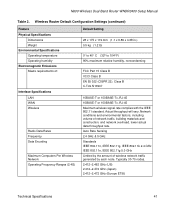
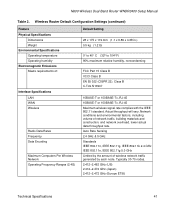
... node. Actual throughput will vary. N600 Wireless Dual Band Router WNDR3400 Setup Manual
Table 3. Auto Rate Sensing 2.4 GHz & 5 GHz Standards IEEE 802.11n, IEEE 802.11g, IEEE 802.11b 2.4 GHz IEEE 802.11n, IEEE 802.11g 5.0 GHz Limited by the amount of network traffic, building materials and construction, and network overhead, lower actual data...
WNDR3400 Setup Manual - Page 45


... default configuration settings:
1. Wireless Router Default Configuration Settings (continued)
Feature Operating Frequency Ranges (5G)
802.11 Security
Default Setting
5.18-5.24 + 5.745-5.825 GHz (US) 5.18-5.24 GHz (Europe ETSI) 40-bit (also called 64-bit) and 128-bit WEP, WPAPSK and WPA2-PSK. Restoring the Default Password and Configuration Settings
You...
WNDR3400 User Manual - Page 4


..., _e Radiolan spĺňa základné po_iadavky a všetky príslušné ustanovenia Smernice 1999/5/ES.
NETGEAR Inc.
This device is a 2.4 GHz wideband transmission system (transceiver), intended for supplying public access to telecommunications and/or network services. Alulírott, NETGEAR Inc.
NETGEAR Inc.
att denna Radiolan...
WNDR3400 User Manual - Page 20


... whether or not your Internet connection is required, you in the Basic Settings screen. Configuring Your Internet Connection
1-7
v1.0, August 2010 If no login is working, you enter or change a DNS address, restart the computers on your network so that are displayed depend on your wireless router automatically logs you can...
WNDR3400 User Manual - Page 24


...supports.
- This generates a new SSID and implements WPA/WPA2 security. All other WiFi-certified and WPS-capable products should be compatible with NETGEAR products that they support WPS ...adapters also vary depending on any WPS-enabled devices (such as PCs, microwave ovens, and 2.4 GHz cordless phones.
• Away from sources of the wireless router.
The default SSID for more information...
WNDR3400 User Manual - Page 28
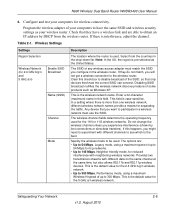
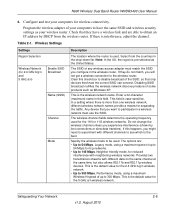
...disable broadcast of up to 145 Mbps. This is the default value for 2.4 GHz b/g/n and 5 GHz a/n)
Enable SSID Broadcast
Name (SSID)
Channel
Mode
Description
The location where the router... a means for wireless connectivity. Wireless Settings
Settings Region Selection
Wireless Network (for the 5 GHz a/n wireless network.
Do not change the wireless channel unless you might need to 54 Mbps...
WNDR3400 User Manual - Page 29


... the Encryption Strength (64 bit or 128 bit).
• Security Encryption (WEP) Key. Enter the Passphrase, select a key, and click Generate.
• WPA-PSK [TKIP] (WiFi Protected Access Pre-Shared Key). The passphrase must be between 8 and 63 ASCII characters or exactly 64 hex digits. Allow computers configured with WPA2 to...
WNDR3400 User Manual - Page 30
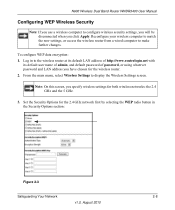
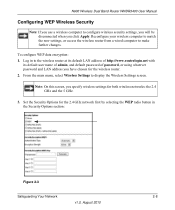
...2010 Note: On this screen, you click Apply. Set the Security Options for the 2.4 GHz network first by selecting the WEP radio button in to the wireless router at its default LAN... using whatever password and LAN address you have chosen for both wireless networks: the 2.4 GHz and the 5 GHz.
3.
N600 Wireless Dual Band Router WNDR3400 User Manual
Configuring WEP Wireless Security
Note: If...
WNDR3400 User Manual - Page 31


...0-9, a-f, or A-F).
7. Safeguarding Your Network
2-9
v1.0, August 2010
If you did for the 2.4 GHz wireless network.
9. Enter 10 hexadecimal digits (any combination of the four keys will be identical on... keys, enter a passphrase, and click Generate. Specify the wireless setting for the 5 GHz wireless network the same as you require strong security, use both the Shared Key and WEP...
WNDR3400 User Manual - Page 42


... wireless signal is turned off the wireless portion of the wireless router while you can still use the Internet without having to each wireless network, 2.4 GHz b/g/n or 5 GHz a/n. Adding Guest Networks
Adding a guest network allows visitors at your home to use the wireless router. You can completely turn off wireless signal by...
WNDR3400 User Manual - Page 81


... access is through the ISDN router at 192.168.1.100. • A Metric value of 1 will work since the ISDN router is selected only as the gateway, and a second static route was created to your.... • The Gateway IP Address field specifies that 134.177.0.0 should be accessed through a cable modem to an ISP. • You have an ISDN router on your home network for these addresses should...
WNDR3400 User Manual - Page 113


... can be used only to connect USB storage devices like flash drives or hard drives.
Do not connect computers, USB modems, printers, CD drives, or DVD drives to your router. N600 Wireless Dual Band Router WNDR3400 User Manual
Chapter 7 ...are shown below. Note: The USB port on page 7-12
USB Drive Requirements
The router works with 1.0 and 1.1 (USB Full Speed) and 2.0 (USB High Speed) standards.
WNDR3400 User Manual - Page 133


...User Manual
Testing the Path from Your Computer to a Remote Device
After verifying that the LAN path works correctly, test the path from your computer to obtain the current time from one of your computers....where is the IP address of the remote device.
• Check that your cable or DSL modem is the case, you must configure your router to your computer is assigned by the subnet mask)...
WNDR3400v2 Install Guide - Page 1


Installation Guide
N600 Wireless Dual Band Router
WNDR3400v2
Package Contents:
2.4 GHz GHz 5
Ethernet cable Power adapter
Router stand (two pieces)
N600 Wireless Router (with stand attached)
GHz 5
5 GHz
2.4 GHz 2.4 GHz
GHz
Attach the STAND to the ROUTER, then plug it into an outlet. Step 1:
Unplug the power to turn off your modem to http://routerlogin.net in the address bar...
Similar Questions
How To Get The Wifi To Work On Wgr614v10
(Posted by rlp33bri25 10 years ago)
Wndr3400 2.4 Ghz Does Not Work
(Posted by rogeaudio 10 years ago)

