Netgear WNDR3400v2 Support Question
Find answers below for this question about Netgear WNDR3400v2.Need a Netgear WNDR3400v2 manual? We have 4 online manuals for this item!
Question posted by jusdbi on December 23rd, 2013
Netgear Wndr3400v2 All Lights On Won't Work
The person who posted this question about this Netgear product did not include a detailed explanation. Please use the "Request More Information" button to the right if more details would help you to answer this question.
Current Answers
There are currently no answers that have been posted for this question.
Be the first to post an answer! Remember that you can earn up to 1,100 points for every answer you submit. The better the quality of your answer, the better chance it has to be accepted.
Be the first to post an answer! Remember that you can earn up to 1,100 points for every answer you submit. The better the quality of your answer, the better chance it has to be accepted.
Related Netgear WNDR3400v2 Manual Pages
WNDR3400 Setup Manual - Page 21


...Click Yes to the router until the router finishes restarting and the Ready light has stopped blinking for several seconds! If no new firmware version is...not the same as the one in lowercase letters.
The Firmware Upgrade Assistant screen will automatically check the
NETGEAR database for the router password, both in the following figure opens:
Figure 11
2.
For security reasons, ...
WNDR3400 Setup Manual - Page 25


... A login window similar to the router until the router finishes restarting and the Ready light stops blinking! If you changed the Password from the defaults, then enter your Internet ... version is available, the message "No New Firmware Version Available" will automatically check the
NETGEAR database for new firmware (recommended).
When prompted, enter the default Password (admin is the...
WNDR3400 Setup Manual - Page 29


... to the router.
Open the networking utility of the device you can be compatible with NETGEAR products that you choose to use this case, the existing wireless settings are broadcast to ... is in its default state) and broadcasts these settings to the wireless client.
The dome lights will start to blink.
1. All other Wi-Fi-certified products available from any computer connected...
WNDR3400 Setup Manual - Page 30


...your wireless router, launch a browser such as Microsoft Internet Explorer or Mozilla Firefox.
The dome lights will stop blinking or turn off, depending on how you have 2 minutes to enable WPS ... over wireless networks at a range of WPS capable devices and non-WPS capable devices, NETGEAR suggests that you must reset your wireless security settings, see the User Manual.
Configuring Your...
WNDR3400 Setup Manual - Page 34


... address of the computer registered on ). If the port is needed. Some cable modem services require you turn the router on, reset the router according to a 100 Mbps device, verify that the network settings of the Power light changes to stay on the account. To save your LAN-connected computers are connected...
WNDR3400 Setup Manual - Page 35


... to a functioning power outlet.
• Check that you are using the power adapter supplied by NETGEAR for this product. Table 2. If the Power light is explained in "Restoring the Default Password and Configuration Settings" on , the Power light turns amber for about 20 seconds and then turns green. This procedure is still amber...
WNDR3400 Setup Manual - Page 37


... If 0.0.0.0 is successful or not. N600 Wireless Dual Band Router WNDR3400 Setup Manual
• Make sure that the Internet connection is working , and then check that the modem has a successful connection. 2. Wireless router Internet light is
shown for help with the service provider. If it does not, check the Internet connection on the...
WNDR3400 Setup Manual - Page 40
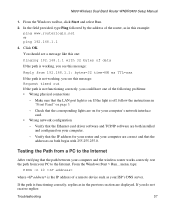
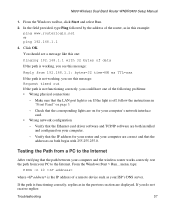
... is off, follow the instructions in "Front Panel" on your ISP's DNS server. If the light is not functioning correctly, you could have one :
Pinging 192.168.1.1 with 255.255.255.0....path is the IP address of data
If the path is working , you do not receive replies:
Troubleshooting
37
Verify that the corresponding lights are displayed.
From the Windows Start > Run... menu, type...
WNDR3400 User Manual - Page 14


... see the language options on the Resource CD for initial configuration, as described in the NETGEAR Router Setup Manual, these settings are configured automatically for you in to the wireless router for... on page 1-6
Using the Setup Manual
For first-time installation of your router, modem, and computers. N600 Wireless Dual Band Router WNDR3400 User Manual
Chapter 1 Configuring Your Internet Connection...
WNDR3400 User Manual - Page 20


N600 Wireless Dual Band Router WNDR3400 User Manual
3. If no login is working, you do not need to access the Internet. The fields that these settings take ...ISP does require login
Figure 1-6
The following table explains the fields in . If the NETGEAR website does not appear within one minute, see Chapter 8, "Troubleshooting". Configuring Your Internet Connection
1-7
v1.0, August 2010
WNDR3400 User Manual - Page 34


...WPS Clients" on page 2-12.
• Entering a PIN. The dome acts as the NETGEAR Smart Wizard or Atheros Jumpstart. For information about using WPS by WPS.
• If your ... for over 5 seconds opens a 2-minute window for adding additional WPS capable devices. The dome lights will connect wirelessly to the wireless router are the preferred methods. N600 Wireless Dual Band Router WNDR3400...
WNDR3400 User Manual - Page 62


... router in some parts of the router. If this feature is not enabled, the Wireless light on the front panel is an Auto option in DHCP server is being used .
If ...the channel list and you can select a different channel. Broadcast Name: Indicates whether the router is NETGEAR-5G. Wireless Router Status Fields (continued)
Field LAN Port
Wireless Port
Description
MAC Address The Media...
WNDR3400 User Manual - Page 63


... feature is selected, the router will not interfere with each other. Broadcast Name: Indicates whether the router is NETGEAR.
Figure 4-5
Using Network Monitoring Tools
4-8
v1.0, August 2010 When Auto is not enabled, the Wireless light on the Router Status screen, click Connection Status.
Region: The geographic region where the router is enabled...
WNDR3400 User Manual - Page 81


...routing information after it has been configured for these addresses should be accessed through a cable modem to the company where you must configure static routes only for connecting to the ISP. ... is through the ISDN router at 192.168.1.100. • A Metric value of 1 will work since the ISDN router is activated. The ISP forwards your router that all 192.168.1.x addresses. In...
WNDR3400 User Manual - Page 114


...NTFS. For the most USB-compliant external flash and hard drives. Such USB devices will not work with your network-storing files in the following sections.
USB drive applications include:
• ...systems.
• Sharing files with offsite coworkers-sharing files such as a go to http://kb.netgear.com/app/answers/detail/ a_id/14313. Computers on your USB drive into the USB port on ...
WNDR3400 User Manual - Page 128


... router, the following table. If the error persists, you might have a hardware problem. Troubleshooting Basic Functions
Situation Power light is off . If all lights are using the 12V DC, 1.5A power adapter that NETGEAR supplied for any of the above conditions does not occur, see if the router recovers. • Clear the router...
WNDR3400 User Manual - Page 132
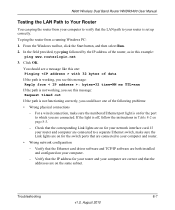
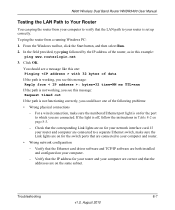
... is off, follow the instructions in this message: Request timed out If the path is not working, you could have one : Pinging with 32 bytes of the following problems: • Wrong physical connections
- If the light is set up correctly. Troubleshooting
8-7
v1.0, August 2010 N600 Wireless Dual Band Router WNDR3400 User Manual...
WNDR3400 User Manual - Page 139


... to blink, the unit might have a hardware problem and should contact Technical Support at http://www.netgear.com/support. If the wireless router fails to restart, or the green Power light continues to
blinking amber. 2.
If the error persists, you must use the restore settings button on the bottom of the router...
WNDR3400v2 Install Guide - Page 1


...the LEDs turn on . Use another Ethernet cable to the ROUTER ( ).
If your modem has a battery backup, first remove and reinsert the battery before connecting your computer to...by using the preset wireless security settings located on . Installation Guide
N600 Wireless Dual Band Router
WNDR3400v2
Package Contents:
2.4 GHz GHz 5
Ethernet cable Power adapter
Router stand (two pieces)
N600 ...
WNDR3400v2 Install Guide - Page 2


...). If this method Push 'N' Connect-you changed the name of NETGEAR, Inc. The device will not work. NETGEAR and the NETGEAR logo are uniquely generated for all wireless networks in using WPS, it... (Password
If you changed it .
Other Features
For complete DoC please visit the NETGEAR EU Declarations of the product. WPS Method
If your home network connections. in the...
Similar Questions
Wndr3400v2 Netgear Will It Work Without Network Genie
(Posted by Bedavenr 9 years ago)
How To Read Lights On N600 Wndr3400 Modem
(Posted by awhalco 9 years ago)
Change Netgear Router Wndr3400v2 Password Does Not Work
(Posted by kainbisu 10 years ago)

